Xylem 795 MJK Data Transmitter User Manual
Page 18
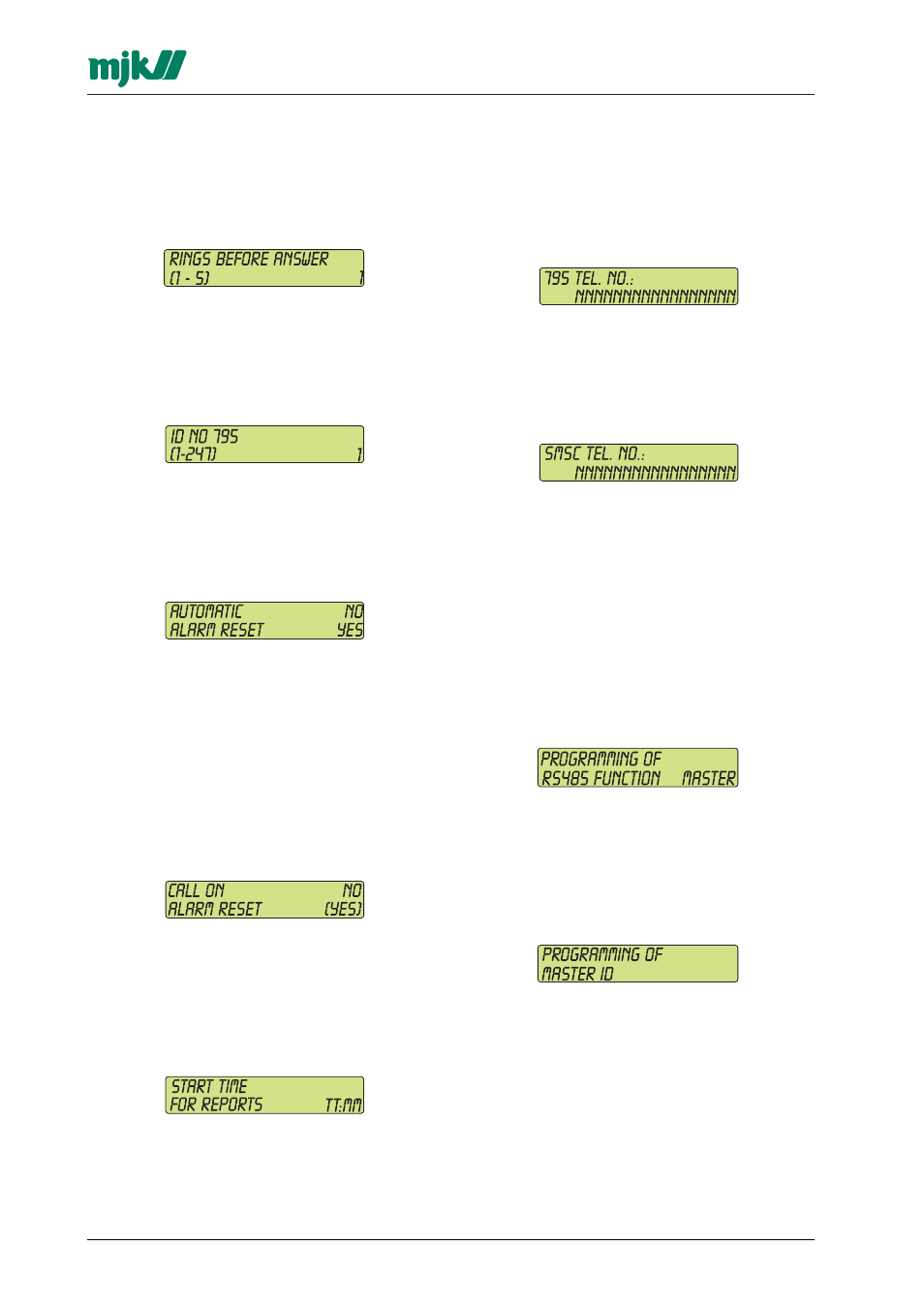
18
M795GB0503
Data Transmitter 795
SW ver. 830434
6.9
Number of incoming rings before
answer
Set the number of rings (1 to 5) before Data
Transmitter 795 answer the call.
Use the arrow keys or numerical keys 1 to 5 to
select and confirm with ENTER.
6.10 ID. no. for the Data Transmitter
The ID number is used for identification of the
individual data transmitters.
Use the arrow keys or numerical keys and
confirm with ENTER.
6.11 Automatic reset of alarms
Select if incoming alarms should be automatically
reset when the alarm condition disappears.
If 'NO' are selected, all incoming alarms need to
be reset manually.
Use the arrow keys and confirm with ENTER.
6.11.1 Call on automatic alarm reset
If 'Automatic reset of alarms' have been selected
as described in the previous section, there will be
an option to select if the Data Transmitter should
perform a call, if an alarm condition disappear
and therefore releases an automatic reset of an
alarm.
Use the arrow keys and confirm with ENTER.
6.12 Start time for operational reports
Many plant managers want to have the
operational reports displaced so they will elapse
between i. e. 07:00 to 06:59. Enter the desired
displacement counted from midnight:
Use the arrow keys or numerical keys and
confirm with ENTER.
6.13 795 telephone number
Enter the telephone number that the Data Trans-
mitter is connected to. The number is used as ID
no. in connection with transmission of SMS
alarms through landlines.
Use the numerical keys and confirm with ENTER.
6.14 SMSC telephone number
SMS messages need to be dialed to a specific
SMS gateway, that will handle the further trans-
mission through the cellphone network.
Use the numerical keys and confirm with ENTER.
Telephone numbers to SMSC gateway can be
found in Appendix B.
6.15 RS485 function
This function is only available on Data Transmitter
795 with RS485 port.
Select if this Data Transmitter 795 should be a
Master (the unit sending out alarms), or if this
Data Transmitter 795 should be a Slave which is
interconnected to another Master via the RS485
port:
Use the arrow keys and confirm with ENTER.
6.15.1 Master ID number
Select the Master ID for this Data Transmitter 795
if it is set to Master, or select the Slave ID for the
unit in the multidrop cluster which should receive
alarms and relay them via modem or radio:
Use the arrow keys and confirm with ENTER.
