Xylem 795 MJK Data Transmitter User Manual
Page 22
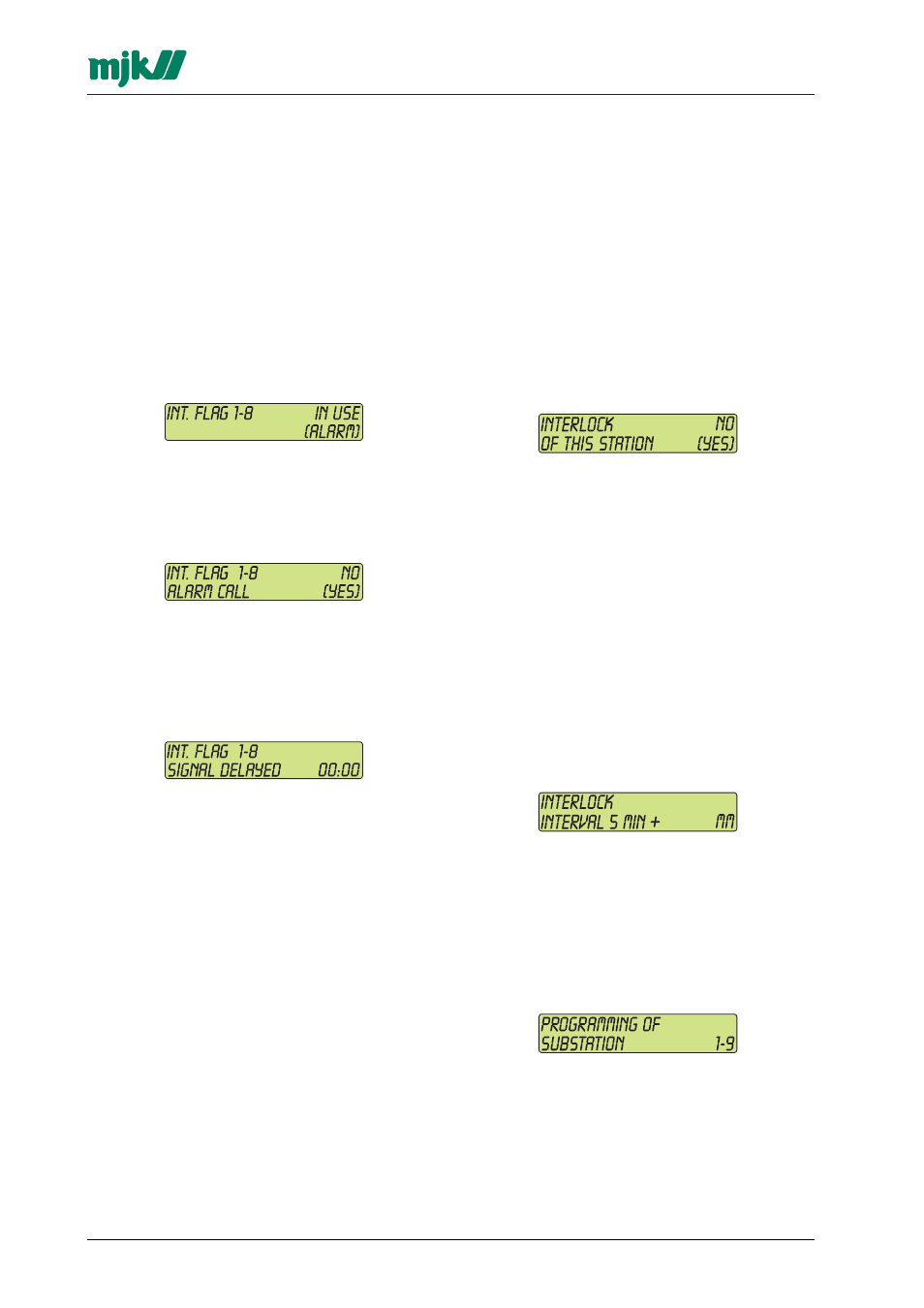
22
M795GB0503
Data Transmitter 795
SW ver. 830434
11
Programming of interlock
With this function it will be possible for two Data
Transmitters to send command to each other.
E.g. one Data Transmitter can control a digital
output on another Data Transmitter.
Furthermore, if a Pump Controller 704 is
connected to a Data Transmitter, the output
relays on the Pump Controller 704 can be
controlled by another Data Transmitter 795.
11.1 Interlock of this station
This menu makes it possible to block remote
commands from other Data Transmitters
(substations).
Note, that interlock of a connected Pump
Controller 795 also will be blocked.
Use arrow keys and confirm with ENTER.
11.2 Interlock interval
This menu is used to set the interval for how often
other Data Transmitters should be dialed for
remote control.
The actual application and communication
method is decisive for setting the interlock inter-
val. As an example, in case communication are
taking place through a dialed line, it would be
expensive to exchange interlock commands
between two Data Transmitters every 5 minutes, if
it is about stopping a waste water pump in
connection with an overrun.
Use arrow keys and confirm with ENTER.
The setting will be valid for all Data Transmitters
(substations) that are being set to interlock in the
following menus.
11.3 Selection of substation
Select the Data Transmitter (substation) to be
interlocked.
Use arrow keys and confirm with ENTER..
1: Select the upper input signal with the arrow
keys and confirm with ENTER.
2: After that, select the lower input signal and
confirm with ENTER.
Please note, that DO1 and DO2 may be used
by the pump controller function - see also
section 12.
10.2.2 Operational or alarm signal on internal flag
If the signal type is selected as internal flag it is
possible to select if an internal flag should be an
operational signal or alarm signal.
Use the arrow keys and confirm with ENTER.
10.2.3 Dialout when alarm signal on internal flag
Selct if the internal flag should release an alarm
call attempt on an alarm.
Use the arrow keys and confirm with ENTER.
10.2.4 Signal delay on internal flag
This menu is used to set the period in which both
input signals should be active in order to set the
internal flag.
Use the arrow keys and confirm with ENTER.
