H-3531 – Xylem H-3531 FlashLite User Manual
Page 60
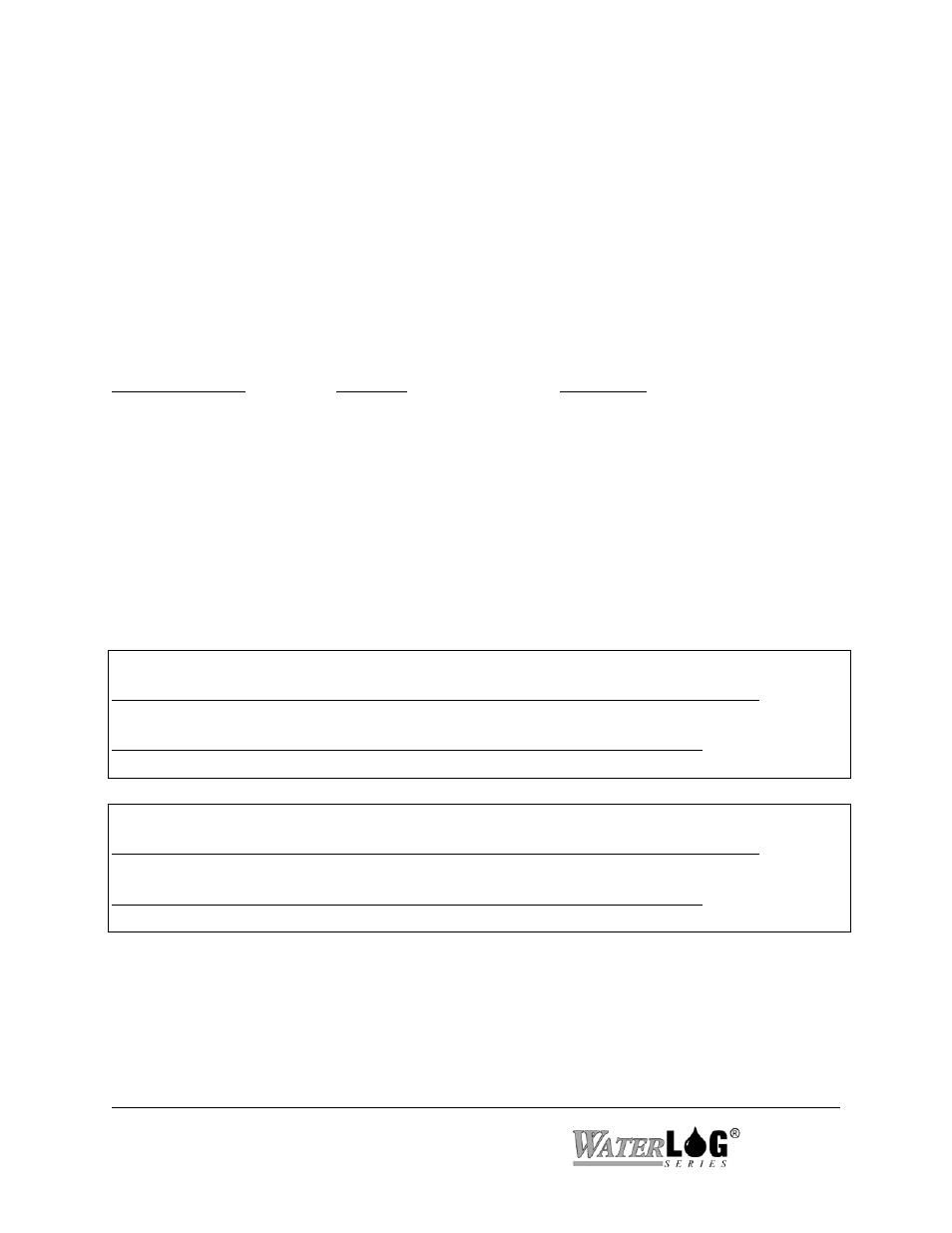
5-22 SDI-12 Command and Response Protocol
H-3531
5.20 H-355 Bubbler Commands
The H-3531 FlashLite™ can be used to setup the H-355 Gas Purge System. The user can attached
the H-355 bubbler to the RS-485 interface of the H-3531 FlashLite™. The H-3531 FlashLite™
must also be in industrial mode to have the RS-485 interface available. This option is decided
when the user orders the H-3531 FlashLite™.
5.20.1 H-355 Read/Write Bubbler Enable Command
This command is for reading or writing the H-355 bubbler enable. If the H-355 bubbler
option is not enabled the user will see the response of
“a0000
when a
command is sent to the H-355 Gas Purge System. When this value is set to a “0" then the
H-355 bubbler option is disabled and if the value is set to a “1" then the H-355 bubbler
option is enabled.
Command
Response
Description
“aXRBE!”
“a0011
Read Bubbler enable
“aXWBEn!” “a0011
Write Bubbler enable
Where:
a
is the sensor address ("0-9", "A-Z", "a-z", "*", "?").
XRBE
are upper case characters.
XWBE
are upper case characters.
n
is bubbler enable value(0 = disabled, 1 = enabled)
This command takes 001 seconds to complete and places 1 value in the data buffer. Use
the “aD0" command to collect and view the current value.
Example of a H-3531 Extended "Read Bubbler Enable" command:
Command
Response
Time
Values
Description
"aXRBE!"
"a0011
1 sec
1
Read Bubbler Enable
Command
Response
Description
"aD0!"
"a+0
0 = Disabled
Example of a H-3531 Extended "Write Bubbler Enable" command:
Command
Response
Time
Values
Description
"aXWBE1!"
"a0021
2 sec
1
Write Bubbler Enable
Command
Response
Description
"aD0!"
"a+1
1 = Enabled
