Installation of the weapon mount – Armasight NAM601500126DH1 PVS14/6015 GEN 2+ HD Multi-Purpose Night Vision Monocular User Manual
Page 34
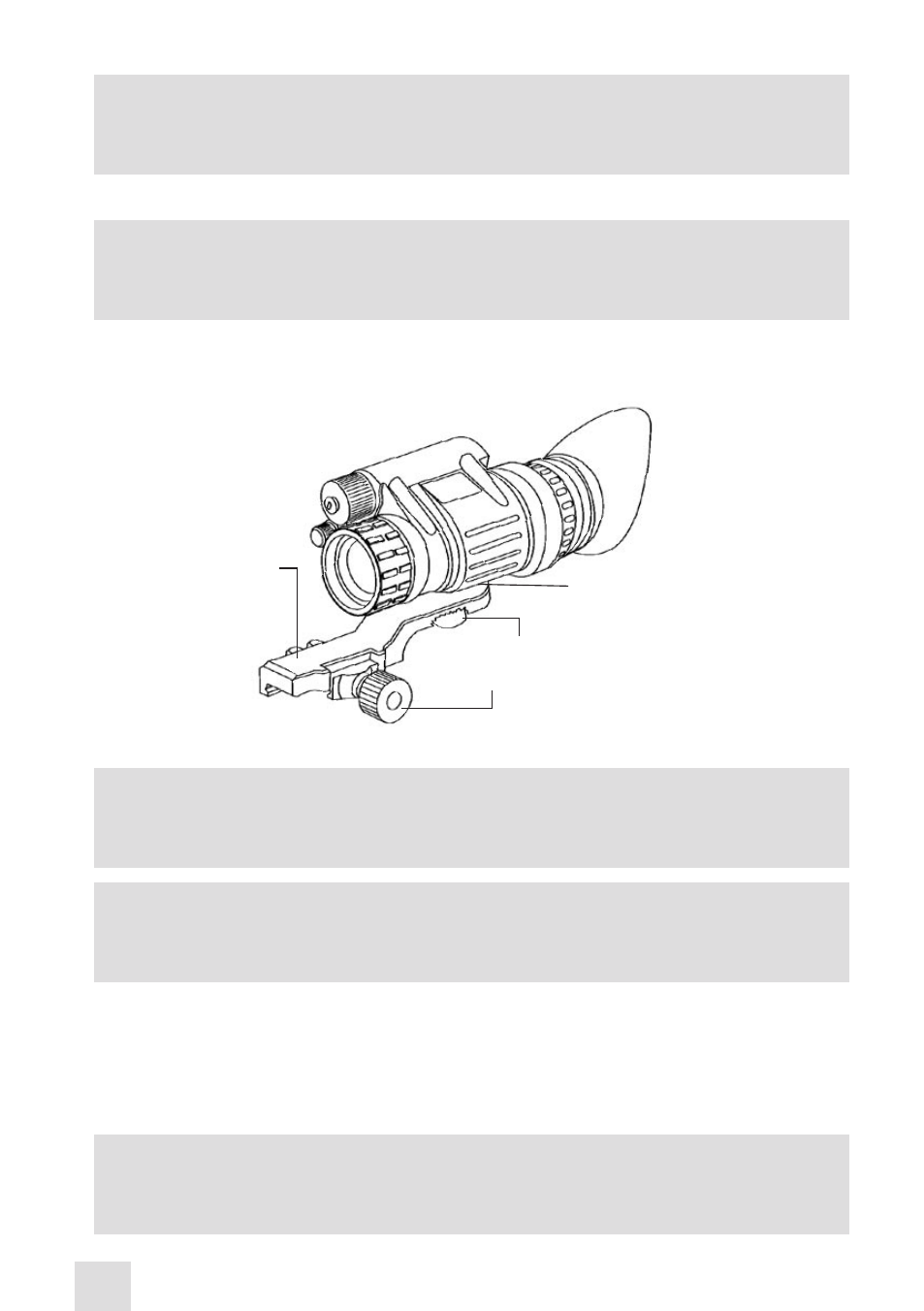
34
WARNING
:
When installing the headmount over the protective mask, be careful that you do not break the
mask’s seal around your face.
(2) Install the headmount per the instructions in paragraph 3.3.6.
NOTE
:
It may be necessary to remove the browpad (Figure 3-9) when wearing the headmount over a
protective mask.
3.3.10. INSTALLATION OF THE WEAPON MOUNT
Perform the following to install the weapon mount.
CAUTION
:
The MUNVM is not a weapon sight. However, it can be used in conjunction with a collimated dot
sight or laser aiming device.
NOTE
:
Armasight recommends replacing the eyecup with an eyeguard if mounting the device on a
weapon.
(1) Adjust the monocular and weapon mount as shown in Figure 3-14. Be sure to align the alignment
boss on the weapon mount with the alignment groove in the monocular.
(2) Screw in the thumbscrew to secure the monocular to the weapon mount.
(3) Loosen the clamping knob on the weapon mount. Position the weapon mount, now secured with
the monocular, onto the weapon’s mounting rail. Tighten it by turning the clamping knob.
NOTE
:
There is a ratchet in the weapon mount that prevents over-tightening of the clamp. Turn it until
the knob clicks
WEAPON
MOUNT
ALIGNMENT BOSS
(HIDDEN)
THUMBSCREW
CLAMPING KNOB
Figure 3-14. Weapon Mount Usage
