2 bore sighting the drone pro – Armasight DARDROPBB05PAL1 Drone Pro 5x Digital Night Vision Riflescopes User Manual
Page 29
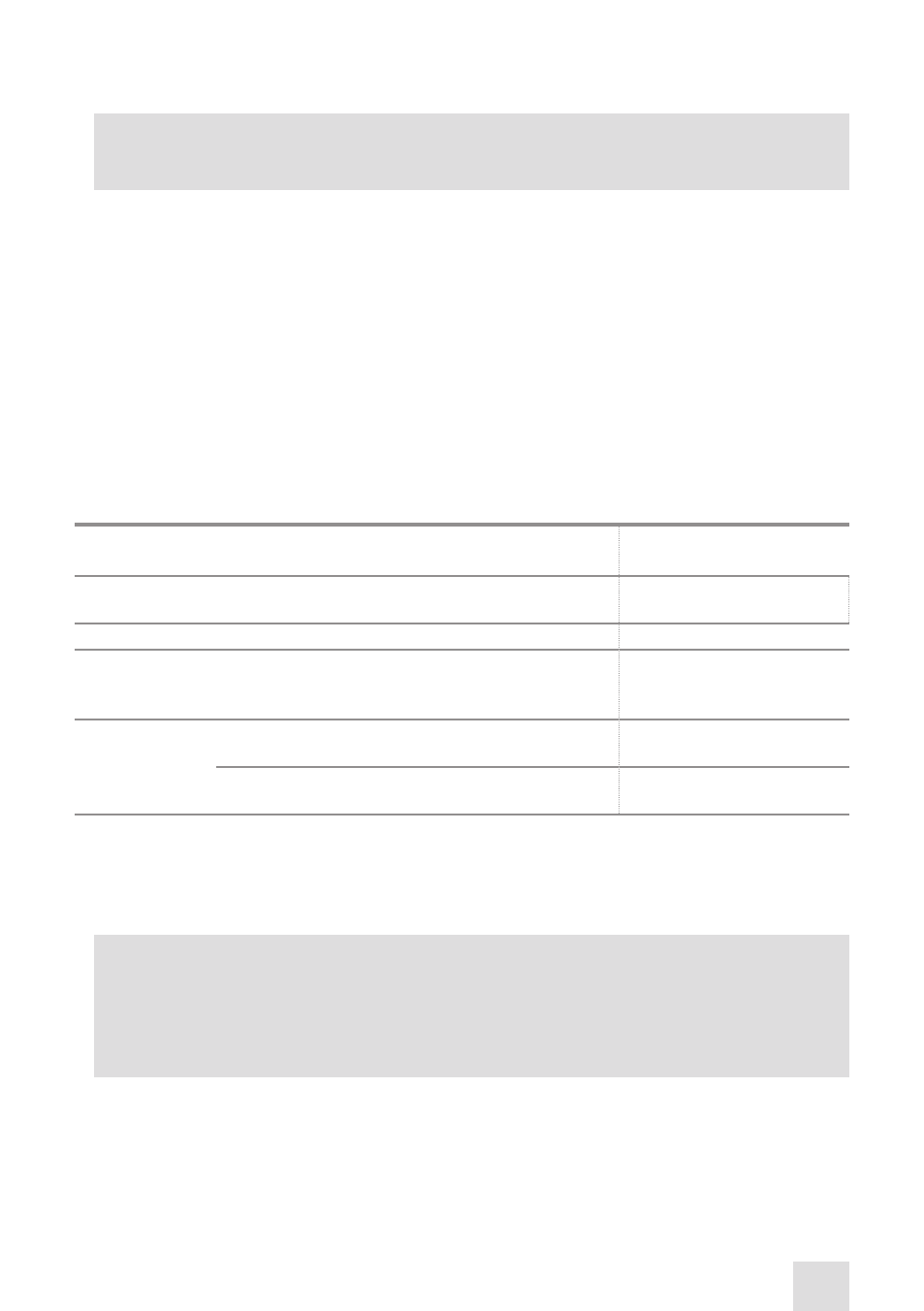
29
3.3.2 BORE SIGHTING THE DRONE PRO
NOTE:
Zero the weapon prior to installing and bore sighting the Drone PRO.
Boresight the Drone PRO as follows:
1. Locate a target at the fire adjustment range (100m).
2. Turn on the Drone PRO.
3. Adjust the eyepiece and focus the objective lens to sharpen the image of the target.
4. Adjust the brightness of the display.
5. Select a reticle pattern.
6. Take aim by centering the reticle on the target and firing a series of shots (3-4).
7. Find the center of impact and measure (in centimeters) its vertical and horizontal deviations from the
center of the target.
8. Work out the values of boresight correction required to compensate for the measured deviation of
the center of impact from the center of the target. Table 3-4 contains examples of calculating bore-
sight correction values when firing at ranges of 100m.
TABLE 3-4. CALCULATING BORESIGHT CORRECTIONS (100M FIRE RANGE)
DRONE PRO VERSION
DRONE PRO 5X
DRONE PRO 5X-10X W/O DOUBLER
DRONE PRO 5X-10X
DRONE PRO 5X W/DOUBLER
Angular Boresight Increment
50 SOA
0.25 mils
28 SOA
0.14 mils
Boresight Increment in metric units*
2.5cm/100m
1.4cm/100m
Measured Windage/Elevation
Deflection of the Center of Impact
from the Target Center
10cm/ 20cm,
for example
14 cm/ 17cm,
for example
Correction
Value
Windage
10/2.5=4
reticle shifts
14/1.4=10
reticle shifts
Elevation
20/2.5=8
reticle shifts
17/1.4≈12
reticle shifts
* To calculate boresight increment value in metric units for a fire range R different from 100m, use the
coefficient R/100. At a range of R (in meters), the boresight increment is:
2.5×R/100, cm — for Drone PRO 5X;
1.4×R/100, cm — for Drone PRO 5X-10X and Drone PRO 5X with Afocal Doubler.
NOTE:
The use of the Afocal Doubler on the Drone PRO 5X changes the boresight increment value.
Once Drone Pro 5x is converted into Drone Pro 10x it must be boresighted.
When both magnifications are going to be used, it is highly recommended to set it up first with
10x magnification and then re-zero with 5x magnification (without A-focal lens).
9. Use the buttons on the control panel to apply corrections required to bring the center of impact as
close as possible to the target center (refer to Figure 3.17).
