Asus GigaX2024B User Manual
Page 91
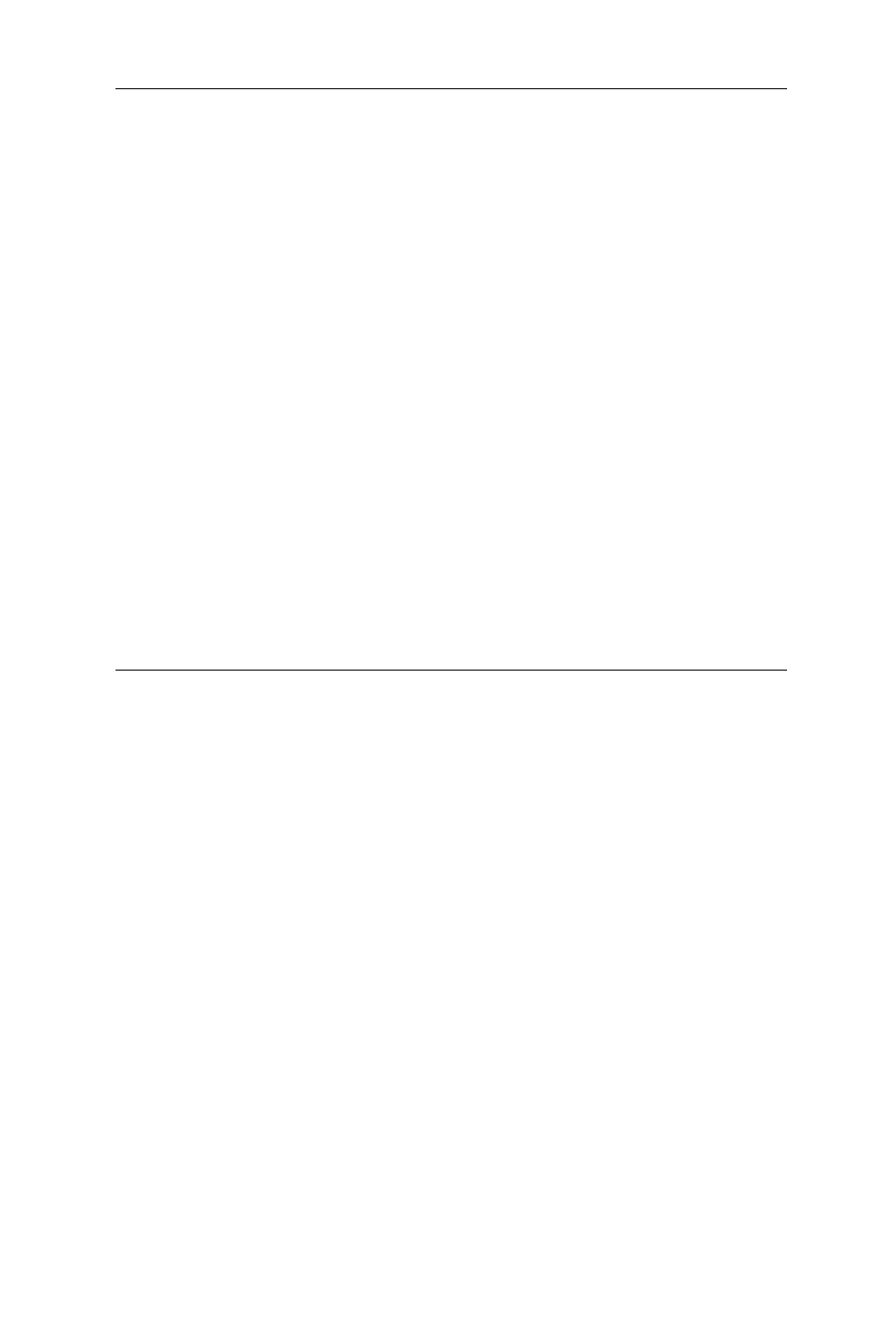
GigaX2024B/M L2 Managed Switch CLI Manual
71
WORD
A string that is the name of the view that
enables you to enter and configure the contents of the agent
notify
The option that allows you to specify a
notify view (default none)
WORD
A string that is the name of the view that
enables you to specify a notify, inform, or trap
Command Mode Configure terminal mode
No/clear
no snmp-server group WORD v3 (noauth|auth|priv)
Show
show snmp-server group
Default
None
Description
Configure a new SNMP group, that maps SNMP users to SNMP
users
Examples
ASUS(config)# snmp-server group g1 v3 priv read r1 write w1
notify n1
11.30 s n m p - s e r v e r v i e w W O R D W O R D
(included|excluded)
Syntax
snmp-server view WORD WORD (included|excluded)
Parameters
view
Create a view entry
WORD
The view name is used to reference the
record
WORD
To identify the subtree, specify a text string
consisting of numbers, such as .1.3.6.2.4, or a word (default, .1)
(included|excluded) Type of view
Command Mode Configure terminal mode
No/clear
no snmp-server view WORD
Show
show snmp-server view
Default
None
Description
Create a view entry
Examples
ASUS(config)# snmp-server view v1 .1.3.6.2.4 include
