Gvrp, 3 show aggregation-link group [groupid, 1 clear gvrp statistics [ifname – Asus GigaX2024B User Manual
Page 28
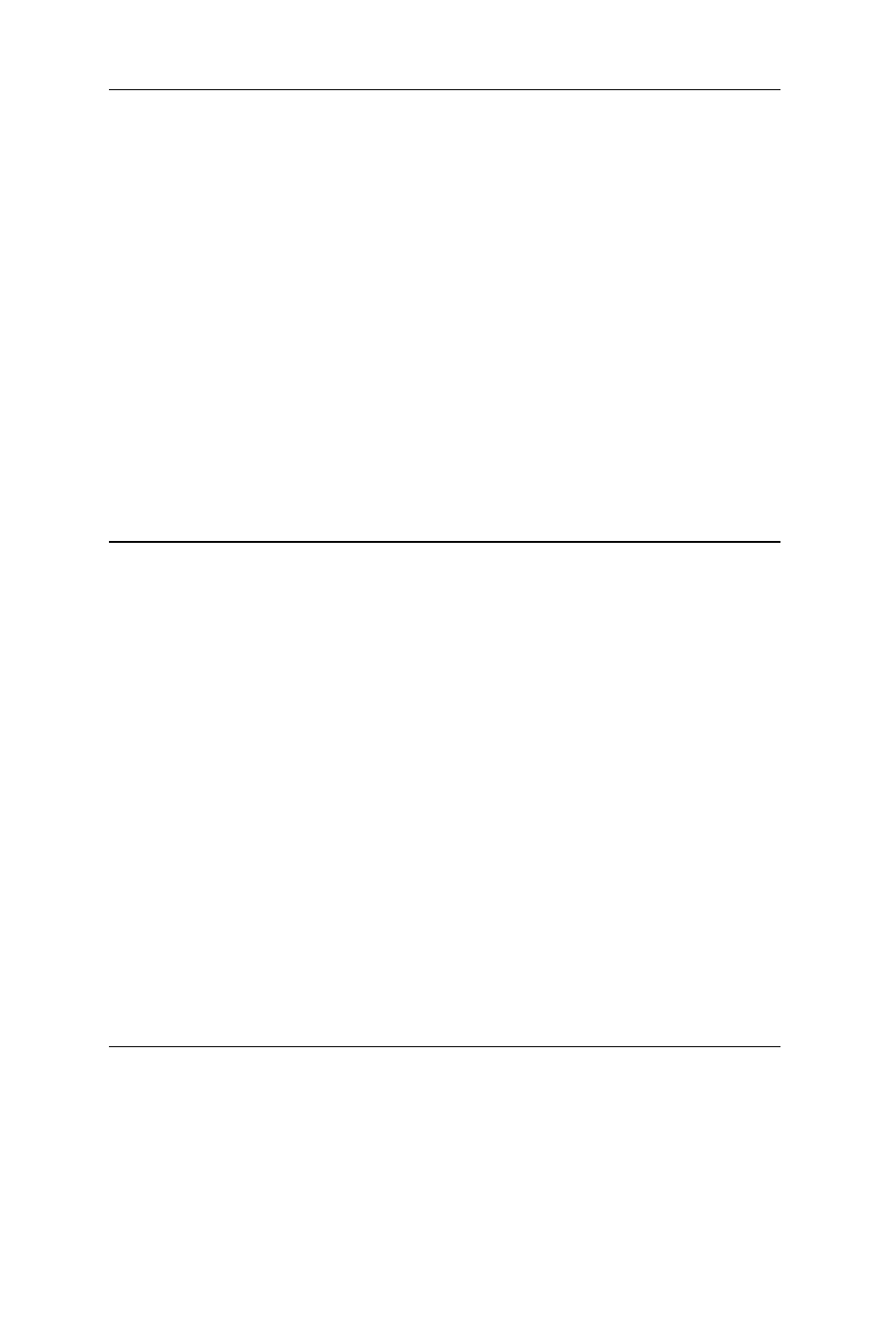
GigaX2024B/M L2 Managed Switch CLI Manual
8
dst-ip ->
Destination IP address.
src-dst-ip ->
Source and Destination IP address.
Command Mode Configure terminal mode
No/clear
show
show aggregation-link group <1-32>
Default
None or depends on ODM customer
Description
Use the aggregation-link trunk group configuration command
on the switch stack or standalone switch to configure trunk
load balancing by using source-based or destination-based
forwarding methods.
Example
ASUS(config)# aggregation-link group 1 load-balance src-mac
3.3
show aggregation-link group [GROUPID]
GX2024B GROUPID range is 1-6
Syntax
show aggregation-link group [GROUPID]
Parameters
aggregation-link static trunk aggregation link information
group
Trunk mode
[GROUPID]
1-32
Command Mode Privileged EXEC mode
Default
Description
To show aggregation-link trunk status.
Example
ASUS# show aggregation-link group 1
4.
GVRP
4.1
clear gvrp statistics [IFNAME]
Syntax
clear gvrp statistics [IFNAME]
Parameters
[IFNAME] Interface’s name, ex: fastethernet1/0/1 or
gigabitethernet1/0/26
Command Mode Configure terminal mode
