6 dot1x re-authenticate interface [ifname, 7 dot1x reauthentication, 8 dot1x system-auth-control – Asus GigaX2024B User Manual
Page 39
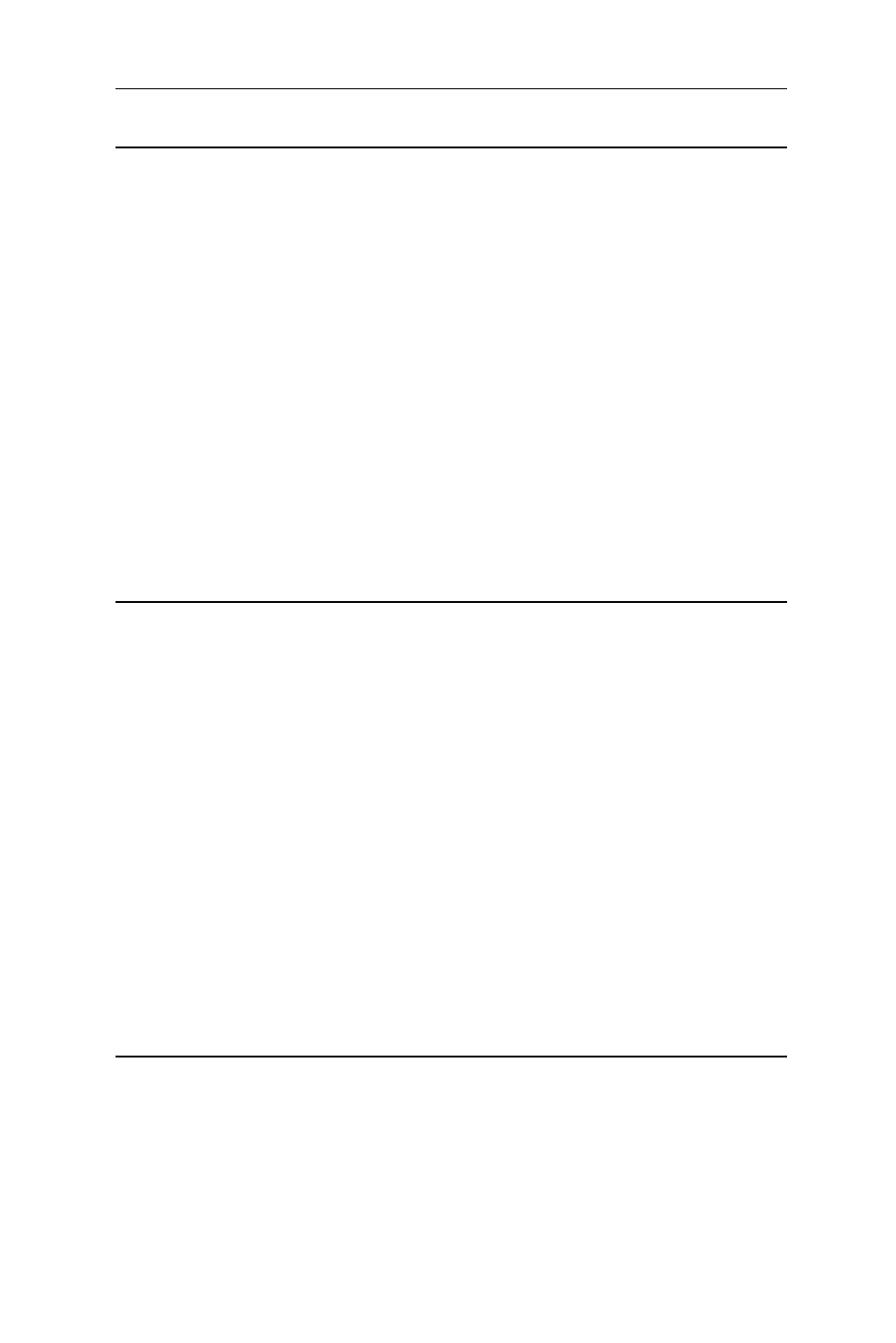
GigaX2024B/M L2 Managed Switch CLI Manual
19
6.6
dot1x re-authenticate interface [IFNAME]
Syntax
dot1x re-authenticate interface [IFNAME]
Parameters
IFNAME: interface’s name
Command Mode Configure terminal mode
No/clear
Show
show dot1x interface IFNAME
Default
Description
Use the dot1x reauthenticate privileged EXEC command on
the switch stack or on a standalone switch to manually initiate
a re-authentication of all 802.1X-enabled ports or the specified
802.1X-enabled port.
Example
ASUS(config)# dot1x re-authenticate interface fa1/0/1
6.7
dot1x reauthentication
Syntax
dot1x reauthentication
Parameters
reauthentication periodic reauthentication of the client
Command Mode Interface mode
No/clear
no dot1x reauthentication
Show
show dot1x all / show dot1x interface IFNAME
Default
The dot1x reauthentication feature is default disable
Description
Use the dot1x reauthentication interface configuration command
on the switch stack or on a standalone switch to enable periodic
re-authentication of the client. Use the no form of this command
to return to the default setting.
Example
ASUS(config-if)# dot1x reauthentication
6.8
dot1x system-auth-control
Syntax
dot1x system-auth-control
Parameters
system-auth-control
enabled 802.1X globally
Command Mode Configure terminal mode
No/clear
no dot1x system-auth-control
