9 show mac-address-table static mac [mac_addr, 10 show mac-address-table static interface [ifname, 11 show mac-address-table static vlan [vlanid – Asus GigaX2024B User Manual
Page 57
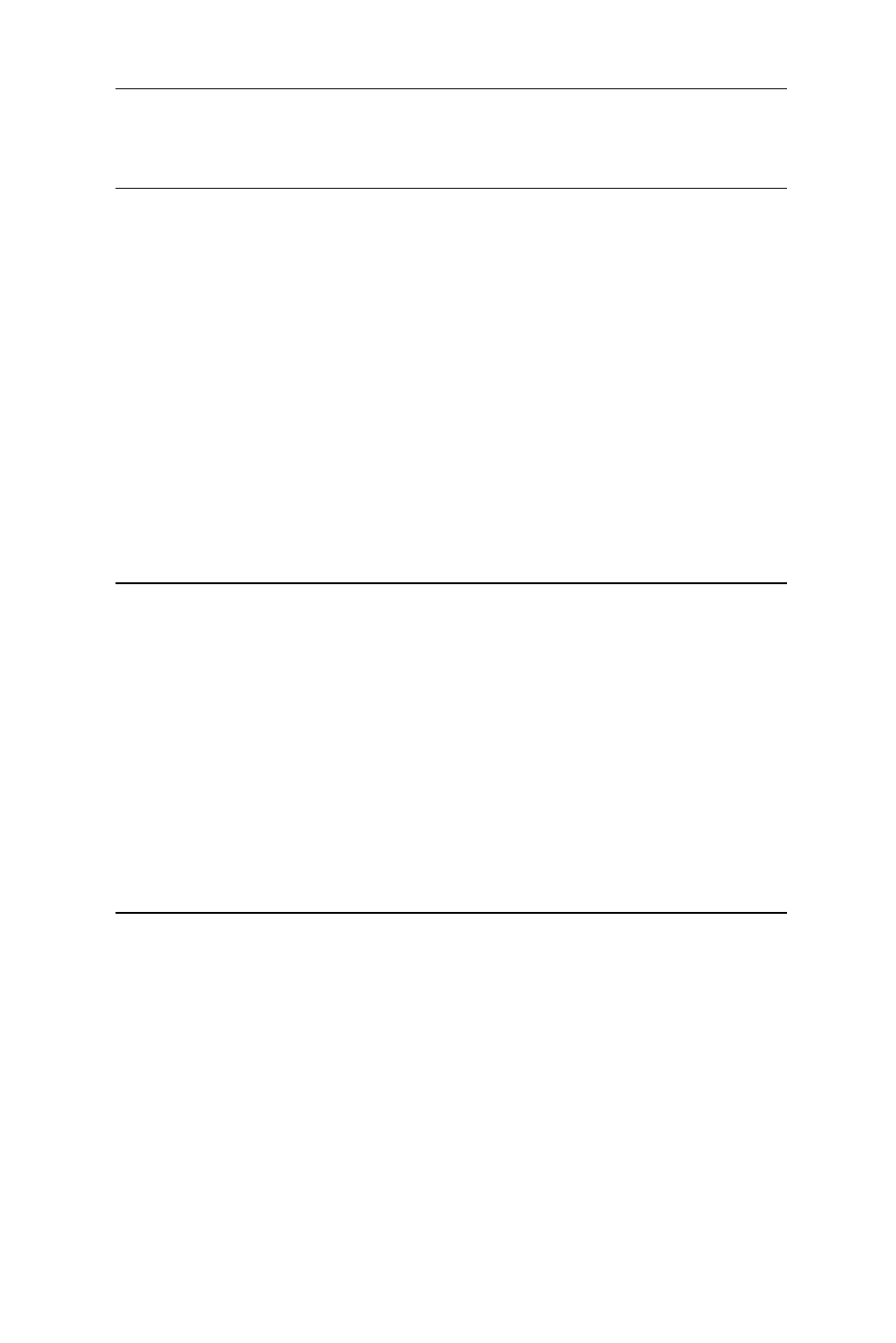
GigaX2024B/M L2 Managed Switch CLI Manual
37
10.9 show mac-address-table static mac
[MAC_ADDR]
Syntax
show mac-address-table static mac [MAC_ADDR]
Parameters
[MAC_ADDR] MAC address
Command Mode Privileged EXEC mode
Default
None or depends on ODM customer
Description
Use the show mac-address-table ucast static user EXEC
command to display static/dynamic ucast MAC address table
entries only.
Example
ASUS# show mac-address-table static mac 0000.0000.0001
10.10 show mac-address-table static interface
[IFNAME]
Syntax
show mac-address-table static interface [IFNAME]
Parameters
[IFNAME]
Interface’s name
Command Mode Privileged EXEC mode
Default
None or depends on ODM customer
Description
Use the show mac-address-table ucast static user EXEC
command to display static ucast MAC address table entries only.
Example
ASUS# show mac-address-table static interface fa1/0/1
10.11 show mac-address-table static vlan [VLANID]
Syntax
show mac-address-table static vlan [VLANID]
Parameters
[VLANID] vlan range (1~3000)
Command Mode Privileged EXEC mode
Default
None or depends on ODM customer
Description
Use the show mac-address-table ucast static user EXEC
command to display static/dynamic ucast MAC address table
entries only.
Example
ASUS# show mac-address-table static vlan 1
