2 simple fixes, Table 9. troubleshooting – Asus GigaX2008EX User Manual
Page 65
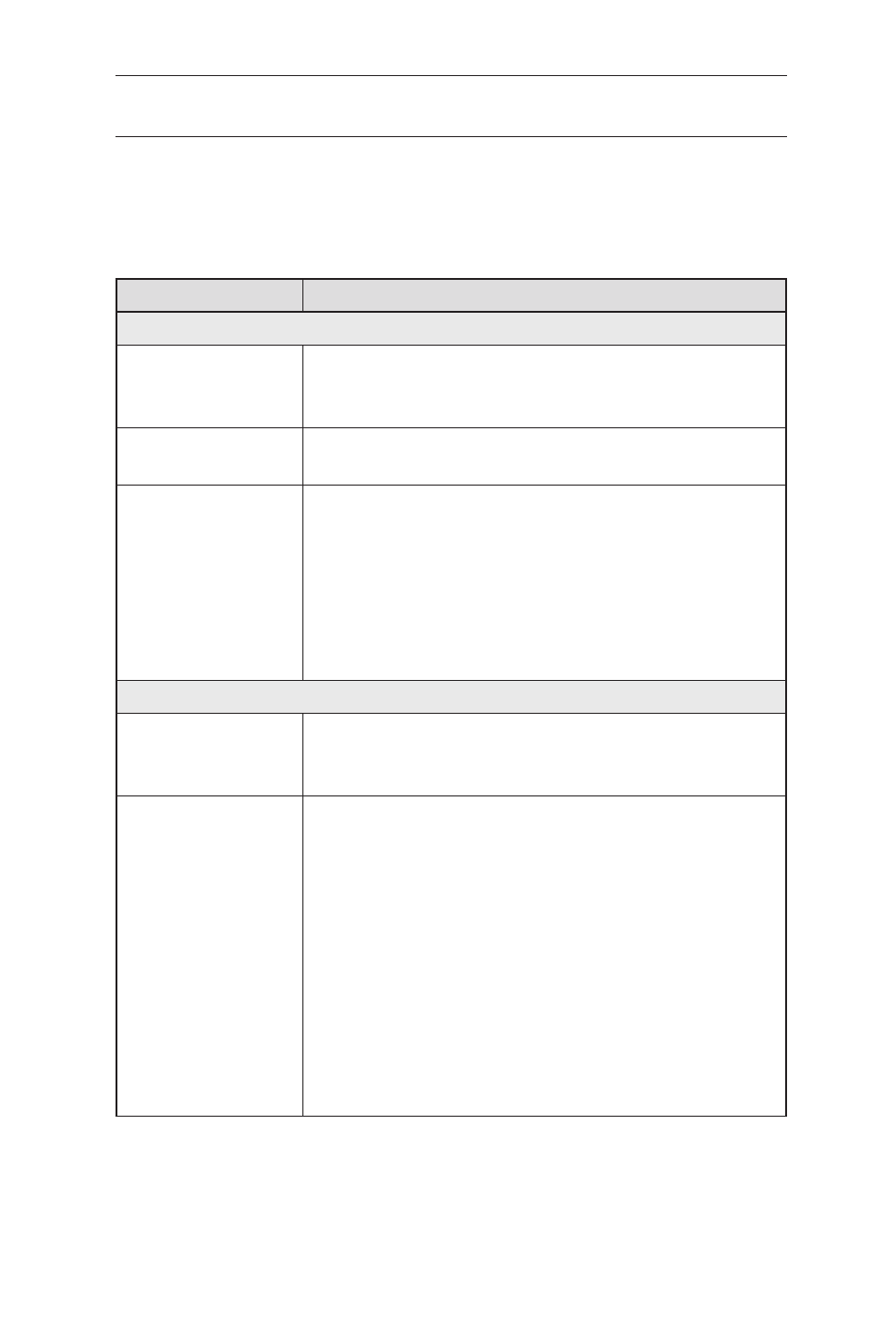
55
GigaX2008EX L2 Managed Switch User Manual
7.2 Simple fixes
The following table lists some common problems that you may encounter when
installing or using the switch, and the suggested actions to solve the problems.
Table 9. Troubleshooting
Problem
Suggested Action
LEDs
SYSTEM LED does
not light up after the
switch is turned on.
Verify if the power cord is securely connected to the switch
and a wall socket/power strip.
FAN LED is amber
blinking
Check the fan on the back of the switch.
Gigabit Ethernet
Link LED does not
illuminate after an
Ethernet cable is
attached.
1.Verify if the Ethernet cable is securely connected to your
LAN switch/hub/PC and to the switch. Make sure the PC and/
or hub/switch is turned on.
2.Verify if your cable is sufficient for your network
requirements. A 1000 Mbps network (1000BaseTx) should
use cables labeled Cat 5. 10Mbit/sec cables may tolerate
lower quality cables.
Network Access
PC cannot access
another host in the
same network
1.Check the Ethernet cabling is good and the LED is green.
2.If the port LED is amber, check if this port is disabled.
PCs cannot display
web configuration
pages.
1.The switch is powered up and the connecting port is
enabled. The factory default IP for the switch is 192.168.1.1.
2.Verify your network setup in your PC for this information.
If your PC does not have a valid route to access the switch,
change the switch IP to an appropriate IP that your PC can
access.
3.Ping “switch IP” from the PC, if it still fails, repeat step 2.
4.If ping is successful but the web configuration still fails,
connecting PC through the console port by a RS232 cable,
check if any filter rule or static MAC address is set to block
the WEB traffics.
