7 default port vlan and cos, 8 cos queue mapping, Figure 24. default port vlan and cos – Asus GigaX2008EX User Manual
Page 33
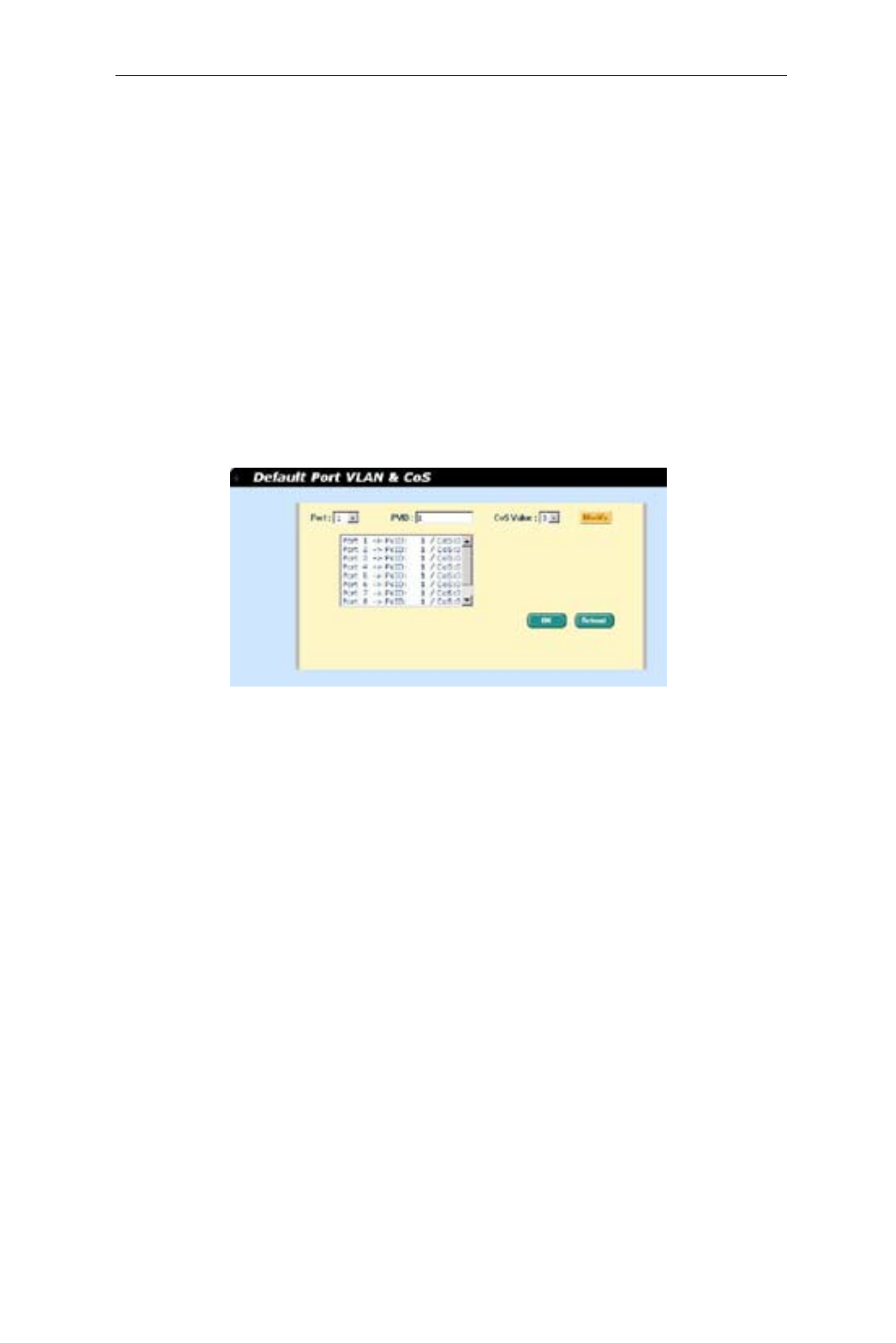
23
GigaX2008EX L2 Managed Switch User Manual
4.5.7 Default Port VLAN and CoS
Some VLAN tag related field settings for each port are included in this page. It
includes:
Port: select the port to configure
PVID: port-based VLAN ID. Every untagged packet received from this port
will be tagged with this VLAN group ID
CoS (Class of Service) value: every untagged packet received from this
port will be assigned to this CoS in the VLAN tagged.
Click on
Modify to change the content in the port list window. Click on OK
to save the configuration. To make the configuration effective, go to “Save
Configuration” page, then click
Save.
Figure 24. Default port VLAN and CoS
4.5.8 CoS Queue Mapping
The switch supports 4 egress queues for each port. For each queue, you can
specify the scheduling types as follows:
Strict priority scheduling: each CoS value can map into one of the four
queues. The queue 4 has the highest priority to transmit the packets. And
packets in the low-priority queue do not transmit until all the high-priority
queues become empty. In Strict priority scheduling, weight settings are
always zero.
Weighted round-robin (WRR) scheduling: WRR scheduling requires you to
specify a number that indicates the importance (weight) of the queue relative
to other CoS queues. WRR scheduling prevents the low-priority queues from
being completely neglected during periods of high-priority traffic. The WRR
scheduling transmits some packets from each queue in turn. The number of
packets it sends corresponds to the relative importance of the queue. For
example, if Queue1 has a weight of 1 and Queue2 has a weight of 2, one
