I. dos/windows drivers – Asus P/I-P65UP8/CP6ND User Manual
Page 21
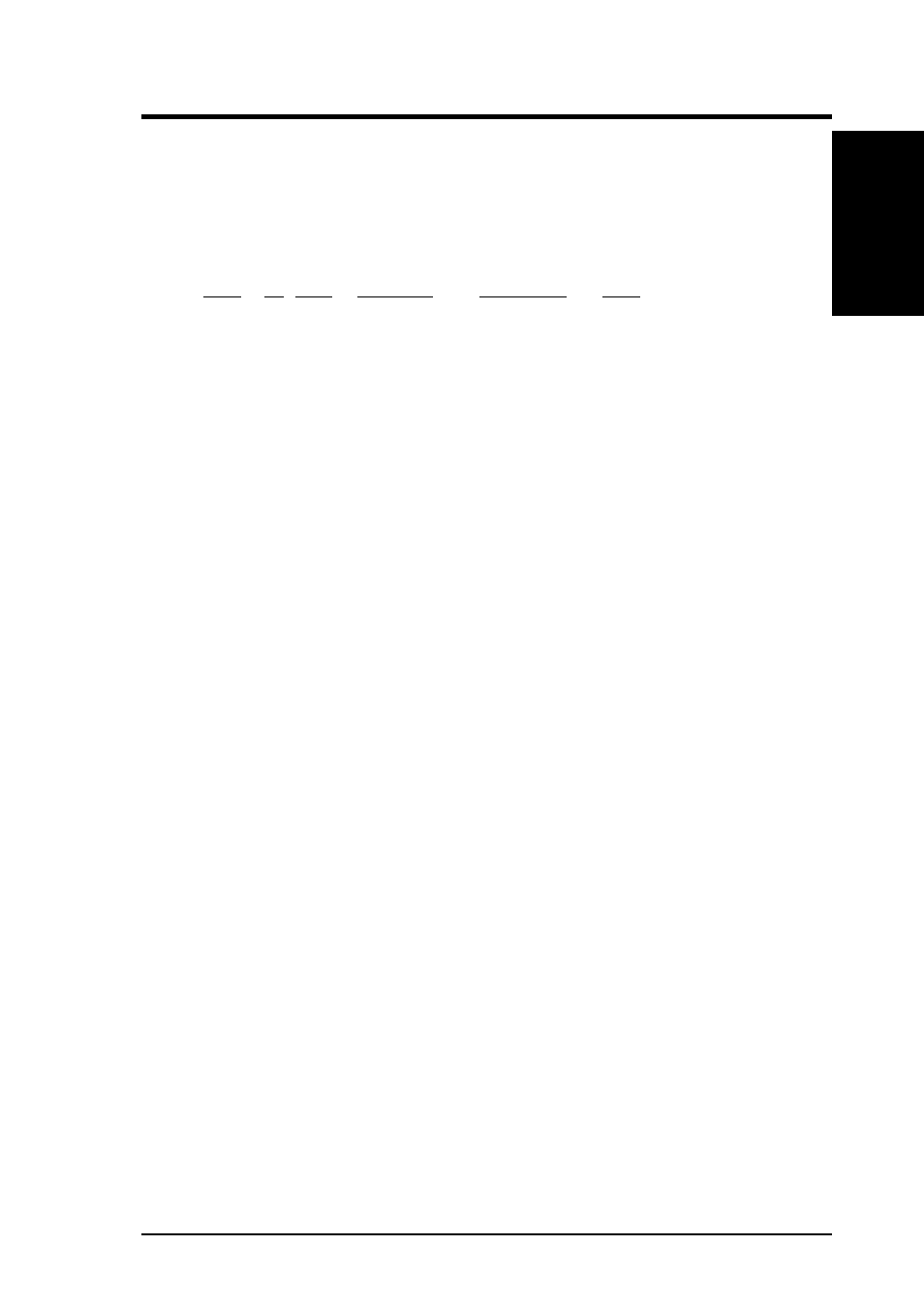
ASUS P/I-P65UP8 User’s Manual
21
I. DOS/WINDOWS DRIVERS
I. DOS/WINDOWS
(T
roubleshooting)
b.
Does the SCSI BIOS see the bootable SCSI drive?
NOTE: When the computer boots, SDMS scans the SCSI bus. Devices found
on the SCSI bus are identified as in the following lines:
HBA
ID LUN
VENDOR
PRODUCT
REV
....
0
2 0
SEAGATE
ST31230N
0060
....
0
7 0
Symbios
SYM53C875
0003
....
YES
Go to c.
NO
Power down all units in the system.
Make sure the hard drives have different ID numbers (boot drive
should have lowest ID).
Make sure both ends of the SCSI bus are terminated.
Check all cable and power connections.
Check CMOS setup.
Boot system.
Go to a.
c. If boot is still unsuccessful, go to the following item.
THE DEVICE DRIVER DOES NOT RECOGNIZE ONE OF THE NON-BOOT
SCSI PERIPHERALS (system may lock up)
a. Make sure the drivers were installed in the correct sequence.
b. Make sure the drivers’ CONFIG.SYS line has the correct path to the drivers.
c. Power down all units in the system.
d. Make sure the hard drives have different ID numbers (boot drive should have
lowest ID).
e. Make sure both ends of the SCSI bus are terminated.
f. Check all cable and power connections.
g. Boot the system.
