I. dos/windows drivers, Using the sdms dos utilities, Scsi low-level format utility – Asus P/I-P65UP8/CP6ND User Manual
Page 30: Host adapter flash utility
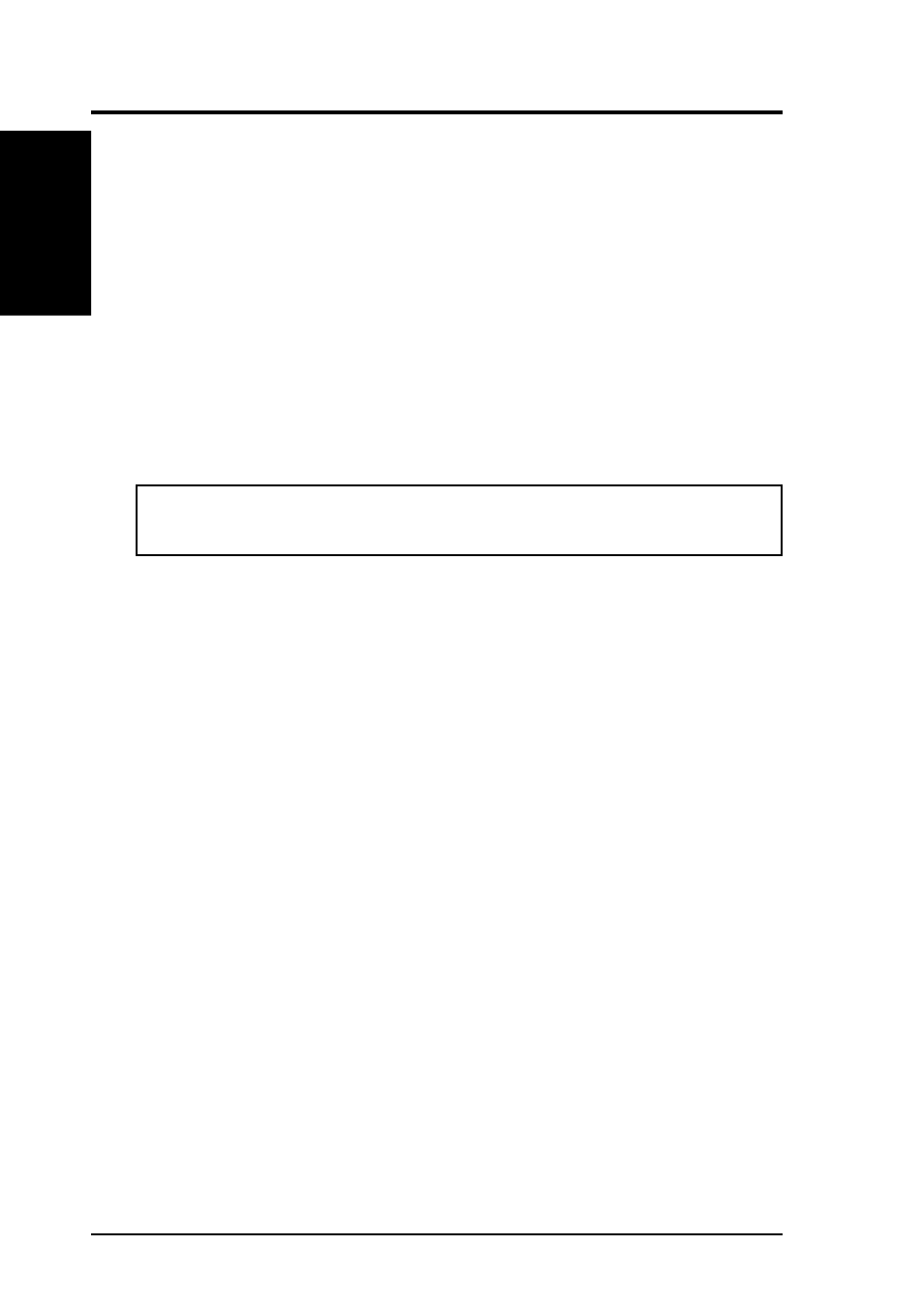
30
ASUS P/I-P65UP8 User’s Manual
I. DOS/WINDOWS DRIVERS
I. DOS/WINDOWS
(Additional Information)
Using the SDMS DOS Utilities
SCSI Low-level Format Utility
This utility allows you to low-level format SCSI hard disk drives connected to
Symbios Logic PCI to SCSI host adapters. The utility is labeled SCSIFMT.EXE,
and is located on your Symbios Logic SDMS drivers diskette 2 at:
\FMT-UTIL\SCSIFMT.EXE
It is recommended that you place this utility on a DOS bootable diskette. You should
execute it from this diskette rather than from a hard disk drive. This minimizes the
possibility of interfering with your system.
When you run the format utility, it scans the SCSI bus for all hard disk drives. Then
it generates a display showing the devices found. You may select devices from this
display for the utility to format.
WARNING: Use extreme caution when selecting a drive for formatting. The
format process completely removes all information on a drive.
Host Adapter Flash Utility
This utility allows you to update the Symbios Logic PCI SCSI BIOS on a host
adapter based on a SYM53C815, SYM53C825, or SYM53C875 controller. New
versions of the PCI SCSI BIOS are released periodically. Your host adapter must
have a flash EEPROM onboard to use this utility.
The utility is labeled FLASH8X5.EXE, and is located on your Symbios Logic SDMS
drivers diskette 1 at:\BIOS\FLASH8X5.EXE It is necessary that you place this
utility on a DOS bootable diskette, and execute it from this diskette rather than from
a hard disk drive. Power down any hard disk drives attached to the host adapter you
are updating.
