2 power supply modules – Asus RS260-E4/RX8 User Manual
Page 51
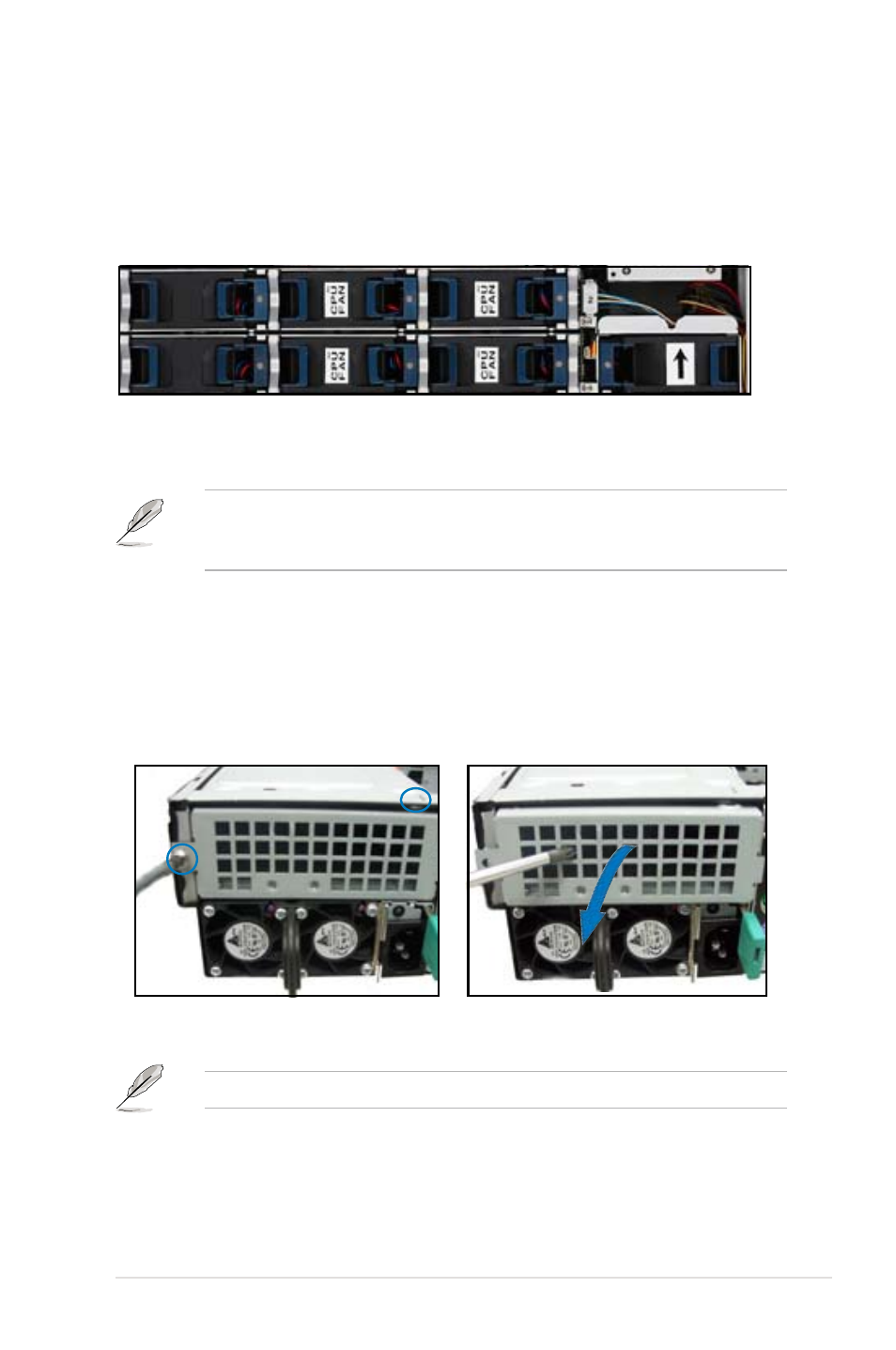
ASUS RS260-E4/RX8
2-31
2.7.2
Power supply modules
According to your needs, the barebone system ships with one power supply
module or two. The one-power-supply model will ship with a metal bracket cover
for the empty bay.
Remove the AC power cord, first pressing the latch.
To install a second power supply module:
1. Locate the empty power supply bay on the rear panel covered with a metal
bracket.
2. Loosen the screws that fasten the cover, one on the top and the other on the
rear.
3. Use the screw driver to remove the cover.
4. Insert the second power supply module
Note on the power supply mid-fan
When you re-install the mid-fan for the CPU(s), make sure that the four fans
designed for the CPUs cooling (labeled CPU) are installed in the correct
place. Installing the lower-speed fans for CPU will cause CPU overheating.
- AP2500 (40 pages)
- AP1700-S5 (58 pages)
- RS700-E6/ERS4 (138 pages)
- AP1600R-E2(AA2) (150 pages)
- P7F-E (162 pages)
- RS161-E4/PA2 (126 pages)
- RS163-E4/RX4 (11 pages)
- M2N-LR (113 pages)
- P5BV/SAS (184 pages)
- K8N-DRE (142 pages)
- RS161-E5/PA2 (124 pages)
- LSI SAS3442X-R (68 pages)
- PIKE 2208 (16 pages)
- ESC4000/FDR G2 (200 pages)
- ESC4000 (162 pages)
- ESC4000 (22 pages)
- PSCH-SR/IDE (102 pages)
- P9D-M (156 pages)
- RS740-E7-RS24-EG (212 pages)
- P5M2-E/4L (12 pages)
- ESC2000 G2 (226 pages)
- TS700-E6/RS8 (166 pages)
- RS160-E3/PS4 (140 pages)
- PU-DLS (134 pages)
- TR-DLSR (100 pages)
- P5BV-C/2L (161 pages)
- TS100-E5/PI4 (166 pages)
- ESC1000 Personal SuperComputer (184 pages)
- NRL-LS (120 pages)
- PCI-DA2200 (369 pages)
- P8C WS (140 pages)
- RS120-E4/PA4 (174 pages)
- P5MT-M (150 pages)
- TS Mini (112 pages)
- TS Mini (114 pages)
- TS Mini (2 pages)
- P5MT-MX/C (156 pages)
- AP140R-E1 (52 pages)
- AP140R-E1 (132 pages)
- ASMB6-iKVM (114 pages)
- DSBF-D16 (202 pages)
- DSBF-D16/SAS (200 pages)
- RS160-E5 (164 pages)
- Z8PE-D12X (170 pages)
- Z8PE-D12X (168 pages)
