Rectifier installation and replacement procedures, Installing or replacing a rectifier – GE Industrial Solutions GPS2436 User Manual
Page 93
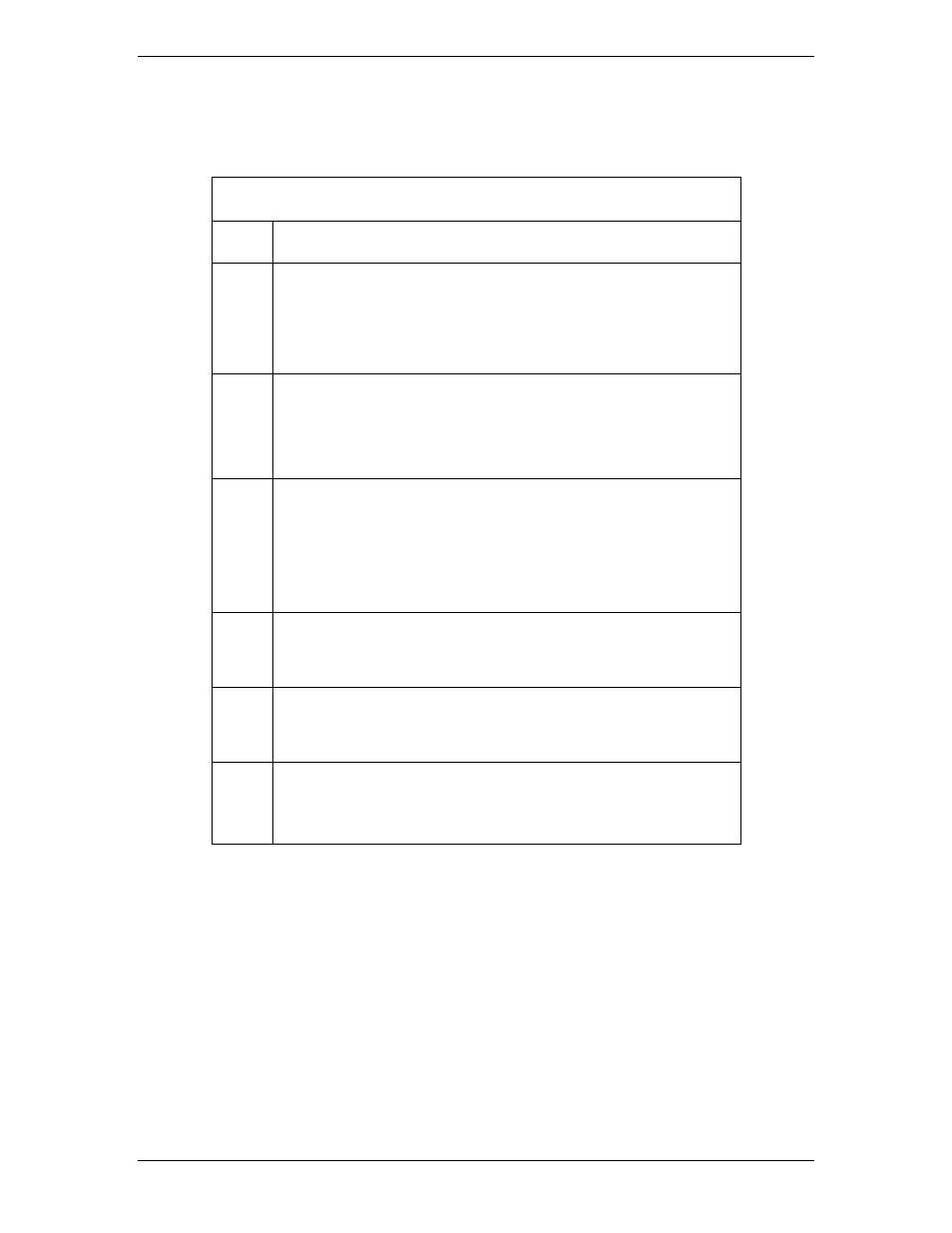
Galaxy Power System GPS2436
Issue 1 August 2012
93
Rectifier Installation and Replacement Procedures
Installing or Replacing a Rectifier
Installing or Replacing a Rectifier
Step
Action
1
Locate and turn off the ac service to the rectifier position
that is being installed or replaced.
Note: Do not turn off ac service to the entire system, only
to the rectifier position that is being installed or replaced.
2
Caution
Rear portion of the rectifier that is in operation may be
HOT to the touch. Use appropriate precautions.
3
(This step is for replacement only. For a new installation,
proceed to the next step).
Open the faceplate by sliding the faceplate latch to the left
until the faceplate releases and swings outward. Remove
the rectifier.
4
Remove rectifier from its shipping package. Slide the
rectifier into the slot approximately ¾ of the way.
5
Open the faceplate by sliding the faceplate latch to the left
until the faceplate releases and swings outward.
6
Slide the rectifier into the slot until it engages with the rear
of the shelf. Swing the faceplate closed to seat the rectifier.
Verify the faceplate is latched.
