6 installing the shelf level upstream product, Unpacking shelf level upstream product, Figure 3 qs912a converter shelf – GE Industrial Solutions CPS3200U User Manual
Page 16: Figure 4 mounting the converter shelf
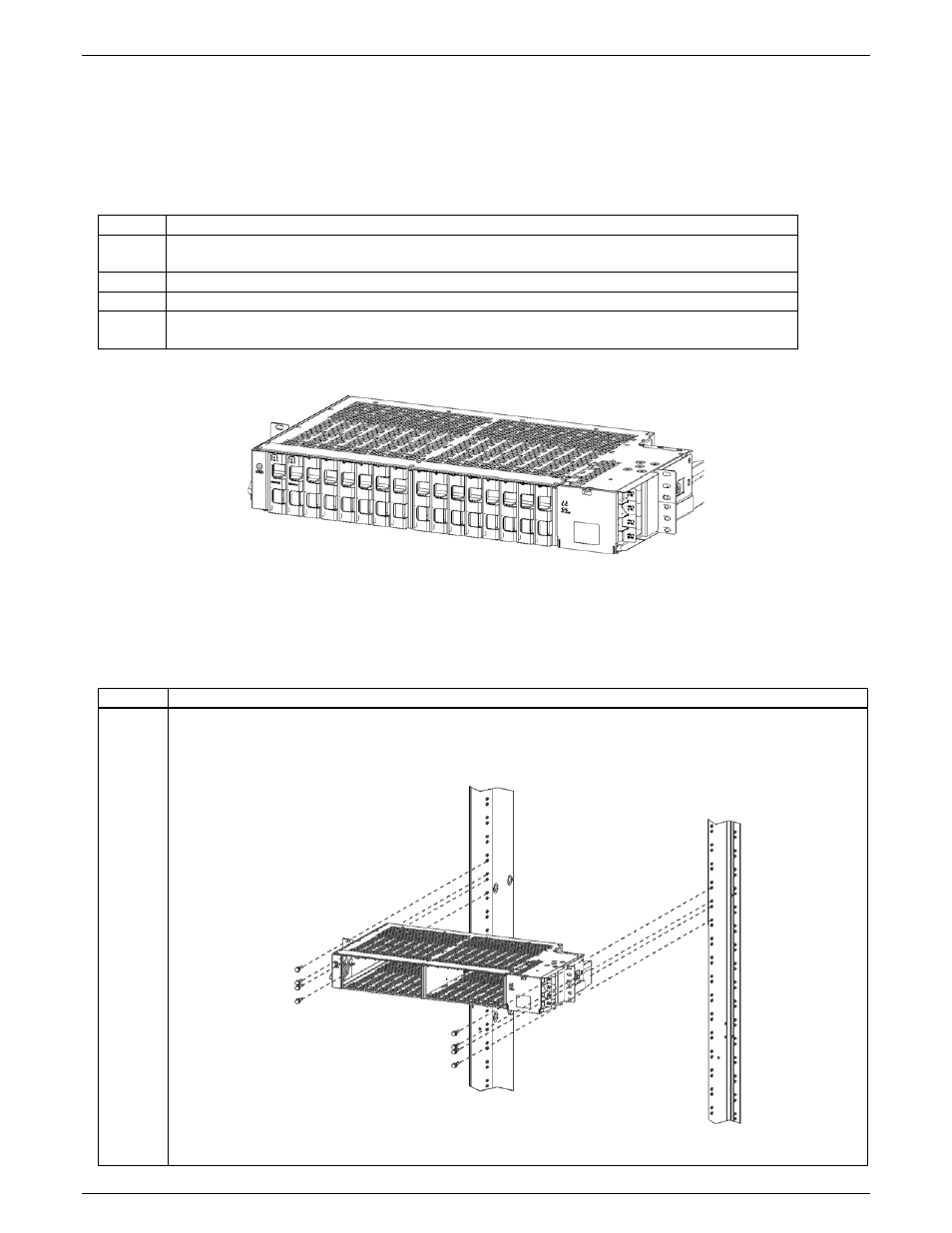
CPS3200U Upstream System – 23” Product Manual
CPS3200U
CC848779826 r09 December 2013
16
6 Installing the Shelf Level Upstream Product
Unpacking Shelf Level Upstream Product
Make sure the framework has the space and the airflow to provide an acceptable operating environment for the
CPS3200U shelf. Then unpack the equipment.
Step
Action
1.
Before opening the packaging, carefully inspect the outside in the presence of shipping
personnel for signs of damage.
2.
Carefully open the packaging to verify that the contents are complete and undamaged.
3.
If damaged, follow the shipping carrier’s procedure for filing a damage claim.
4.
Save the shipping package until all parts are operating within specifications. If the equipment
must be returned, it should be repacked in the original shipping crate.
Figure 3 QS912A Converter Shelf
(Shown configured with 2 operational circuits and 14 slot fillers for airflow control)
Installing and Powering the CP3200U Converter Shelf
Position the Shelf and mechanically attach it to the frame
Step
Action
1.
Locate the 2 mounting brackets, one on each side of the CPS3200U shelf; align the holes in the shelf-
mounting bracket with the holes in the mounting frame. Attach the brackets to the frame using two
screws per frame as shown.
Figure 4 Mounting the Converter Shelf
