GE Industrial Solutions Entellisys 4.0 System Test Kit User Manual User Manual
Page 61
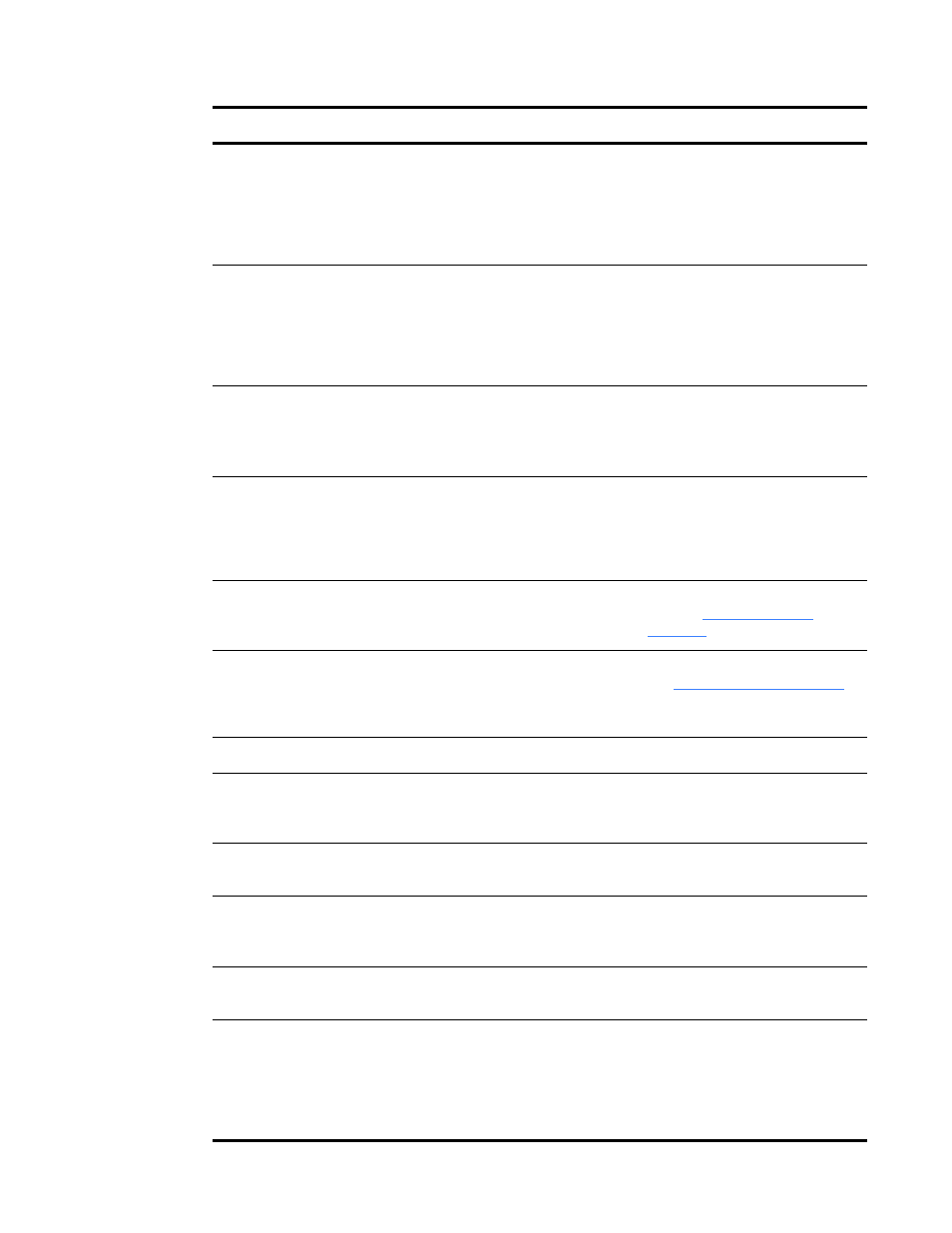
Troubleshooting
61
HMI IP Address incorrect.
Check the HMI IP address in HMI
Setup, under the Test Kit
Administration. This should be the
same IP address as set in the HMI
(by default, HMI IP address is set at
192.168.2.50).
Communication failed between HMI
and test kit. Note: This download
should only be done between
In-Gear or Near-Gear touchscreen
HMIs (and not remote HMIs).
The test kit uses a fixed User,
ELVSTESTKIT to login to the HMI.
Make sure the user is still set up in
the test kit and the HMI, with the
same passwords and administrator
rights.
Download from HMI failed due to
improper access/non availability
of settings file
Problem in Settings files of HMI.
Improper User access from test kit
to HMI.
Missing or No Settings files in HMI
for download.
Error Msg—No Files are available
for retrieving. Check/Connect
USB cable and verify the
IP address of HMI and System
Test Kit for a new download.
There are no valid previous settings
available.
The settings must be downloaded
from the HMI.
Error Msg—Default CPU is not
Commissioned. Please check and
try again.
Contact GE Post Sales Support for
help (see
Error Msg—No breakers Available
for testing
Configuration downloaded
successfully, but there are no
commissioned Messengers/circuit
breakers available for testing.
Call GE Post Sales Support for help
(see
Test Menu
Current Protection Test is grayed
out
No Frame or CT Rating is configured
for the commissioned circuit
breakers.
Relay Protection Test is grayed
out
None of the relay protection
functions are optioned in the system.
Relay protection functions must be
purchased separately from GE.
Relay protection functions may be
optioned, but they are all disabled in
Settings.
Enable the protection functions in
the HMI, User Settings Menu.
No Frame and CT Rating is
configured.
Check for Frame and CT
configurations.
GF Defeat Button is grayed out
Ground Fault protection is disabled
in all the circuit breakers.
Depending on the type of system
purchased, GF may be enabled in
the HMI under User Settings or it
may need to be optioned in the
Compartment ID Button. Contact GE
for details.
Table 1-20 Troubleshooting
Error
Potential Cause
Suggested Fix
