Ocean Optics NeoFox User Manual
Page 62
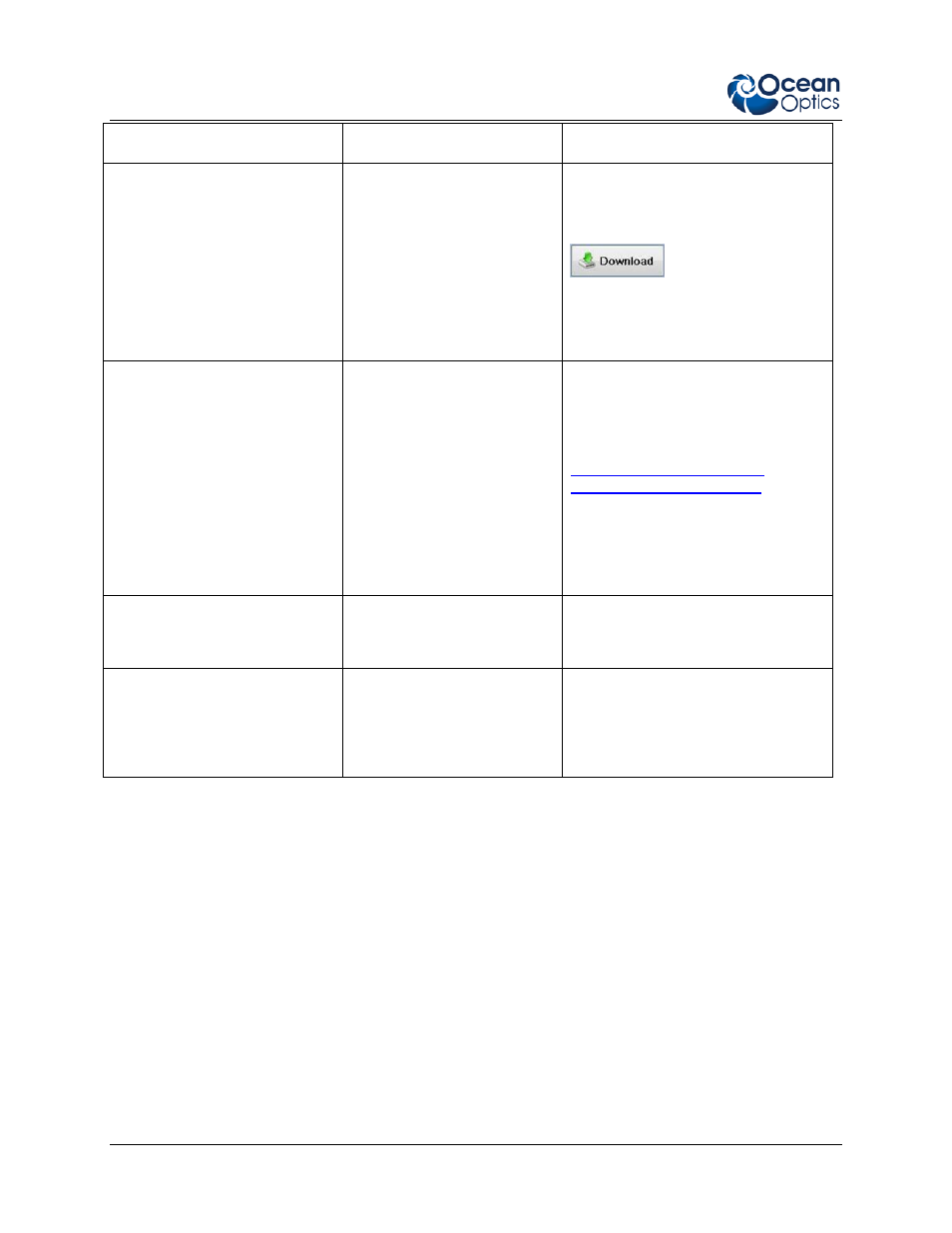
B: Maintenance
52
013-20000-009-02-201203
Problem Possible
Cause
Suggested
Solution
A Single Point Reset was
performed, but the %O
2
reading
appears to be incorrect, even
when the same Tau value is
used in the Single Point Reset.
When performing the Single
Point Reset, the temperature
may have been set to 0 even
though a valid temperature
was entered in the
Temperature field. This is a
known issue with NeoFox
Viewer release 2.10 when
used with Firmware Version
2.0401.
After entering the desired value in
the Temperature field, click in one of
the other fields (Oxygen or Tau)
before clicking the click the
button.
If this does resolve the issue, retry
the Single Point Reset.
The HIOXY automatic
frequency setting defaults to 45
KHz instead of 100 KHz.
HIOXY calibrations performed
prior to 31 AUG 2009 yield
incorrect results on NeoFox
devices with updated firmware.
In Firmware Releases 2.03
and greater, the HIOXY
probe’s automatic frequency
setting has been changed
from 100 KHz to 45 KHz.
Using HIOXY probes
calibrated at 100 KHz will
produce incorrect results.
Using older NeoFox units
with new calibrations will
also produce incorrect
results.
If your HIOXY probe was calibrated
before 01 SEPT 2009, return it to
Ocean Optics for a full recalibration
at 45 KHz. Or, you can use firmware
version 2.02 available here:
technical/neofoxsupport.asp
.
Or, you can enter the frequency
setting manually, although this is not
recommended.
The temperature probe reading
appears erratic or is drastically
incorrect.
Known issue with units
manufactured prior to August
2009.
Contact Ocean Optics Technical
Support.
The waveform windows or
settings / status windows are
displayed as popups instead of
being docked on the side of the
Main window
N/A
All utility windows can be docked or
undocked by double-clicking the title
bar of the utility window.
