Saving data – Ocean Optics NeoFox User Manual
Page 45
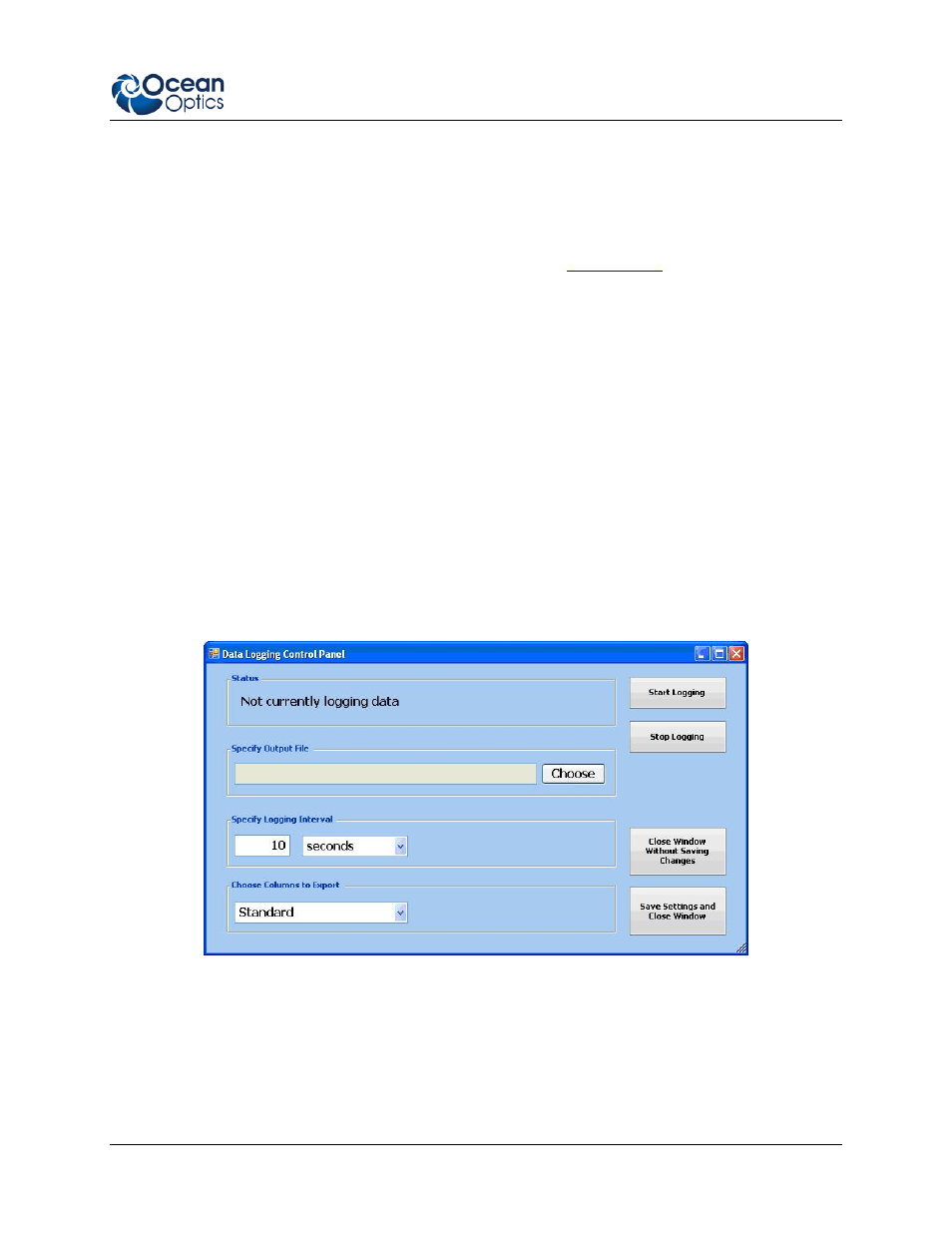
3: Using NeoFox with NeoFox Viewer Software
013-20000-009-02-201203
35
Saving Data
You can save your NeoFox
in a .csv file, which is comp
data in either a .fxy file, which can be opened in a NeoFox Viewer window or
atible with Microsoft Excel. NeoFox saves data to a disk file until you request
it to stop or the application is shut down.
Procedures for saving both types of files are described below. See
Data Logging
for more information on
saving a .csv file.
► Procedure
ment data in a .fxy file,
1. Select
File | Save. A window appears displaying a file name with the date and the time the file
ment data in a .csv file,
the main screen. The Data Logging Control
To save the measure
was last saved.
2. Select the desired location to save the file.
► Procedure
To save the measure
1. Click
the
Start/Stop Data Logging… button from
Panel screen appears.
2. Click
the
Start Logging button.
4. Specify the logging interval.
3. Select the desired location to save the file.
- Apex 785 Raman (1 page)
- STS-UV (2 pages)
- TR2 Engineering Note (4 pages)
- SAD500 Communications and Control (19 pages)
- Red Tide USB650 Install (26 pages)
- Fiber Optic Termination Kit (6 pages)
- Transmissive pH Probe (10 pages)
- Remora (42 pages)
- PlasCalc (59 pages)
- Correcting Device Driver Issues (8 pages)
- ecoVis Krypton Light Source (16 pages)
- LPC-500CM (28 pages)
- HPX-2000 (24 pages)
- ADC1000-USB (27 pages)
- Torus Operating Instructions (30 pages)
- ADC2000-PCI (13 pages)
- Sensors for Real-Time Analysis (2 pages)
- IDRaman reader (2 pages)
- DH-2000-CAL (30 pages)
- QE65 Pro (32 pages)
- Collimating Lenses (2 pages)
- D1000 (2 pages)
- IDRaman mini (2 pages)
- HR2000CG-UV-NIR (42 pages)
- Cool Red (1 page)
- HL-2000 (20 pages)
- XE-1 Xenon (6 pages)
- USB-ADP Serial Adapters (3 pages)
- CHEM2000 (36 pages)
- Deuterium-Halogen Calibration Light Source (19 pages)
- NeoFox Engineering Note (30 pages)
- QE Pro (2 pages)
- OOIBase32 (140 pages)
- AR-1 Argon (6 pages)
- pH Sensor Patches, Probes and Cuvettes (36 pages)
- SpecLine Offline Spectroscopy (60 pages)
- HL-2000-HP-232 (26 pages)
- External Triggering Options Instructions for Spectrometers with Firmware Version 3.0 and Above (16 pages)
- Breakout Box (10 pages)
- USB-ISS-UV_VIS (4 pages)
- ISS-UV_VIS (6 pages)
- OOIColor (14 pages)
- LS-1 Series (12 pages)
- Apex Install (24 pages)
- DH-2000 (34 pages)
