Installation, Overview, Software installation – Ocean Optics NeoFox User Manual
Page 17: Chapter 2: installation, Overview software installation, Pter 2, Chapter 2
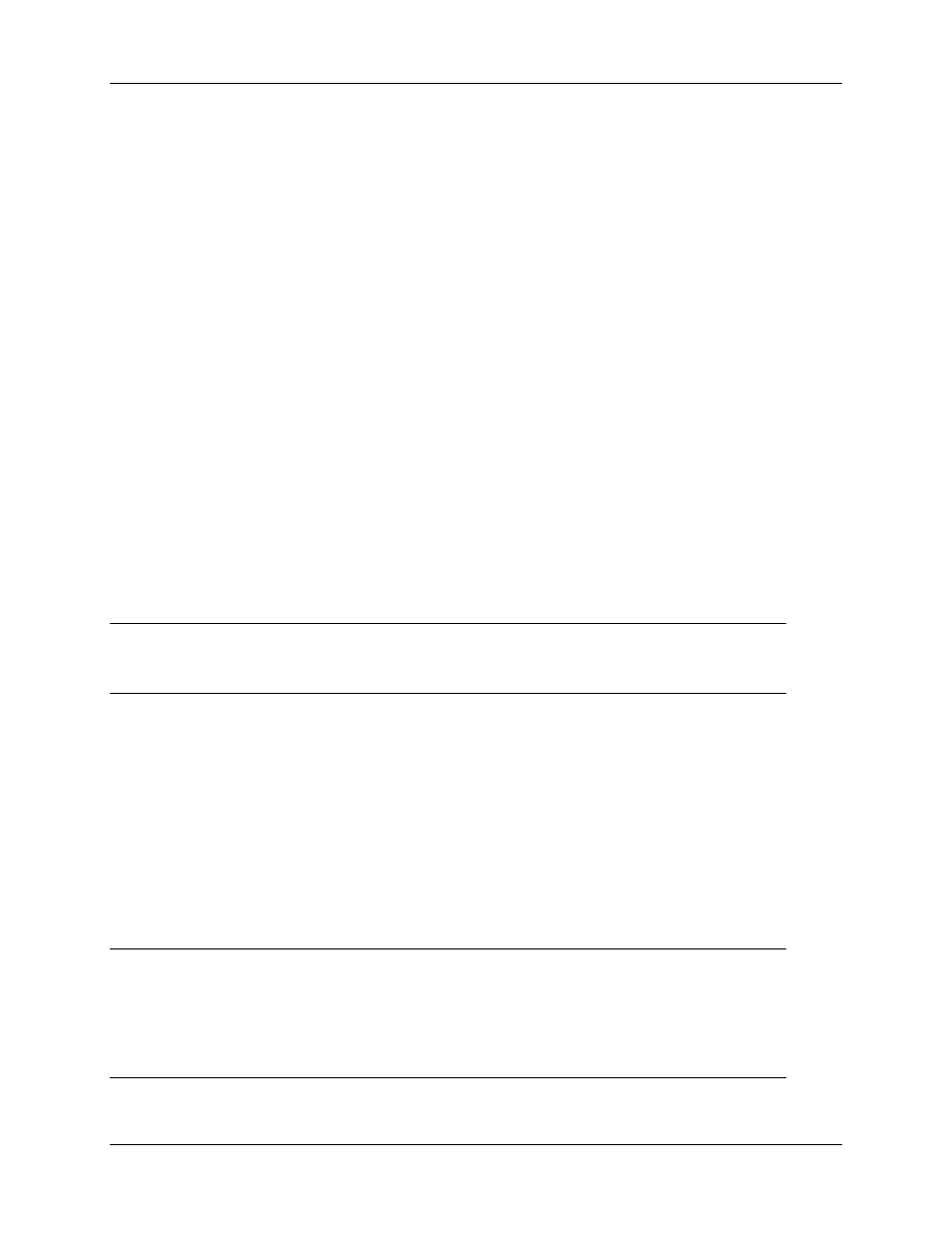
Chapter 2
Installation
Overview
There are two steps to completely installing the NeoFox system onto your computer.
First, you must install the NeoFox Viewer software. This is done by running the NeoFox-Viewer
Setup.msi installer program for XP systems or the NeoFox-Vista.msi installer for Vista systems.
The second step is to properly install the NeoFox hardware drivers. To do this, plug in the device
and wait for the new hardware wizard to run.
You must install the NeoFox Viewer software application prior to connecting the NeoFox unit to the
computer to install the drivers required for the hardware. If you do not install the software first, the
system will not properly recognize the NeoFox hardware.
CAUTION
Do not connect the NeoFox unit to the PC prior to installing the NeoFox Viewer software.
Software Installation
You can install the NeoFox Viewer software from either the CD that came with your NeoFox unit or from
the Ocean Optics website.
Use the following procedure to install NeoFox Viewer software on a Windows XP PC. The process on
Windows Vista machines is very similar. The important thing to note is to make sure to install the driver
from the specific location within the NeoFox Viewer\USB Driver directory.
Note
You may be prompted to install .NET runtime libraries if you do not already have them installed
on your computer. You can select to install them from the Internet, or you can run the vc-redist-
setup.exe program located on your NeoFox installation CD. However, this installation program
will also need to connect to the Internet to download the necessary files.
013-20000-009-02-201203
7
