Fig. 1.1 – Peerless-AV ACC942 - Installation User Manual
Page 19
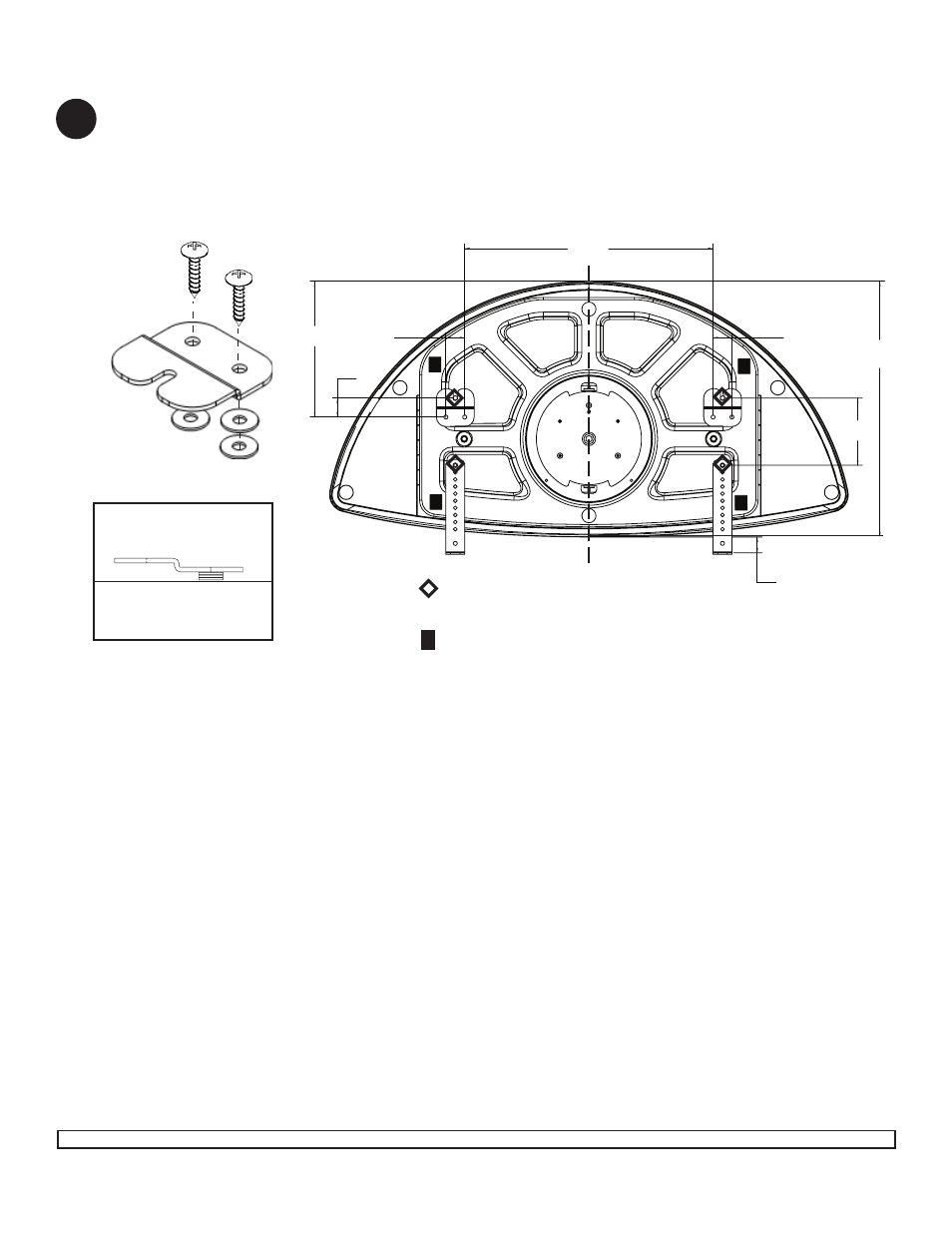
ISSUED: 12-01-08 SHEET #: 120-9065-2 08-18-09
Visit the Peerless Web Site at www.peerlessmounts.com
For customer care call 1-800-729-0307 or 708-865-8870.
19 of 25
5.60
7.40
8.40
6.40
7.50
4.60
7.17
1.00
13.50
3.54
.838
MAX
13.173
1.00
1.00
1
52LG50DC Option 1
M5 x 12 mm screws (
A)
Rubber pads (
C)
Note: Use the same number of washers for both front lock-down brackets.
Extra washers are included in case additional height is required as shown in detail 1. Two are recommended
for each screw.
DETAIL 1
DESKTOP
fig. 1.1
(PLACE ON TOP OF EXISTING FEET)
Note: Use this option when optimum security is needed. Brackets may be flipped for more distance from the
edge of the table as shown on page 20 detail 3. Flip TV stand upside down and attach four additional rubber pads
(
C) over existing pads or symmetrically. The width is measured and located 7.08" from center line of display as
shown below. Attach both front lock-down brackets to desktop using two #8 x 3/4 phillips screws and washers as
shown in fig 1.1. (supplied in FLD-UNV-LG)
- WBK100-W - Installation (3 pages)
- ACC800 - Installation (1 page)
- PLP-V8X4 - Installation (1 page)
- ACC244 - Installation (2 pages)
- ACC952 - Installation (20 pages)
- MOD-CPI - Sell Sheet (2 pages)
- ACC-M8RI - Sell Sheet (2 pages)
- DS496 - Installation (8 pages)
- ACC615 - Installation (2 pages)
- WSP724-W - Sell Sheet (2 pages)
- GC-UNV - Installation (13 pages)
- PE1120-W - Sell Sheet (2 pages)
- FLD-UNV-S - Sell Sheet (2 pages)
- PB-1 - Sell Sheet (2 pages)
- MOD-APC - Installation (8 pages)
- PAP-UNV-W - Installation (1 page)
- PAP-UNV-W - Installation (2 pages)
- CL-SCG200 - Sell Sheet (1 page)
- ACC325 - Installation (2 pages)
- PLP-V3X3 - Installation (1 page)
- VPM25-J - Installation (5 pages)
- ACC912 - Installation (5 pages)
- ACC002 - Sell Sheet (2 pages)
- PLP-V6X2 - Installation (1 page)
- DCT100 - Installation (2 pages)
- CMJ471 - Installation (2 pages)
- EXT series 1 - Installation (1 page)
- ACC952 - Sell Sheet (2 pages)
- ACC-SB - Sell Sheet (2 pages)
- ACC330 - Installation (3 pages)
- PLP-V4X3 - Installation (1 page)
- ACC908 - Installation (5 pages)
- DCT500 - Installation (1 page)
- CMJ450 - Installation (4 pages)
- AEC1012_S_W - Sell Sheet (2 pages)
- ACC951 - Installation (3 pages)
- DSF290 - Installation (12 pages)
- ACC604 - Installation (6 pages)
- ACC111 - Installation (1 page)
- DS334 - Installation (4 pages)
- PLP-V2X1 - Installation (1 page)
- ACC560 - Installation (4 pages)
- WSP820 - Installation (2 pages)
- FLD-UNV-S - Installation (3 pages)
- ACC-EXC - Installation (2 pages)
