PowerWalker ViewPowerMini User Manual
Page 57
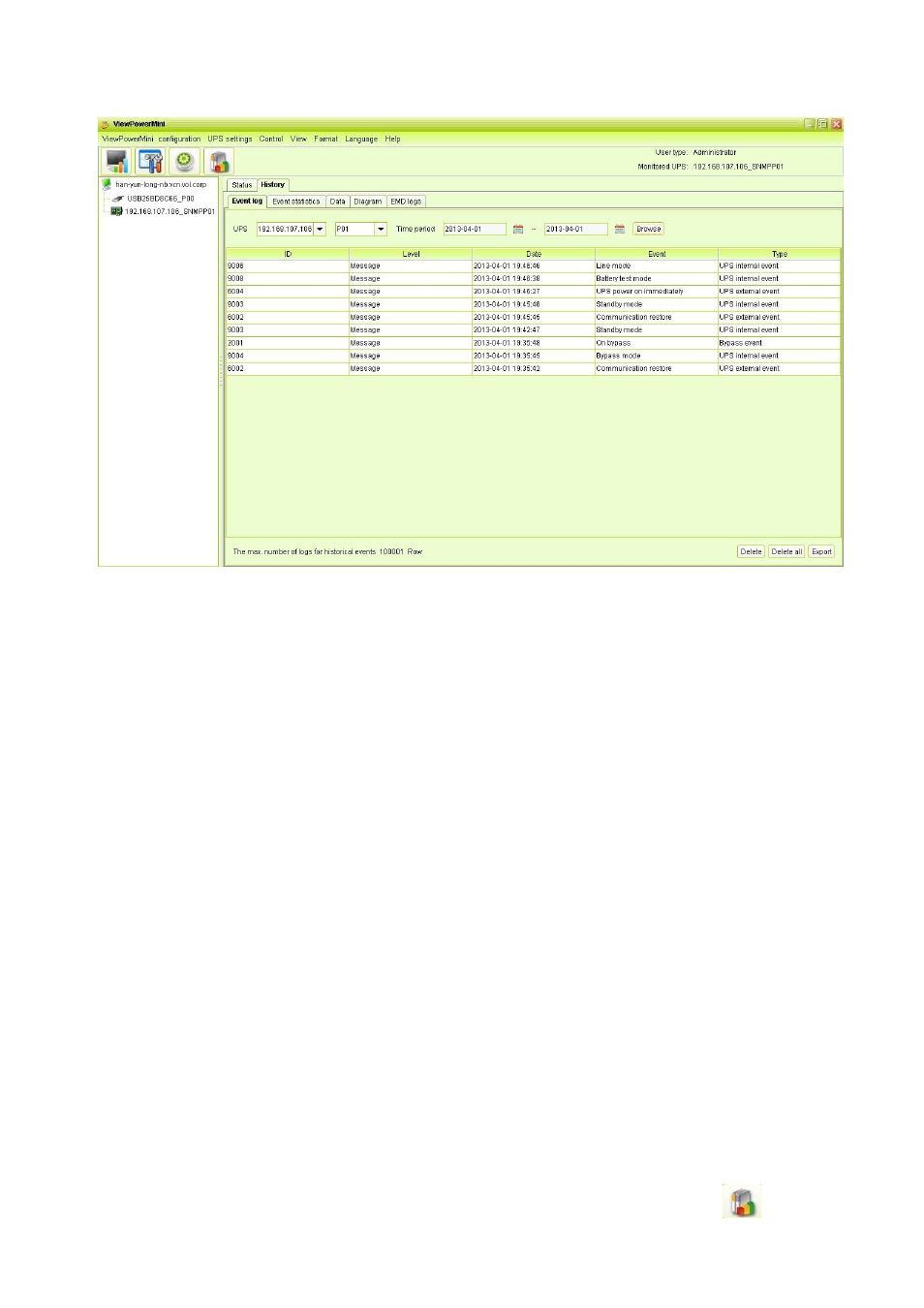
56
Diagram 525
Step 2 Select UPS from com. port list. Users still can retrieve old data saved in the
software even though the UPS is no longer connected to local system.
Step 3 Select time period by clicking calendar icon. Then click “Browse” button to get
list of all history events during selected period time.
Step 4 Print/Delete/Export function keys
Ø “Delete/Delete All”: To delete specific event, simply select that event and
then click “Delete” button. Or click “Delete All” button to delete all history
events on the listed table.
Ø “Export”: Click “Export” button to save listed table to local PC in .PDF file.
5.4.2.2. Event Statistics
It will list down and provide all event statistics for UPSs with software installed based on
time period A and time period B, and the change percentage [= 100*(B/A – 1)%].
NOTE: Event types include UPS internal event, bypass event, battery event, software
event, load event, input event, parallel system event and communication event.
Step 1 Select View >> History >> Event Statistics. Or click shortcut icon
. Refer to
