Function menu – PowerWalker ViewPowerMini User Manual
Page 17
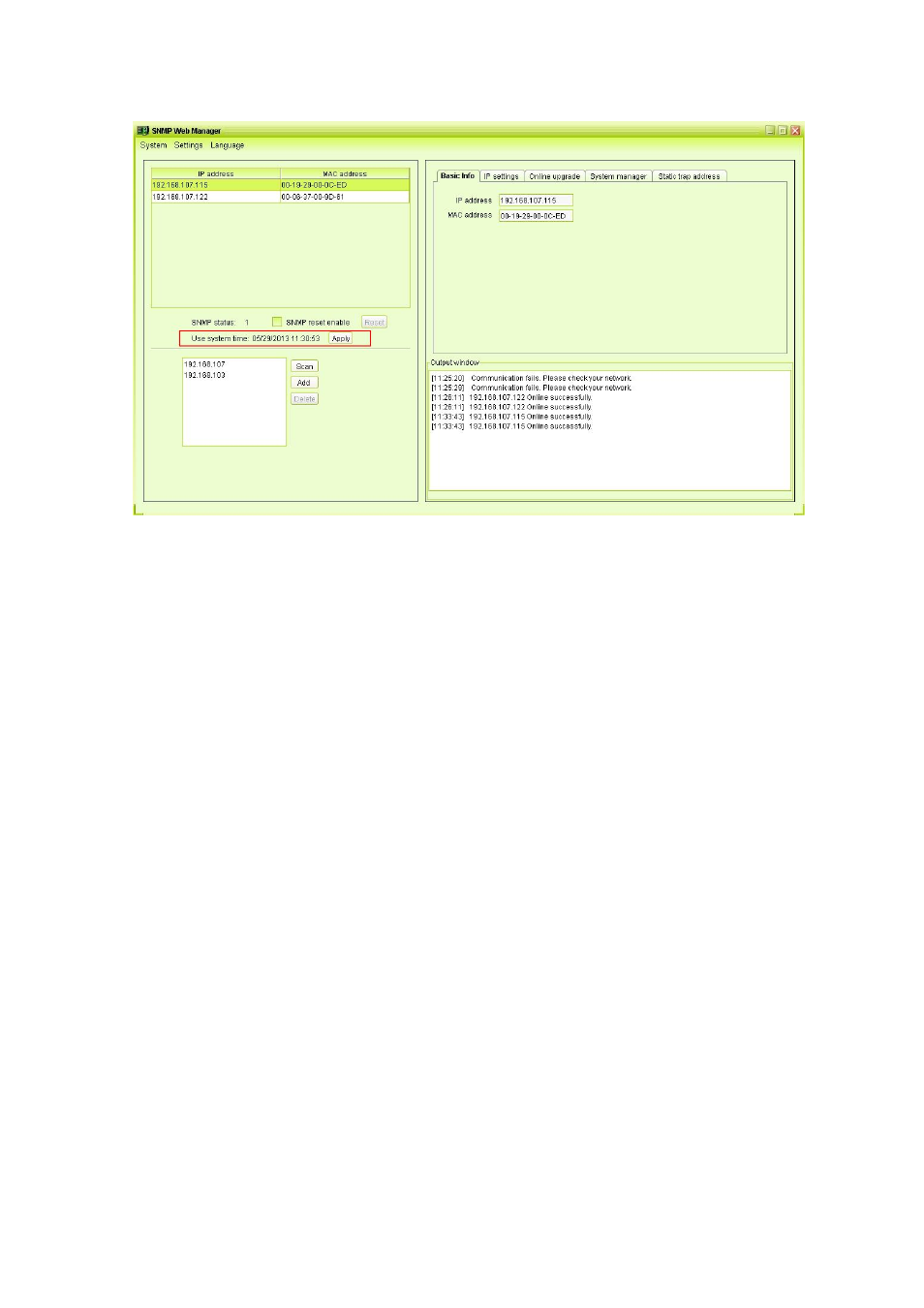
16
Diagram 38
3.3.1.2. Function Menu
3.3.1.2.1. System
3.3.1.2.1.1. Login
It’s necessary to verify ID to remote access SNMP devices. The default password is
“12345678”.
Step 1: Select System >> Login
Step 2: Enter default password and then click “Login” button. Or click “Cancel” to cancel
login. Refer to Diagram 39.
