Emd manager – PowerWalker ViewPowerMini User Manual
Page 40
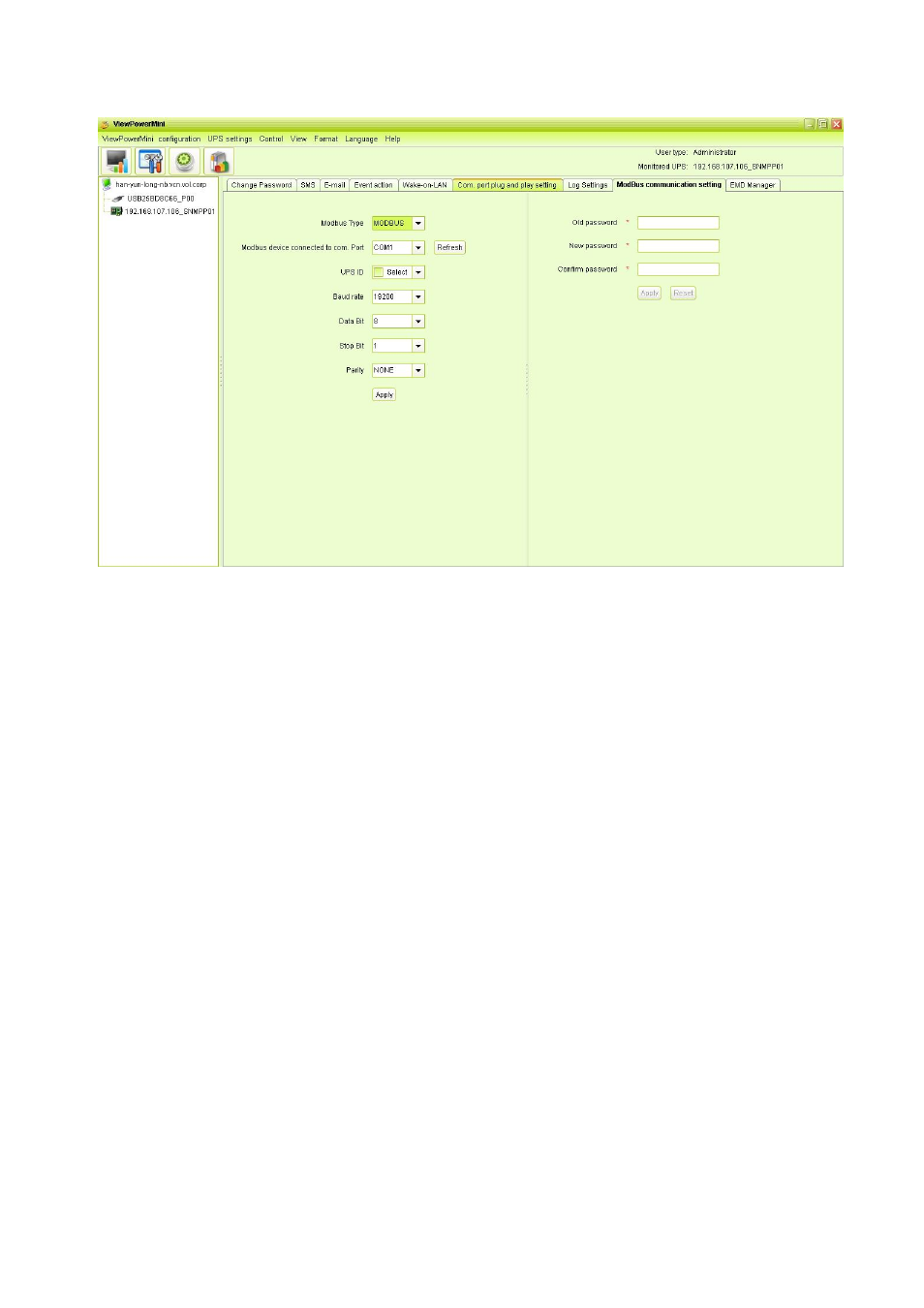
39
Diagram 510
Step 2 Password setting/change menu for ModBus. Realtime control will be available
when the ModBus password is the same to the UPS password.
Step 3 Com. port setting:
Selectable baud rates are 1200, 2400, 4800, 9600, and 19200. The default
setting is 19200;
Selectable data bit is 7 and 8. The default setting is 8;
Selectable stop bit is 1 and 2. The default setting is 1;
Supported parity is ODD parity, even parity and NONE. The default setting is
NONE.
NOTE: This function is only available for the UPS with ModBus communication port.
5.1.9. EMD Manager
EMD Manager is used to manage Environmental Monitoring Devices. Users can define
events and set message texts for each event. It also can set up warning points for
temperature, humidity and smoke of devices.
l Dry contact event: Users can define events and set event level. After event is
successfully added, users can configure and set alarm. Refer to Diagram 511.
