PowerWalker ViewPowerMini User Manual
Page 54
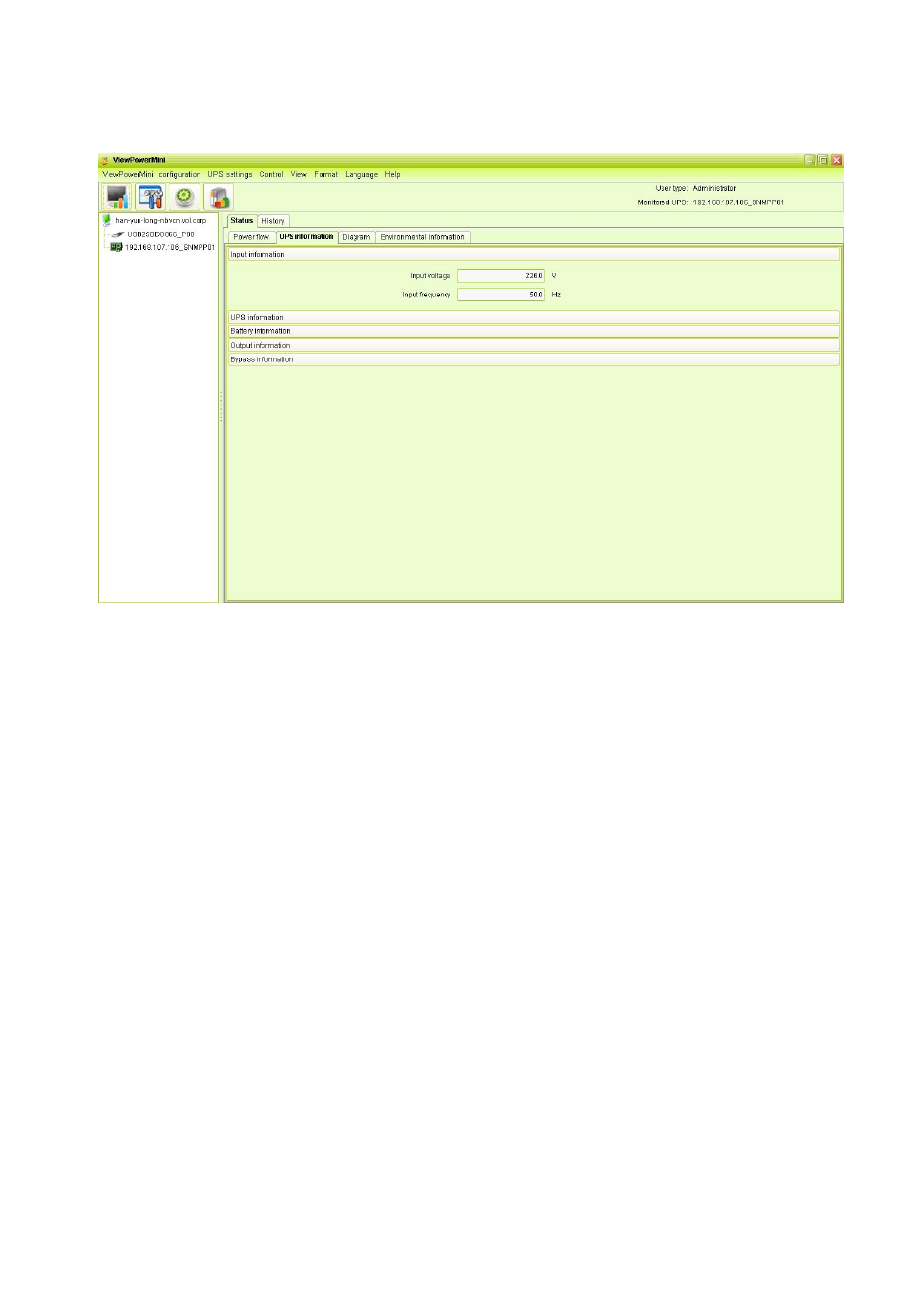
53
Select View >> Status >> UPS Info. Refer to Diagram 522.
Diagram 522
NOTE: This screen may be different for different types of UPSs.
In the UPS Info window, it’s shown detailed UPS realtime information.
5.4.1.3. Diagram
In the Diagram window, it’s shown realtime monitored UPS data including voltage,
frequency, load, battery, temperature information in diagram.
Step 1 Select View >> Status >> Diagram. Refer to Diagram 523.
