PowerWalker ViewPowerMini User Manual
Page 14
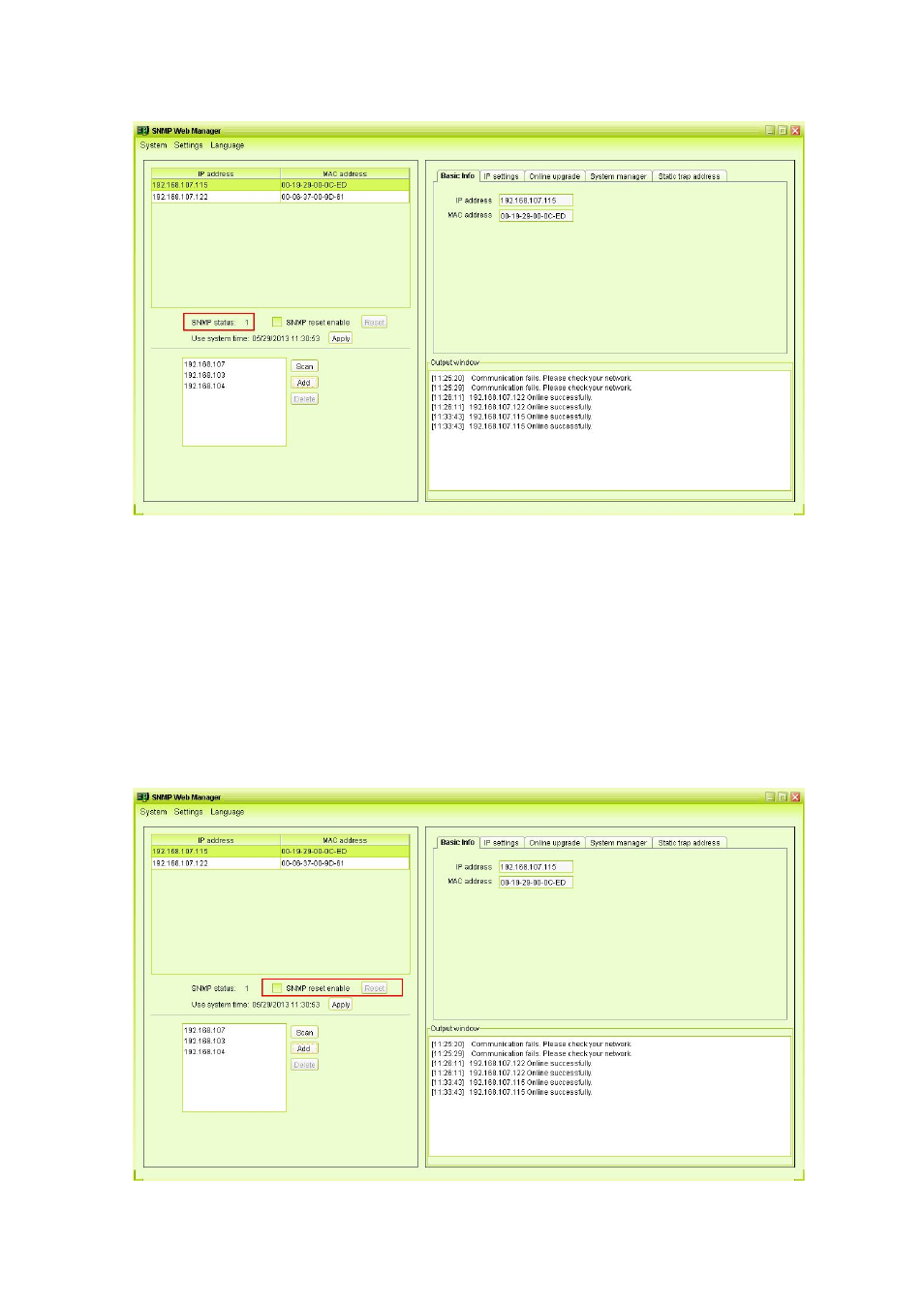
13
Diagram 33
Reset
If it is required to restart the IP addresses of devices, please select the checkbox of
"SNMP reset enable" and click "Reset" button. Then, if login is confirmed, you can
restart the device. Steps are as follows:
Step1: Select IP address needed to restart IP from the list. Then, "SNMP reset enable"
will become available to select. Refer to Diagram 34.
Diagram 34
