Email configuration – PowerWalker ViewPowerMini User Manual
Page 34
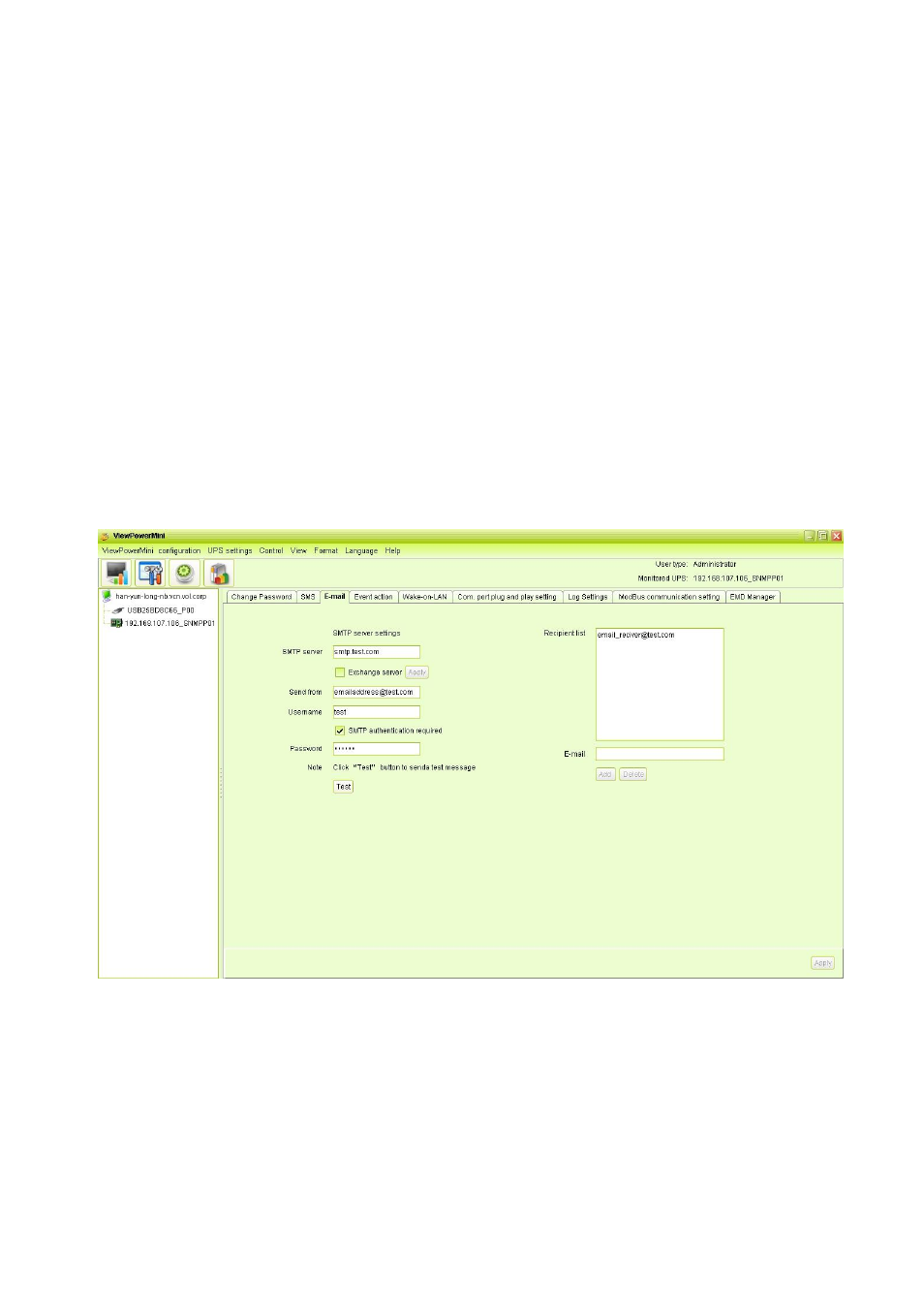
33
Diagram 54
NOTE: It’s required to plugin GSM Modem if sending SMS to mobile phone.
5.1.3. Email Configuration
This feature enables the configuration to send alarm mail by SMTP server. For the event
receiving list, please configure in “Event Action” column (refer to section 5.1.4).
To use this function, the email service must be correct configured on the computer. All
values in this function page are default empty. This action can’t be executed without the
SMTP information, email account, and password. Besides, the sender account should
be allowed for SMTP/POP3 forwarding.
Step 1
Select ViewPowerMini Configuration >> Email. Refer to Diagram 55.
Diagram 55
Step 2 Enter SMTP server, SMTP port, Send from Email address, User name and
password. Click checkbox of password authentication needed for password
verify.
NOTE: If using Exchange Server for mailbox system, it’s required to configure
Exchange server domain name in SMTP sever and select “Exchange
