3 modbus request settings, Modbus request settings – B&B Electronics GW-7472 - Manual User Manual
Page 30
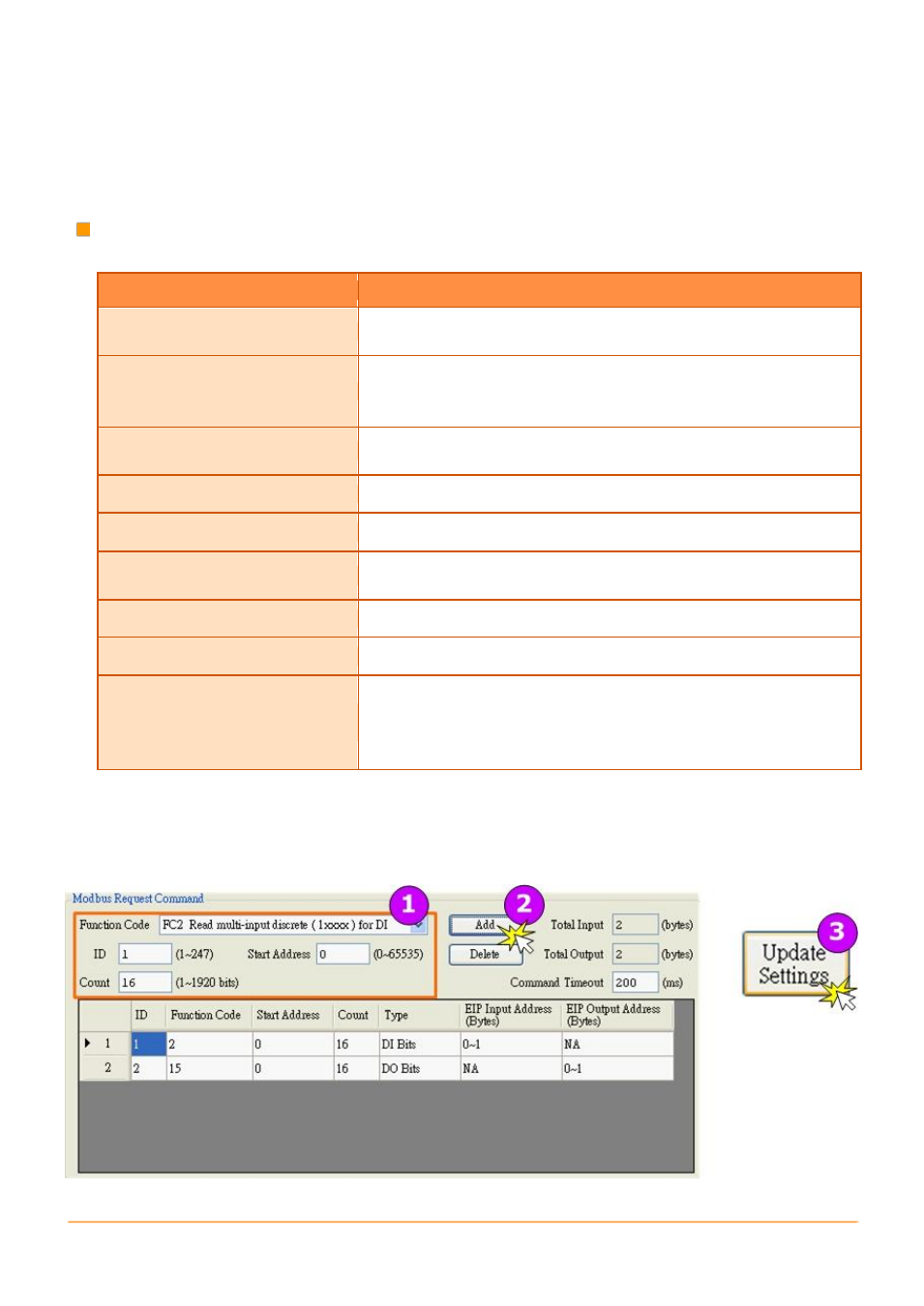
GW-7472 User Manual, Version 1.0, Dec 2010
--- 30
4.2.3
Modbus Request Settings
The settings for the Modbus commands are provided as the following list:
Item Descriptions:
Item
Description
Function Code
Supported Modbus Function codes are
01
hex
, 02
hex
, 03
hex
, 04
hex
, 0F
hex
and 10
hex
ID
The Modbus slave device ID specifies the address of the device
on the RS-485/422 network.
This ID can be 1 ~ 247.
Start Address
The start address of the input/output registers stored in the
Modbus slaves.
This address can be 0 ~ 65535.
Count Bits/Words
Number of register data to be accessed from the Modbus slave
Total Input
Show how many bytes have been mapped in of the EtherNet/IP
input registers
Total Output
Show how many bytes have been mapped in of the EtherNet/IP
output registers
EIP Input Address (Bytes)
The mapping address in the EtherNet/IP input register.
EIP Output Address (Bytes)
The mapping address in the EtherNet/IP output register.
Command Interval
(milliseconds)
Interval value of the Modbus RTU commands. If the
command is replied by the Modbus slave immediately, the
GW-7472 still waits until the time interval passes.
Set range value: 10 ~ 30000 (milliseconds); Default: 200 ms
Step1: Enter the Modbus Request commands.
Step2: Click the
“Add”, “Delete” buttons to add and remove the Modbus commands.
Step2: Click the
“Update Settings” button to finish the configuration
