Wireless security settings, Wireless 802.1x authentication settings, Network services settings – B&B Electronics ESR901WB - Manual User Manual
Page 29: Advanced network settings
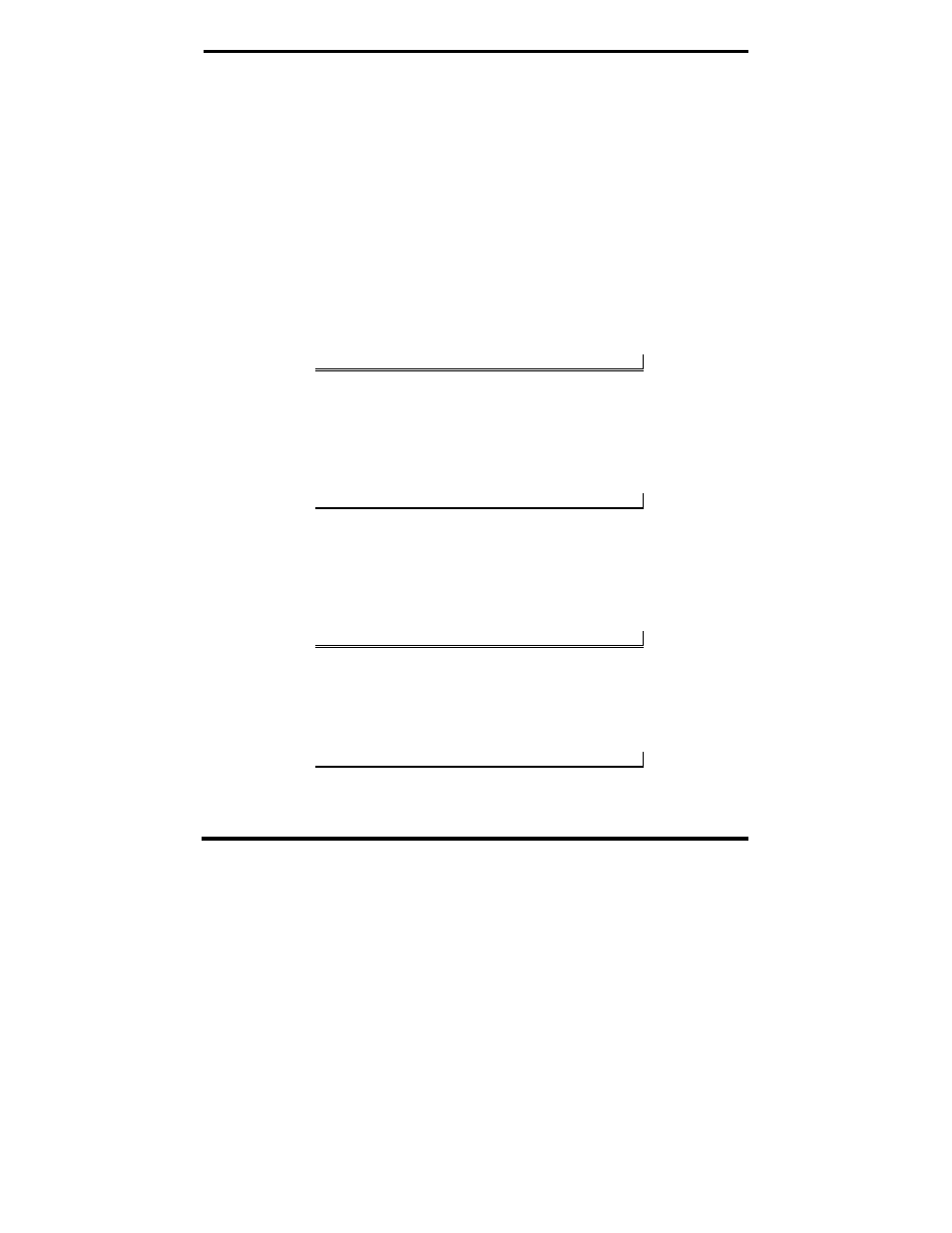
Using the Web Configuration and Management Interface
Manual Documentation Number: ESR901WB-2907m
pn6870-rev002
B&B Electronics Mfg Co Inc – 707 Dayton Rd - PO Box 1040 - Ottawa IL 61350 - Ph 815-433-5100 - Fax 815-433-5104 – www.bb-elec.com
B&B Electronics Ltd – Westlink Commercial Park – Oranmore, Galway, Ireland – Ph +353 91-792444 – Fax +353 91-792445 – www.bb-europe.com
Chapter
5
19
Wireless Security Settings
The Wireless Security Settings section is divided into several subsections
including:
• Network Authentication
• Data Encryption
• WEP Keys
• WPA PSK
• Username/Password
Multiple options can be accessed under each security-related area. For
Network Authentication and Data Encryption selecting Any enables all
methods and the actual method used will depend on the capabilities of the
wireless network.
Access the online Help file for detailed descriptions of these settings.
Wireless 802.1x Authentication Settings
The Wireless 802.1x Authentication Settings section is available only if
WEP with 802.1x authentication or WPA with 802.1x authentication have
been selected in the Wireless Security Settings area.
Access the online Help file for detailed descriptions of these settings.
Network Services Settings
The Network Services Settings section allows you to enable or disable
several common network services and configure their associated ports.
Typically you will not have to change these settings.
Access the online Help file for detailed descriptions of these settings.
Advanced Network Settings
The Advanced Network Settings section allows you to fine tune the
network connection. Typically these setting will not need to be changed.
Access the online Help file for detailed descriptions of these settings.
