B&B Electronics ESR901WB - Manual User Manual
Page 23
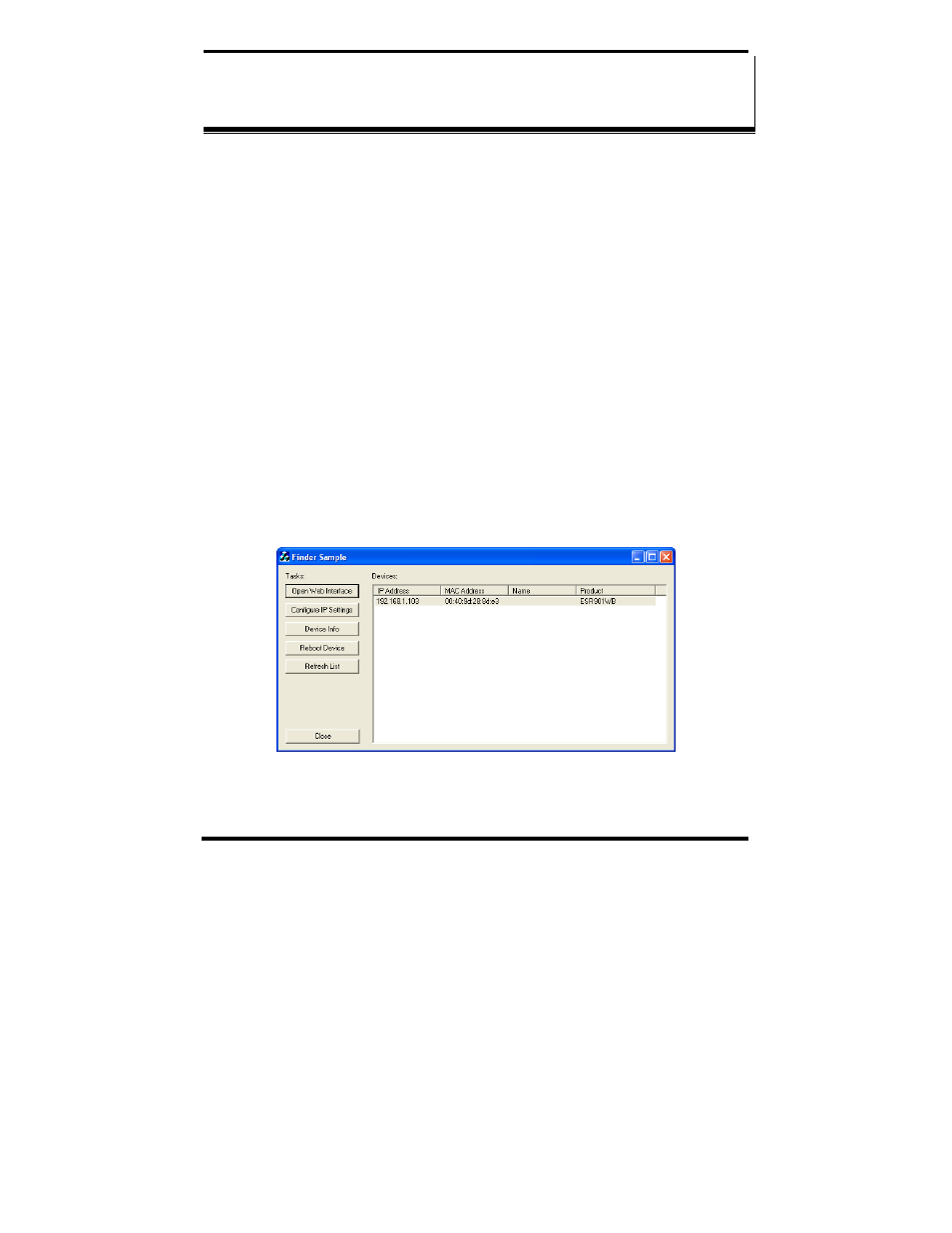
Configuring the IP Address
Manual Documentation Number: ESR901WB-2907m
pn6870-rev002
B&B Electronics Mfg Co Inc – 707 Dayton Rd - PO Box 1040 - Ottawa IL 61350 - Ph 815-433-5100 - Fax 815-433-5104 – www.bb-elec.com
B&B Electronics Ltd – Westlink Commercial Park – Oranmore, Galway, Ireland – Ph +353 91-792444 – Fax +353 91-792445 – www.bb-europe.com
Chapter 4
13
C
C
h
h
a
a
p
p
t
t
e
e
r
r
4
4
:
:
C
C
o
o
n
n
f
f
i
i
g
g
u
u
r
r
i
i
n
n
g
g
t
t
h
h
e
e
I
I
P
P
A
A
d
d
d
d
r
r
e
e
s
s
s
s
Before you can begin the configuration of your ESR901WB you must know
its IP address to access it with a web browser. Once you have access to the
Configuration and Management Interface via a web browser you can reset
the IP address using static IP addressing, if necessary.
Your ESR901WB comes from the factory configured to obtain an IP address
dynamically, or failing that, to generate its own IP address using the APIPA
protocol. You can determine the current IP address using the discovery
software included on the CD with your ESR901WB.
Using the Discovery Software
1. Power up the ESR901WB. The yellow LED will blink while
looking for a wireless network. When a connection is established
with the network the yellow LED will remain on steadily. The
ESR901WB will then obtain or generate an IP address.
2. To determine the initial IP address of your ESR901WB, start the
finder.exe utility included on the included CD.
Figure 6.
Discovery Utility Dialog
3. The finder.exe utility scans the network for devices and then lists
each device’s IP Address, MAC Address, Name and Product ID.
