About your esr901wb wireless serial server – B&B Electronics ESR901WB - Manual User Manual
Page 11
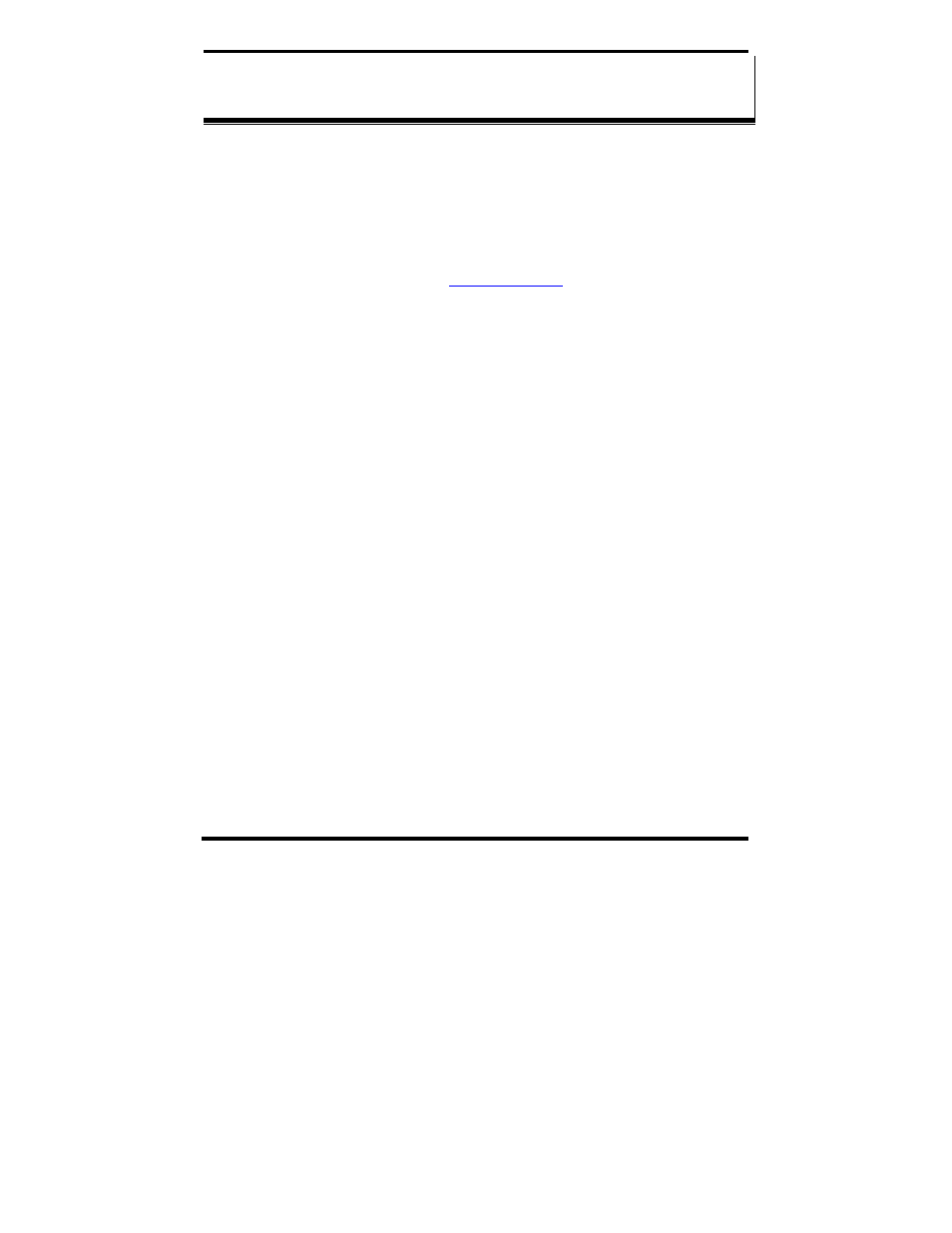
Introduction
Manual Documentation Number: ESR901WB-2907m
pn6870-rev002
B&B Electronics Mfg Co Inc – 707 Dayton Rd - PO Box 1040 - Ottawa IL 61350 - Ph 815-433-5100 - Fax 815-433-5104 – www.bb-elec.com
B&B Electronics Ltd – Westlink Commercial Park – Oranmore, Galway, Ireland – Ph +353 91-792444 – Fax +353 91-792445 – www.bb-europe.com
Chapter
1
1
C
C
h
h
a
a
p
p
t
t
e
e
r
r
1
1
:
:
I
I
n
n
t
t
r
r
o
o
d
d
u
u
c
c
t
t
i
i
o
o
n
n
Thank you for purchasing an ESR901WB Wireless Serial Server! Like
all B&B Electronics products, your serial server has been manufactured to
high standards of quality and performance to ensure your complete
satisfaction. Please read this manual and carefully follow the instructions to
achieve best results. For additional information on this and other B&B
products, and for technical support, call 815.433.5100 option 3, or access
B&B Electronics’ website at:
www.bb-elec.com
About Your ESR901WB Wireless Serial
Server
ESR901WB Wireless Serial Servers are part of B&B Electronics’ growing
family of device servers, products that allow you to connect equipment with
available serial connections into existing networks. ESR901WB wireless
serial servers connect RS-232, RS-422 or RS-485 devices to a wireless
network via wireless access points, eliminating the need for network cabling.
Based on the 802.11b wireless standard, ESR901WB servers operate at up to
11 Mbps over the 2.4 GHz band, which does not require licensing.
ESR901WB wireless serial servers are built for use in industrial
environments and feature rugged DIN or panel mountable enclosures. They
feature a wide DC power supply range and removable screw terminal power
connectors.
A serial device connected to the serial port on your ESR901WB can be
accessed from any node on the LAN using virtual COM port, console
management, TCP and UDP socket, serial bridge, modem emulation and
custom connections. Network addresses can be obtained dynamically or
manually. Simple Network Management Protocol (SNMP) is supported.
Configuration is accomplished through a web-based user interface.
