Pin description – Rainbow Electronics MAX11008 User Manual
Page 13
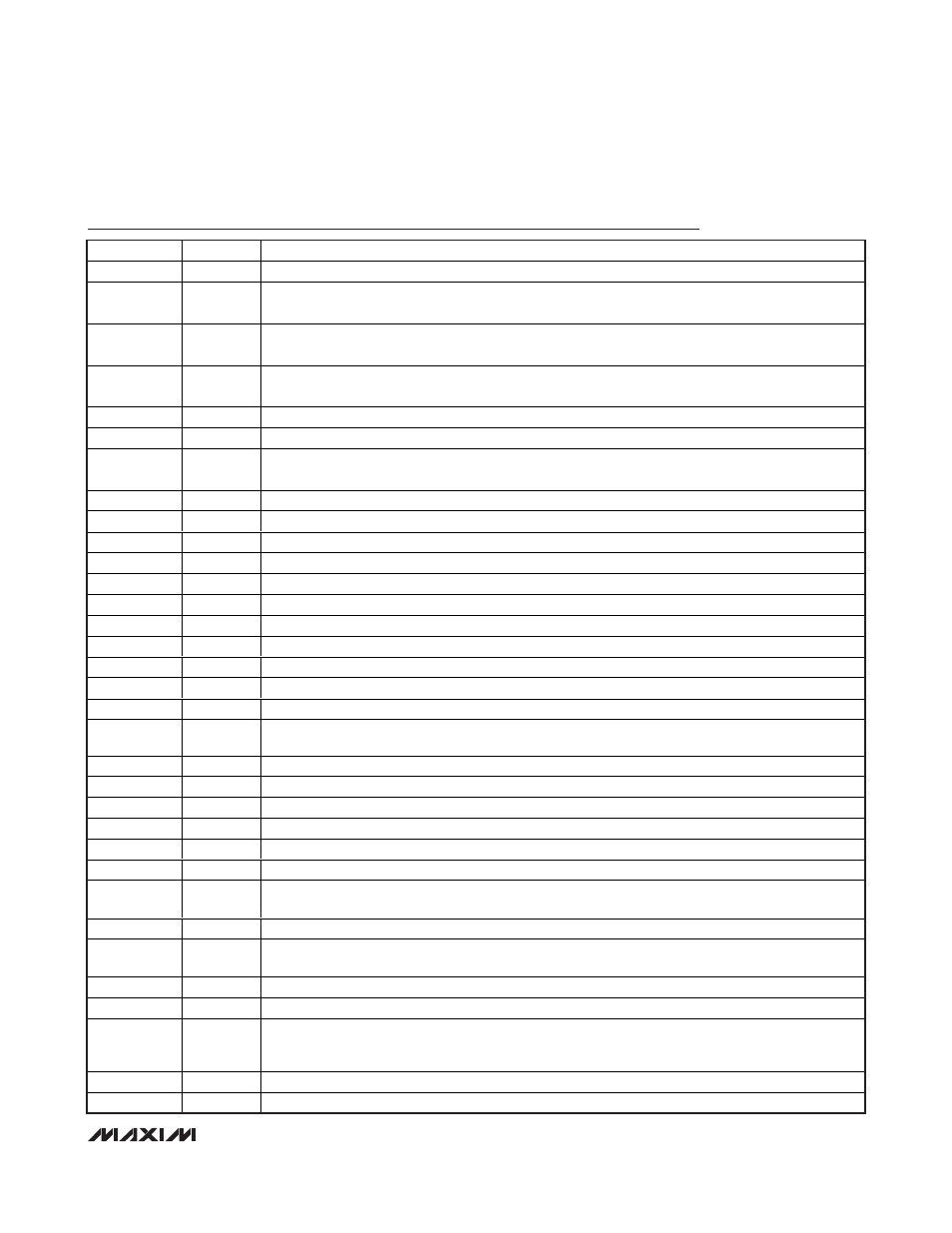
MAX11008
Dual RF LDMOS Bias Controller with
Nonvolatile Memory
______________________________________________________________________________________
13
______________________________________________________________________________________
13
Pin Description
PIN
NAME
FUNCTION
1, 31
DGND
Digital Ground. Connect both DGND inputs to the same potential.
2
OPSAFE1
Output Safe Switch Logic Input 1. Drive OPSAFE1 high to close the output safe switch and clamp
GATE1 to AGND. Drive OPSAFE1 low to open the switch.
3
A0/
CS
Address-Select Input 0/Chip-Select Input. In I
2
C mode, this is the address-select input 0. See Table
1. In SPI mode, this is the chip-select input.
4
CNVST
Active-Low Conversion Start Input. Drive
CNVST low to begin a conversion when in clock modes 01
and 11.
5
SPI/
I2C
Interface-Select Input. Connect to DGND for I
2
C interface. Connect to DV
DD
for SPI interface.
6
ALARM
Alarm Output
7
OPSAFE2
Output Safe Switch Logic Input 2. Drive OPSAFE2 high to close the output safe switch and clamp
GATE2 to AGND. Drive OPSAFE2 low to open the switch.
8
REFDAC
DAC Reference Input/Output
9
REFADC
ADC Reference Input/Output
10
DXP1
Temperature Diode Positive Input 1. Connect DXP1 to the anode of the external diode.
11
DXN1
Temperature Diode Negative Input 1. Connect DXN1 to the cathode of the external diode.
12
DXP2
Temperature Diode Positive Input 2. Connect DXP2 to the anode of the external diode.
13
DXN2
Temperature Diode Negative Input 2. Connect DXN2 to the cathode of the external diode.
14
ADCIN1
ADC Auxiliary Input 1
15
ADCIN2
ADC Auxiliary Input 2
16
PGAOUT2
Programmable-Gain Amplifier Output 2
17
GATE2
Gate-Drive Amplifier Output 2
18
GATE1
Gate-Drive Amplifier Output 1
19, 25, 30,
34–39, 42, 48
N.C.
No Connection. Not internally connected. Leave unconnected.
20, 24
AV
DD
Analog-Supply Input. Connect both AV
DD
inputs to the same potential.
21, 22, 23
AGND
Analog Ground. Connect all AGND inputs to the same potential.
26
CS2+
C ur r ent- S ense P osi ti ve Inp ut 2. C S 2+ i s the exter nal sense- r esi stor connecti on to the LD M OS 2 sup p l y.
27
CS2-
Current-Sense Negative Input 2. CS2- is the external sense-resistor connection to the LDMOS 2 drain.
28
CS1-
Current-Sense Negative Input 1. CS1- is the external sense-resistor connection to the LDMOS 1 drain.
29
CS1+
C ur r ent- S ense P osi ti ve Inp ut 1. C S 1+ i s the exter nal sense- r esi stor connecti on to the LD M OS 1 sup p l y.
32, 33, 47
DV
DD
Digital-Supply Input. Connect all DV
DD
inputs to the same potential. Connect a 0.1µF capacitor to
DV
DD
.
40
PGAOUT1
Programmable-Gain Amplifier Output 1
41
A2/N.C.
Address-Select Input 2/N.C. In I
2
C mode, this pin is the address-select input 2. See Table 1. In SPI
mode, this is a no connection pin.
43
SCL/SCLK
Serial-Clock Input. SCL is the I
2
C-compatible clock input. SCLK is the SPI-compatible clock input.
44
SDA/DIN
S er i al - D ata Inp ut/Outp ut. S D A i s the I
2
C- com p ati b l e i np ut/outp ut. D IN i s the S P I- com p ati b l e d ata i np ut.
45
A1/DOUT
Address-Select Input 1/Data Out. In I
2
C mode, this is the address-select input 1. See Table 1. In SPI
mode, this is the serial-data output. Data is clocked out on the falling edge of SCLK. DOUT is a high-
impedance output when
CS is driven high.
46
BUSY
Busy Output. BUSY goes high to indicate activity.
—
EP
Exposed Pad. Connect EP to AGND. Internally connected to AGND.
