Moog Music Minimoog Voyager Performer Edition User Manual
Page 66
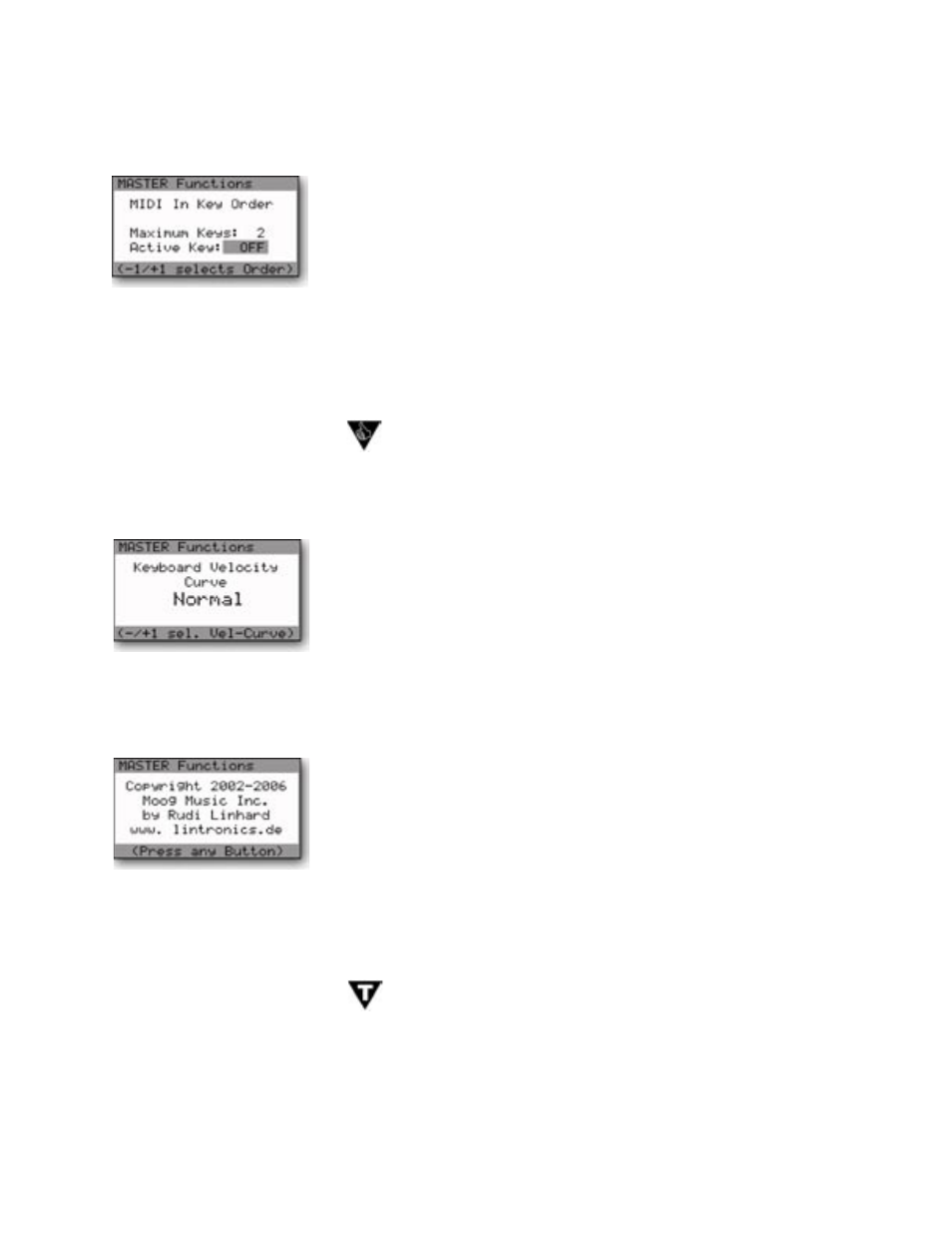
Page 68
Voyager User’s Manual - MASTER Mode
Page 69
Voyager User’s Manual - MASTER Mode Factory Setups
MIDI KEY ORDER
MIDI KEY ORDER allows multiple Voyagers to function together as a
polyphonic synth when controlled by an external MIDI device. Up to 16
Voyagers can be linked together to create a 16-voice synth. To define
the number of Voyagers in a polyphonic setup, set the MAXIMUM KEYS
parameter to the number of Voyagers in your setup, then configure each
Voyager for a different voice number using the ACTIVE KEY parameter.
For example, if you have 3 Voyagers in your setup, each should be set for
‘MAXIMUM KEYS: 3’, and the first Voyager should be set for ‘ACTIVE KEY:
1’, the second ‘ACTIVE KEY: 2’, and the third ‘ACTIVE KEY: 3’. Use the
CURSOR to select the MIDI Key Order parameters and use the -1/+1
buttons to select the values.
You can also use a combination of Voyager and Little Phatty synths in a
polyphonic setup. Consult the Little Phatty User Manual for more informa-
tion.
VELOCITY CURVE (Keyboard editions only)
The VELOCITY CURVE function allows you to tailor the velocity response
to your playing style. The Voyager offers three velocity curves: SOFT,
NORMAL , and HARD. SOFT achieves high velocity values with a light
touch. NORMAL is the unprocessed velocity curve of the Voyager
Keyboard. HARD requires a heavy touch to achieve high velocity values.
To change this setting, use the -1/+1 buttons to select the desired Velocity
Curve.
COPYRIGHT INFO/ FACTORY SETUP MENU
The COPYRIGHT INFO screen shows the copyright dates, as well as the
author of Voyager’s operating system, Rudi Linhard. This is also the entry
page to the Factory Setup menus – simply press the +1 button to view the
Factory Setup Menu.
The Factory Setup menus are used to restore various Voyager parameters
to factory default values. Descriptions of each Factory Setup menu follow.
While working with the Factory Setups, you can press MASTER anytime to
return to the Master Mode Menu.
From the COPYRIGHT INFO screen, pressing the “-1” button
will display an animated view of credits.
