Moog Music Minimoog Voyager Performer Edition User Manual
Page 65
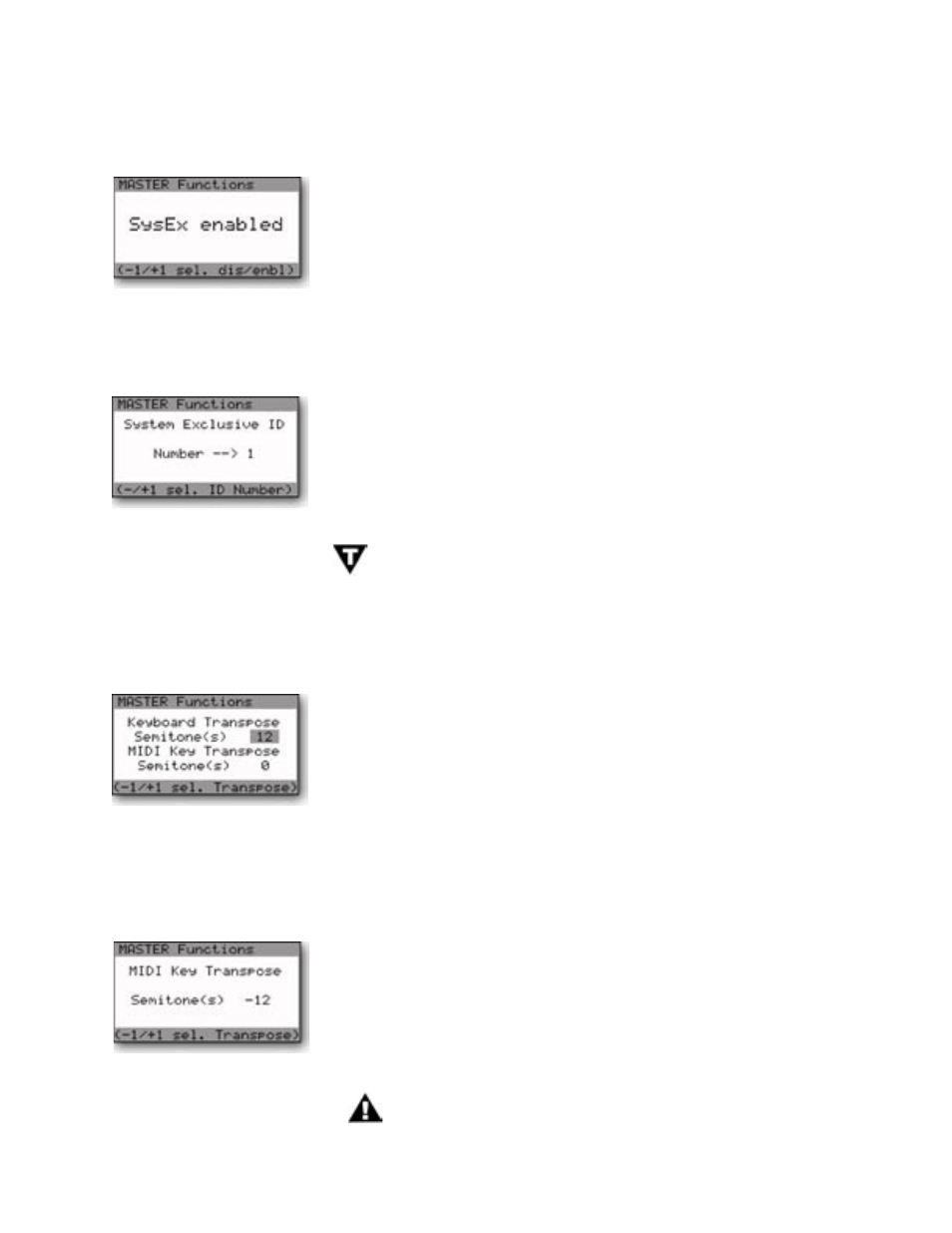
Page 66
Voyager User’s Manual - MASTER Mode
Page 67
Voyager User’s Manual - MASTER Mode
RECEIVE PRESETS
The RECEIVE PRESETS function enables or disables System Exclusive
reception on the Voyager. When enabled, the Voyager will receive all SysEx
preset and bank data. When disabled, the Voyager will ignore all incoming
SysEx messages. To make a change to this menu, use the -1/+1 buttons
to switch between enabled and disabled, and press ENTER. Note that
the setting of RECEIVE PRESET has no effect on outgoing SysEx data; the
Voyager will always transmit SysEx messages when the SEND PRESET or
SEND PANEL SOUND functions are used.
SYSEX DEVICE ID
The SYSEX DEVICE ID function is intended for situations when several
Voyagers are used in a setup. By assigning each Voyager a different Device
ID number, each Voyager will transmit and respond only to specific SysEx
messages. This allows you to send presets or banks to a specific Voyager
within the group. To change the SysEx Device ID number, use the -1/+1
buttons to select a number between 1 and 128 and press ENTER.
SysEx messages include a Device ID byte. When you change the
Voyager’s Device ID number, all SysEx messages sent from the Voyager
will include this new value in the Device ID byte. If that SysEx message
is sent back to several Voyagers, only the Voyager that has matching
Device ID will receive the message, all others will ignore it.
TRANSPOSE IN/OUT (Keyboard editions only)
The TRANSPOSE IN/OUT function is used for transposing MIDI Notes
received and/or the notes generated by the Voyager’s keyboard. The
‘Keyboard Transpose Semitones’ parameter allows you to transpose
keyboard notes up to 24 semitones up (two octaves) or 48 semitones
down (four octaves). The ‘MIDI Key Transpose Semitones’ parameter
allows you to transpose is the number the MIDI notes received by the
Voyager up to 48 semitones up or 48 semitones down (plus or minus four
octaves). Use the CURSOR button to move between the Keyboard and
MIDI key Transpose parameters, and use the -1/+1 buttons to select the
number of semitones you wish to transpose up or down.
KEY TRANSPOSE (RME only)
The KEY TRANSPOSE function is used for MIDI Notes transmitted and
received. ‘MIDI Key Transpose Semitones’ allows you to transpose is the
number the MIDI notes received by the Voyager up to 48 semitones up or
48 semintones down (a range of plus or minus four octaves). Use the
-1/+1 buttons to select the number of semitones you wish to transpose
up or down.
Transposition values are not remembered on power down.
