Moog Music Minimoog Voyager Performer Edition User Manual
Page 46
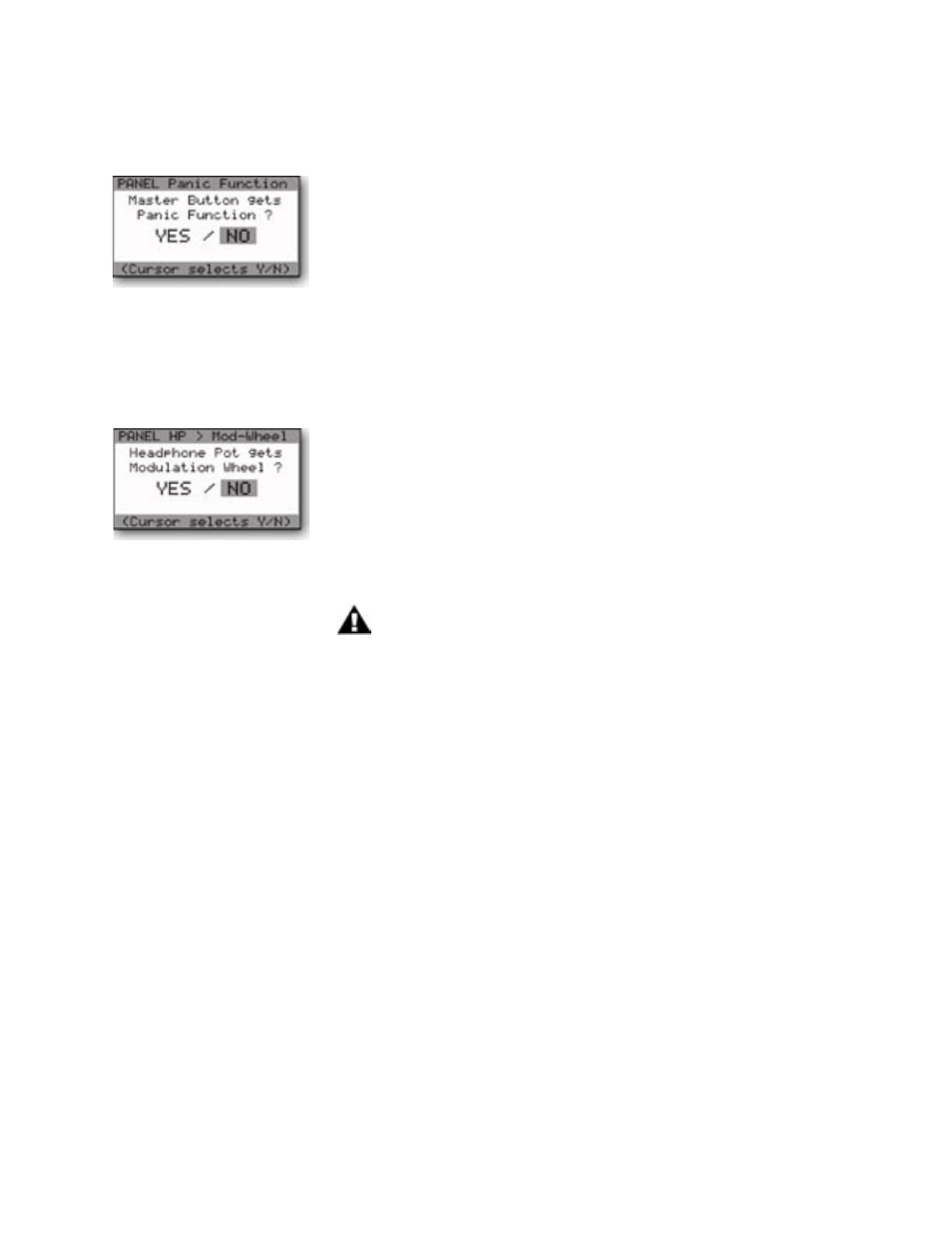
Page 48
Voyager User’s Manual - PANEL Mode
Page 49
Voyager User’s Manual - EDIT Mode
OTHER PANEL MODE FUNCTIONS
RECEIVE SINGLE PRESET:
This does not appear as an option in the Panel Mode menu, but is used in conjunction with ‘Receive
Presets’ in Master Mode. In Master Mode, make sure SysEx is enabled in ‘Receive Presets’. Once this is
done, a single preset can be received to the current active preset location in Panel Mode. Once a preset is
received in the current active location, it can be auditioned. If you want that preset to become part of the
Voyager’s preset bank, you must save the imported preset. If it is not saved and the current preset number
is changed, the imported preset is wiped from the Voyager’s preset memory buffer.
COMPARE:
Compare is a feature in Panel Mode, linked to the Edit Mode ‘COMPARE TO PRESET’ function. Pressing the
CURSOR activates this function – loading the sound in the Compare buffer, and pressing ENTER returns to
the active preset. To load a Preset into the Panel Compare buffer, go to Edit Mode, select ‘COMPARE TO
PRESET’ and press ENTER. Use the cursor to move to the Preset field. Press PANEL to go back to Panel
mode. Now when you press CURSOR, the preset should show as being loaded into the Compare buffer.
It will remain there until the Compare function is used in Edit Mode.
HP -> MOD-WHEEL (RME only):
The HP-> MOD-WHEEL function allows you to program the HEADPH.
VOLUME (Headphone Volume) knob to act as a Modulation Wheel
controller. When enabled, this function gives you front panel control of the
RME’s Modulation Wheel (MW) Buss Output.
To enable the HP-> MOD-WHEEL function, select ‘YES’ and press
ENTER. To escape without changes, select ‘NO’ and press ENTER.
PANIC BUTTON (RME only):
The PANIC BUTTON function allows you to program the MASTER
button as a ‘panic’ button. When the PANIC BUTTON function is enabled,
pressing the MASTER button issues an ‘ALL NOTES OFF’ MIDI message
that silences the RME and resets the Pitch Bend and Mod Wheel controller
values. The message is also sent to the RME’s MIDI Out jack.
To enable the PANIC BUTTON function, select ‘YES’ and press ENTER.
To escape without changes, select ‘NO’ and press ENTER.
When the HP -> MOD-WHEEL function is enabled, the Headphone
Volume knob no longer adjusts headphone volume.
