Moog Music Minimoog Voyager Performer Edition User Manual
Page 61
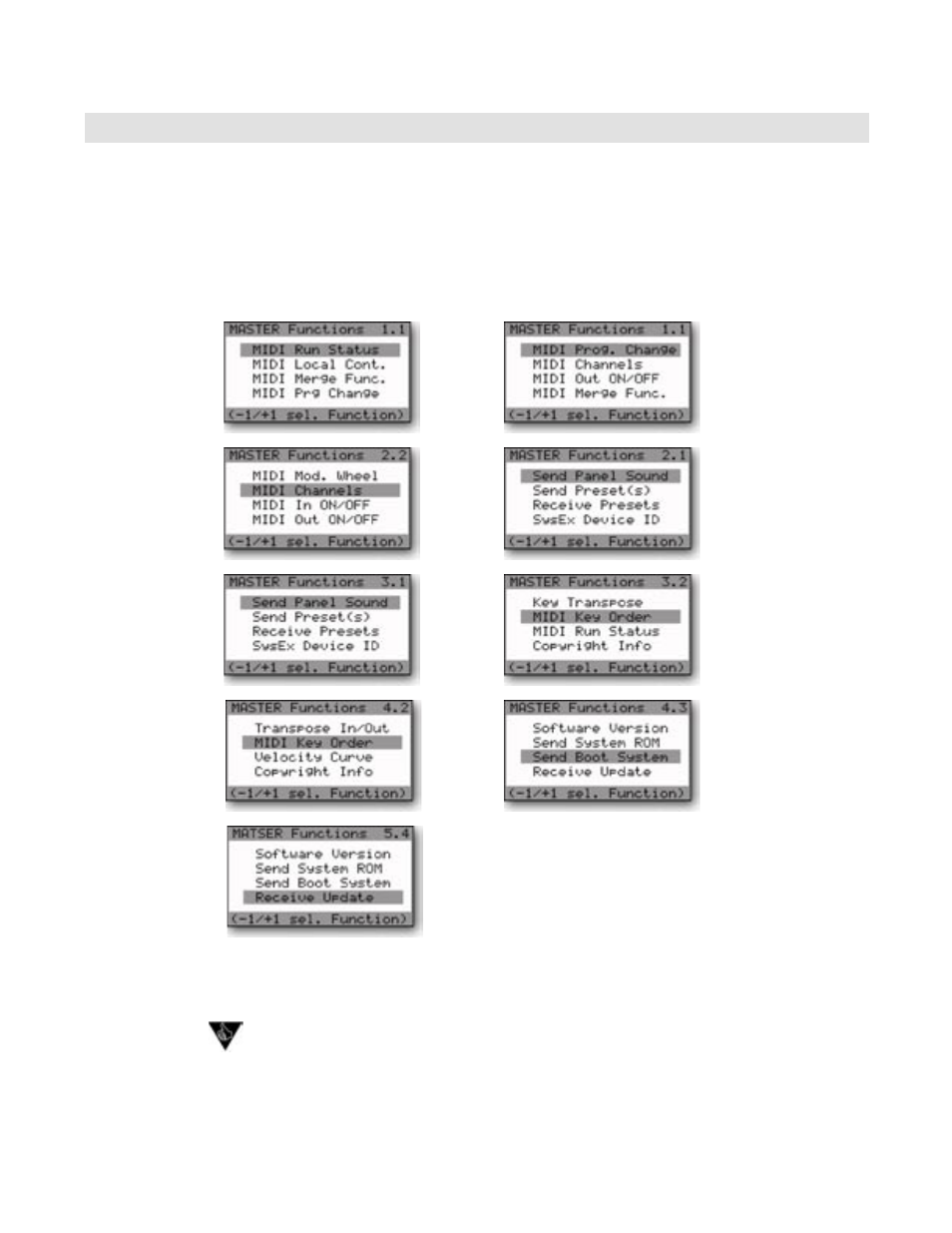
Page 62
Voyager User’s Manual - EDIT Mode
Page 63
Voyager User’s Manual - MASTER Mode
Master Mode
Master Mode is used to access the Voyager’s global parameters and the routines sending and receiving data.
Press the MASTER button to enter Master Mode.
To select a Master Mode function, use the -1/+1
buttons to highlight the desired function and then press ENTER.
Voyager keyboard editions have 20 Master Mode functions that span five pages, while the RME has a slightly
different set of 16 Master Mode functions that span four pages as shown.
Voyager RME
Voyager Keyboard
In addition to selecting Master Mode, pressing the MASTER button on Voy-
ager Keyboard editions will silence the Voyager and send an ‘All Notes Off’
command over MIDI. This acts like a MIDI Panic Button that can be used to
shut off a stuck note on the Voyager or any connected equipment. On the
RME, you have the option of having the MASTER button function as a Panic
Button (Panel Mode menu 3.2 - ‘Panic Button’).
