Moog Music Minimoog Voyager Performer Edition User Manual
Page 24
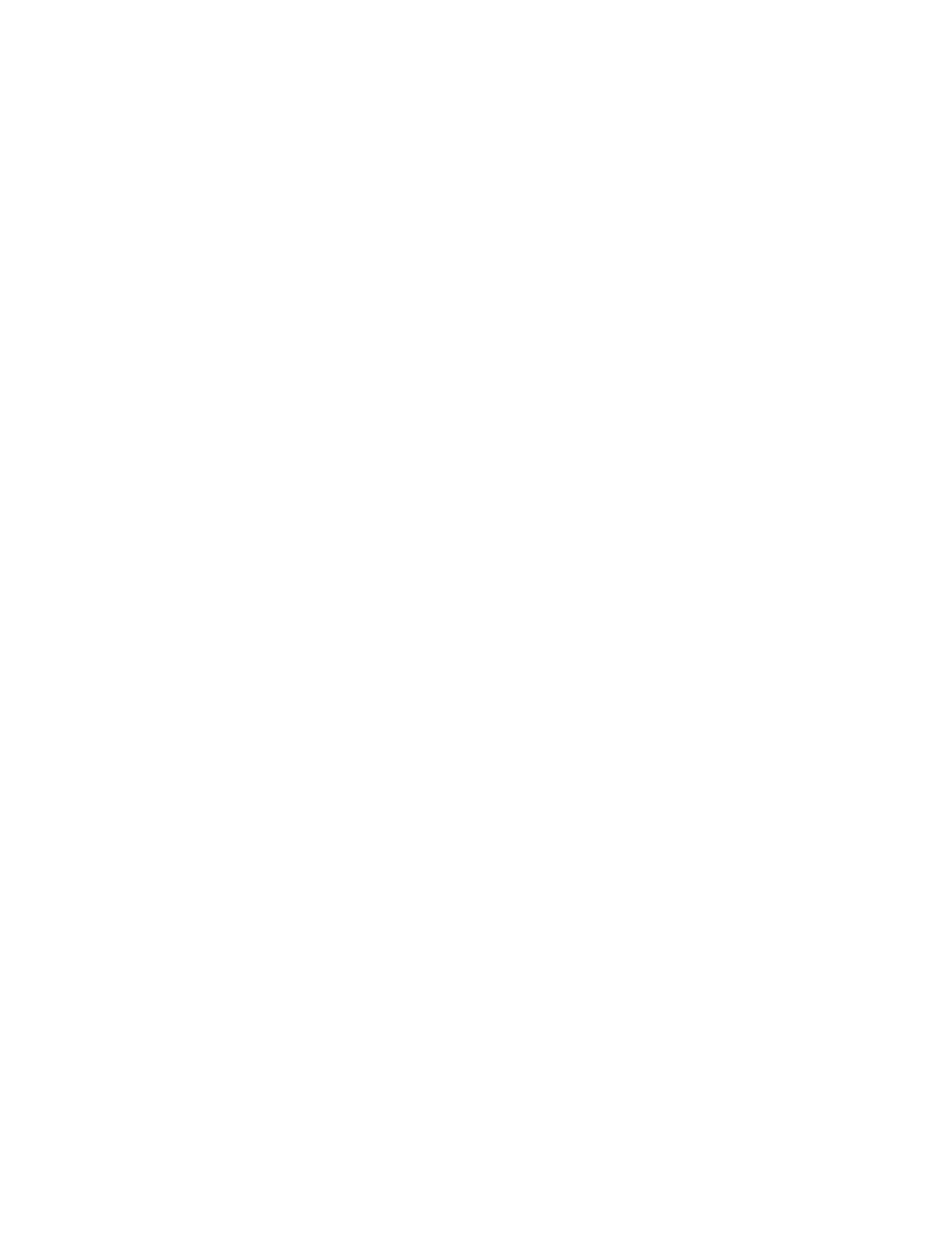
Page 26
Voyager User’s Manual - The Components
Page 27
Voyager User’s Manual - The Components
Filter Section Controls:
Cutoff:
The CUTOFF knob is the main filter control. This sets the cutoff frequency of both of the filters in the both
Dual Lowpass and Highpass/Lowpass mode.
In Dual Lowpass mode, the frequencies to the right of the indicator on the knob are the frequencies that
are filtered out. The frequencies to the left of the indicator are the frequencies that are allowed to pass
through the filter. This is why as you turn the control clockwise the cutoff frequency becomes higher and
the sound becomes brighter. Of course to hear the effect of a lowpass filter it helps to have a signal rich
in harmonics which provides high frequencies to filter. A good example of a sound rich in harmonics is a
sawtooth waveform.
In Highpass/ Lowpass mode, the combination of highpass and lowpass filters forms a bandpass filter. The
CUTOFF control changes the center frequency of the passband.
Spacing:
The SPACING control is used to determine the difference between the cutoff frequencies of the two filters
in both Dual Lowpass mode and Highpass/ Lowpass mode. The numbers on the legend around the knob
refer to octaves. When the SPACING control is centered, the cutoff frequencies of the two filters are
identical and the filter sounds like a classic Moog Filter. Setting the SPACING control to +1 in Dual Lowpass
mode means that the right filter has a cutoff frequency equal to where the CUTOFF control knob is set,
and the left frequency has a cutoff frequency that is one octave higher than the right filter. This means when
the CUTOFF control is swept, two resonant peaks are heard, giving the filter a unique quality.
In Highpass/Lowpass mode, the SPACING control sets the difference between the cutoff frequencies by
shifting the highpass filter’s cutoff frequency up or down. When the SPACING control is fully clockwise, the
cutoff frequencies of the two filters are the same, making for a very narrow bandpass filter.
Resonance:
The RESONANCE control causes feedback in the filter circuit that adds harmonic emphasis at the cutoff
frequency. This control affects the lowpass filters in either filter mode, but not the highpass filter. When the
RESONANCE control is all the way down, the lowpass filters act as a tone control, rolling off high end as
the CUTOFF control is turned down. As the resonance increases, the filter begins to form a peak at the
cutoff frequency. Harmonic content within the frequency range of this resonant peak is emphasized, and the
sound takes on a vocal-like quality. As the RESONANCE control is turned up the peak increases in strength
until the control is set to 8 or higher, when the filter begins to self-oscillate – creating sine waves with the
same frequency as the cutoff frequency.
Keyboard Control Amount:
The KEYBOARD CONTROL AMOUNT knob allows the filter cutoff to follow the key played on the
Voyager keyboard (or the keyboard controlling the Voyager RME). A higher key will cause a higher cutoff
frequency. This allows a sound to retain its brightness as it is played higher on the keyboard.
Mode:
The filter MODE switch selects either the dual lowpass configuration (DUAL LP) or the highpass/lowpass
configuration (HP/LP).
