Moog Music Minimoog Voyager Performer Edition User Manual
Page 21
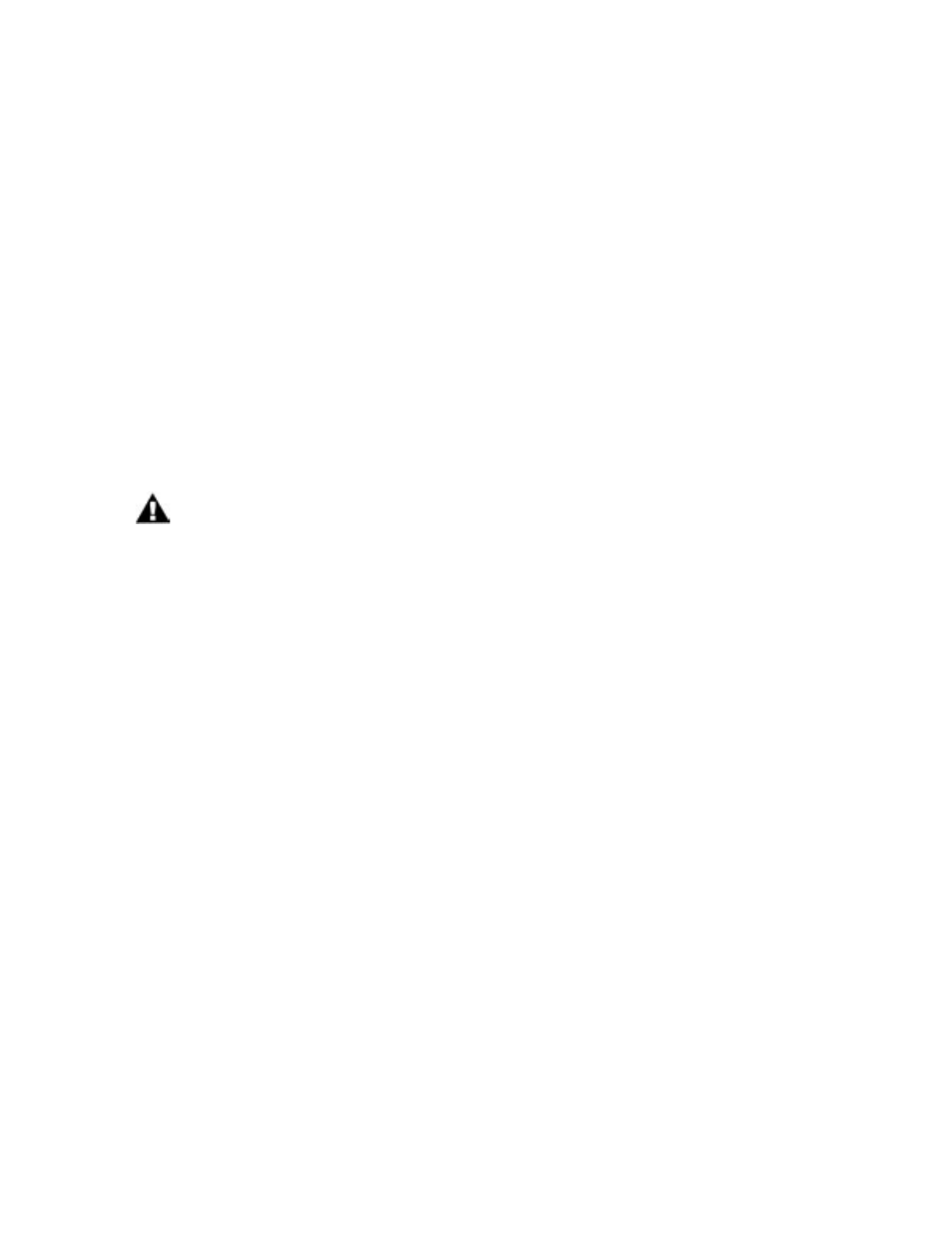
Page 22
Voyager User’s Manual - The Components
Page 23
Voyager User’s Manual - The Components
Additional CV Connections (applies to all Voyager keyboards and the RME with the VX-352 CV Input Ex-
pander only):
Pitch:
The PITCH jack allows you to connect an external CV or expression pedal to control the Voyager’s pitch.
All three oscillators are effected by this connection. The effective input range is -5 to +5 V, where a positive
CV will add to the oscillator dial settings, and a negative CV will subtract from the settings. If an expression
pedal is plugged in, the pitch can only be made to increase since the pedal connection supplies only a posi-
tive voltage.
Wave:
The WAVE jack allows you to connect an external CV or expression pedal to control the oscillator wave-
forms. All three oscillators are effected by this connection. The effective input range is 0 to +5 V; the result
is dependant upon the panel WAVE control knob setting (a positive CV will add to the WAVE control
knob).
On the Voyager keyboard back panel, PITCH and WAVE are two of 14 jacks that are color-coded
with either red or blue nuts. A red nut indicates an input for either a CV or Expression Pedal,
while a blue nut indicates an input for either a Gate signal or a footswitch. All red jacks are the
TRS type, supplying +5V on the ring, and applying the input CV or variable pedal voltage return
on the tip. Color-coding is not used on the VX-352 CV Input Expander. Instead, CV/Expression
pedal input jacks are indicated by a white circle around the jack, while Gate/footswitch inputs are
marked with arrows on the sides. For more on the VX-352 CV Input Expander, see Appendix H.
