Baron Fenders & Body Kits_DASH EXTENSION User Manual
Baron For motorcycles
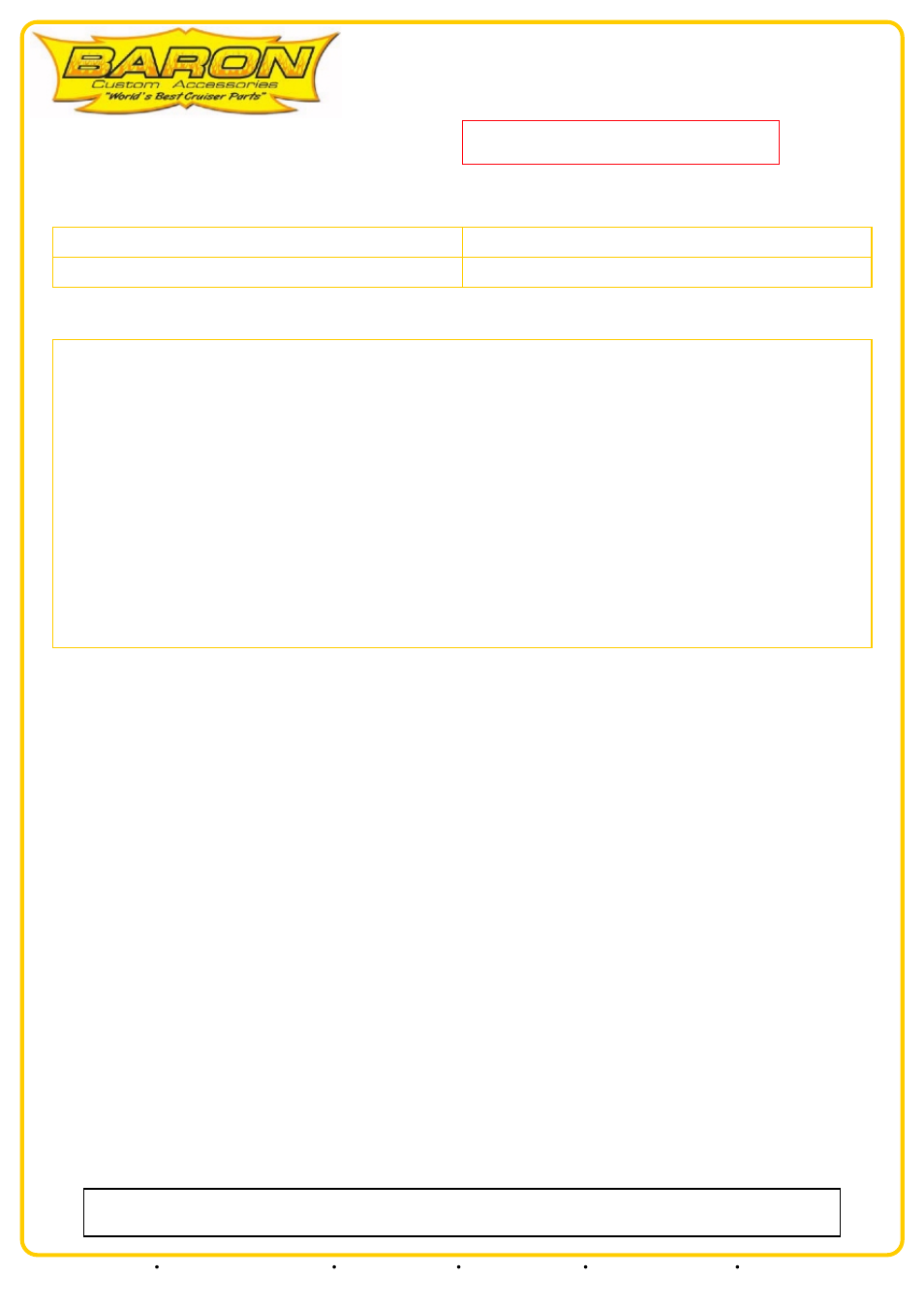
Page: 1
BA-9021-00
Dash Extension
Our install guides provide a basic outline on the proper installation of our
products. Further tuning and/or fitment may be required. Baron bears no
responsibility on installation costs associated with this product.
Revision: 1.2 - 07/26/2010
INCLUDED IN THE KIT:
(3) #10 Flat Washer
(3) 10-24 Machine Hex Nut
(1) Dash Extension Yamaha Road Star
INSTRUCTIONS:
Please read ALL of the instructions BEFORE beginning the installation.
Your new Road Star Dash Extensions are intended to fit under the leading edge of the chromed dash piece,
ahead of the fuel tank and next to the bikes frame. There are left and right pieces.
Remove forward mounting screws on either side of the chromed dash (these will also be used to hold dash
extension). Apply small amount of masking tape over front and back sides of each extensions upper mounting
"tab" and slip the dash extensions tab up under dash until flush with dash edge (circular openings in
extensions face frame). Align dash extension for proper fit and appearance, and mark extensions mounting
hole location through bolt hole in chrome dash with "Sharpie" or other permanent-type marking pen.
Remove extension and drill 1/4" mounting hole at marked location. Remove masking tape and refit extension to
bike using dash mounting bolt. Make any adjustments. Once fit is acceptable, prime and paint extensions as
desired. Pass wiring/cables through circular openings in extensions as needed.
Our install guides provide a basic outline on the proper installation of our products. Further tuning and/or
fitment may be required. Barons bears no responsibility on installation costs associated with this product.
© 2013 Barons Custom Accessories
5221 Oceanus Drive
Huntington Beach, CA 92649
(925)583-2499 - Ph.
(714)901-0520 - Fax
www.baronscustom.com
