Baron Footrest & Controls_PASSENGER FLOORBOARD BRKTS - Yamaha Royal Star_Venture User Manual
Baron For motorcycles
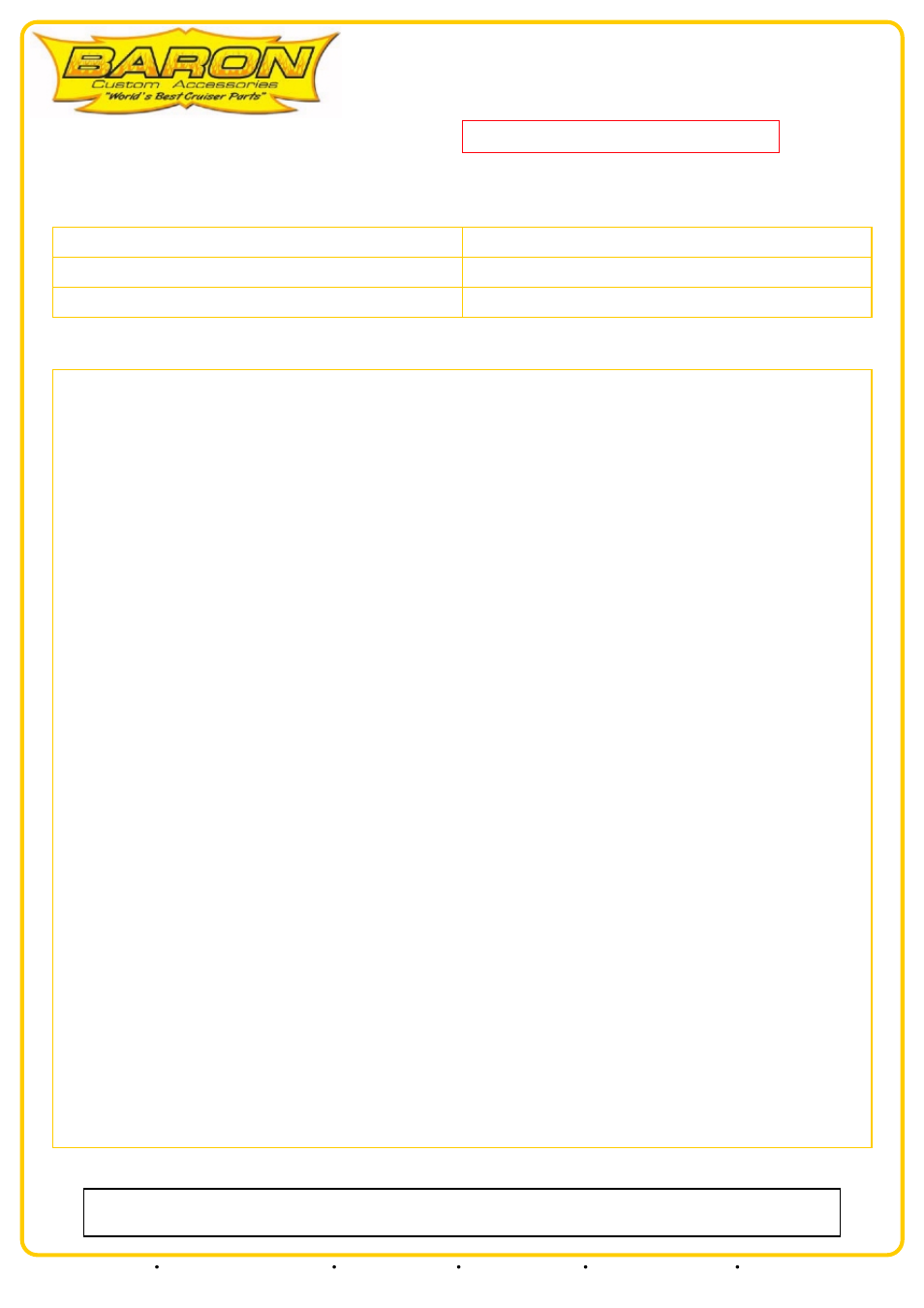
Page: 1
BA-7004-00
Sport Board Passenger Floorboards Yamaha Royal Star/Venture
CAUTION! We strongly recommend that a qualified technician install this kit
if you do not completely understand the instructions prior to the install.
Revision: 1.1 - 03/16/2010
INCLUDED IN THE KIT:
(2) 3/8 Lockwashers
(2) 1/4"-20x1/2" Chrome Flat Allen Screws
(4) M8 Chrome Flatwashers
(4) M8x45 Chrome Hex Bolts
(2) 3/8"-16x3/4" Hex Bolts
(2) Chrome Passenger Floorboard Brackets
INSTRUCTIONS:
Your new floorboards come partially assembled for shipping. Please follow these simple assembly procedures
prior to mounting the floorboards to your motorcycle.
ASSEMBLY
1. Fasten the floorboard assembly to the S" shaped mounting bracket (2 horizontal bolt holes facing forward)
using the supplied 14mm bolt and lock washer. Do not tighten at this time (Baron recommends the use of blue
Loctite on this bolt).
2. Set fore-aft floorboard angle by installing the supplied flathead Allen screw in the cam bracket at the desired
angle hole. Baron floorboards set to a 15-degree position (middle hole) has been found to be most comfortable
and user friendly. Tighten flathead screw.
3. Adjust side tilt angle by moving floorboard stop screw in or out to achieve desired angle.
4. Now fully tighten the large 14mm mount bolt. Floorboard is ready for installation.
INSTALLATION
1. Remove the two bolts that attach your stock passenger peg mounting brackets to the frame and remove the
stock pegs.
2. Install your new Baron floorboards in the same location using the supplied mounting bolts. The new
mounting brackets must be installed with the letter B" facing down (this B" denotes the bottom side of the
bracket). Insert the mounting bolts (with washer) through the floorboard assembly and fasten to your bikes
frame. Be sure you dont over-tighten these bolts. It is best to use Loctite when mounting.
ADJUSTMENT OF FLOORBOARD ANGLE AFTER INSTALLATION
1. Slightly loosen the 14mm bolt located on the back side of the mounting bracket that the floorboard is
attached to.
2. Remove the small Allen screw located on visible side of the cam bracket. Once this screw is removed, adjust
the cam to the desired hole and insert and tighten the Allen screw.
3. Re-tighten the 14mm bolt. Repeat this process on both sides.
Our install guides provide a basic outline on the proper installation of our products. Further tuning and/or
fitment may be required. Barons bears no responsibility on installation costs associated with this product.
© 2013 Barons Custom Accessories
5221 Oceanus Drive
Huntington Beach, CA 92649
(925)583-2499 - Ph.
(714)901-0520 - Fax
www.baronscustom.com
