Baron Chrome Shop_SIDE MOUNT LICENSE BRACKET - Vulcan 1500_1600 User Manual
Baron For motorcycles
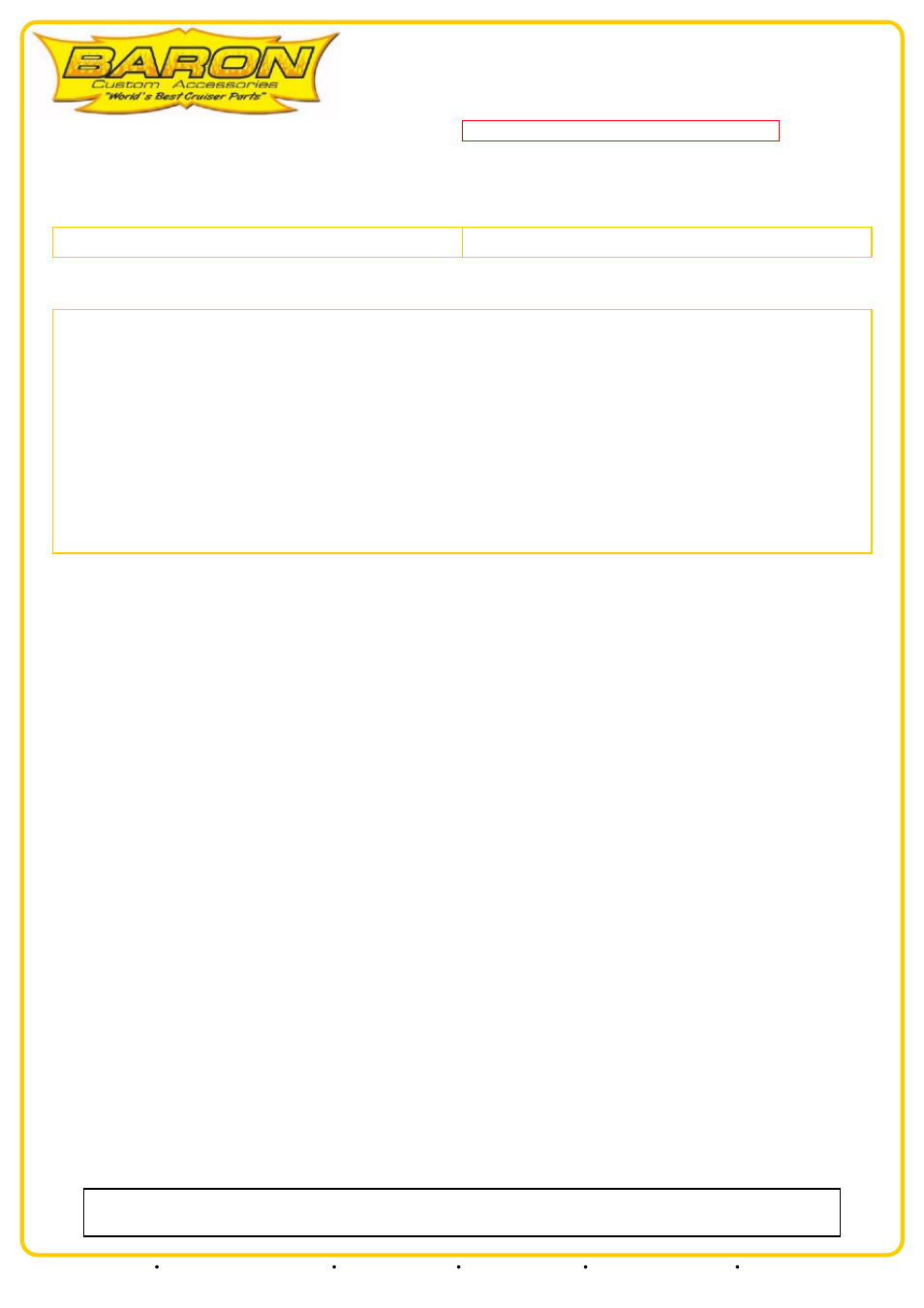
Page: 1
BA-3173-00
Side-Mount License Bracket
Please read ALL of the instructions BEFORE beginning the installation
Revision: 1.1 - 02/19/2010
INCLUDED IN THE KIT:
Chrome Side-Mount Bracket
M10 chrome washer
INSTRUCTIONS:
We recommend the use of blue Loctite or other thread lock agent on all fasteners.
1. Remove the lower acorn nut and washers from left shock.
2. Install new Side-Mount Bracket onto stud so tab on bracket is stopped by shocks lower ring, and flange with
three threaded holes faces to the left.
3. Install the supplied M10 washer first, then replace acorn nut and washer - torque to 47 ft-lbs.
4. You may now mount your Baron side mount license/taillight assembly (part number BA-3103-00) per
instructions supplied with that kit.
Our install guides provide a basic outline on the proper installation of our products. Further tuning and/or
fitment may be required. Barons bears no responsibility on installation costs associated with this product.
© 2013 Barons Custom Accessories
5221 Oceanus Drive
Huntington Beach, CA 92649
(925)583-2499 - Ph.
(714)901-0520 - Fax
www.baronscustom.com
- Handlebars_6" HOT ROD DRAG BAR - Yamaha Models (1 page)
- Footrest & Controls_PASSENGER SPORT BOARD & SHORTBOARD FLOORBOARD MOUNT BRACKETS Yamaha Road Star (1 page)
- Suspension & Lowering_FRONT LOWERING KIT Yamaha Road Star (99+) (1 page)
- Handlebars_RADI'US DRAG BAR, ENFERNO - Yamaha Models (1 page)
- Air & Fuel_MIKUNI CARBURETOR ADAPTER - For Harley® Motorcycles (1 page)
- Suspension & Lowering_REAR LOWERING KIT Yamaha Road Star_Warrior (2 pages)
- Air & Fuel_xXx BIG AIR KIT Road Star (08+) BLACK (2 pages)
- Air & Fuel_BIG AIR KIT V102 c.i. Yamaha Road Star (08+) (2 pages)
- Air & Fuel_BIG AIR KIT (BAK) PINUP GIRL (DANNI DOLL) Harley® Touring Fly-by-wire (1 page)
- Air & Fuel_BIG AIR KIT ENFERNO Yamaha V-Star 650 (3 pages)
- Performance_OIL COOLER DIVERTER KIT (1 page)
- Footrest & Controls_RIDER LONG & SHORT BOARD BRACKETS - Yamaha (1 page)
- Footrest & Controls_PASSENGER FLOORBOARD BRKTS - Yamaha V-Star 950-1100-1300 (1 page)
- Grips & Risers_RISER MOUNTING KIT - Kawasaki_Some Suzuki (1 page)
- Chrome Shop_PROFILER GAS CAP KIT (1 page)
- Engine Guards_ENGINE GUARD Yamaha V-Star 1100 (2 pages)
- Chrome Shop_LAYDOWN LICENSE MOUNT (1 page)
- Tachometers_SPEEDO MOUNT (1 page)
- Air & Fuel_TORQUE MASTER Yamaha V-Star 1100 (1 page)
- Tools_Oil Drain Tool - Billet Aluminum - For 09+ Touring Models (1 page)
- Air & Fuel_BIG AIR KIT (BAK) PINUP GIRL (DANNI DOLL) Honda VTX 1800 (1 page)
- Footrest & Controls_SHORT BOARD, ENFERNO - H-D Models (1 page)
- Engine Guards_ENGINE GUARD Honda VTX 1800 C & F (1 page)
- Fenders & Body Kits_GANGSTER FRONT FENDER (1 page)
- Footrest & Controls_LONGBOARDS, FLAME (1 page)
- Footrest & Controls_LONGBOARDS, SOLID - H-D Models (1 page)
- Exhaust_BIG 'N NASTY PIPES Kawasaki Vulcan 2000 (2 pages)
- Suspension & Lowering_REAR LOWERING KIT Suzuki & Yamaha Models (1 page)
- Footrest & Controls_PASSENGER FLOORBOARD COMFORT (Raise-up) KIT For Harley® Touring Models (2 pages)
- Air & Fuel_BIG AIR KIT PINSTRIPE, CHROME Yamaha V-Star 650 (2 pages)
- Air & Fuel_BIG AIR KIT STEALTH Road_Stratoliner & Raider (8 pages)
- Footrest & Controls_RIDER LONG & SHORT BOARD BRACKETS - Suzuki Boulevard C50_90 (1 page)
- Air & Fuel_PILOT MIXTURE ADJUSTMENT SCREW - Yamaha Road Star (1 page)
- Grips & Risers_BILLET GRIPS, FLAME (1 page)
- Footrest & Controls_PASSENGER FLOORBOARD COMFORT (Lower-down) KIT For Harley® Touring Models (2 pages)
- Footrest & Controls_PASSENGER FLOORBOARD BRKTS - Yamaha Royal Star_Venture (1 page)
- Fenders & Body Kits_GANGSTER REAR FENDER (1 page)
- Tachometers_MASTER CYLINDER MOUNT for 2" MINI-BULLET TACH Kawasaki Models (6 pages)
- Exhaust_NASTY BOY “Wicked Curves” Road Star Exhaust_ (2 pages)
- Exhaust_Exhaust Tips - CurveDD Short Slash (1 page)
- Air & Fuel_BIG AIR KIT STEALTH Yamaha Warrior (2 pages)
- Suspension & Lowering_FRONT LOWERING KIT Yamaha Road_Royal Star (1 page)
- Chrome Shop_NUDE PULLEY COVER - FLAME (1 page)
- Footrest & Controls_ENGINE GUARD Honda CMX 250 Rebel (96+) (1 page)
- Handlebars_RAD' KAW DRAG BAR, ENFERNO - Kawasaki Vulcan (1 page)
