Baron Air & Fuel_Afflicion Air Cleaner H-D XL Models BLACK User Manual
Baron For motorcycles
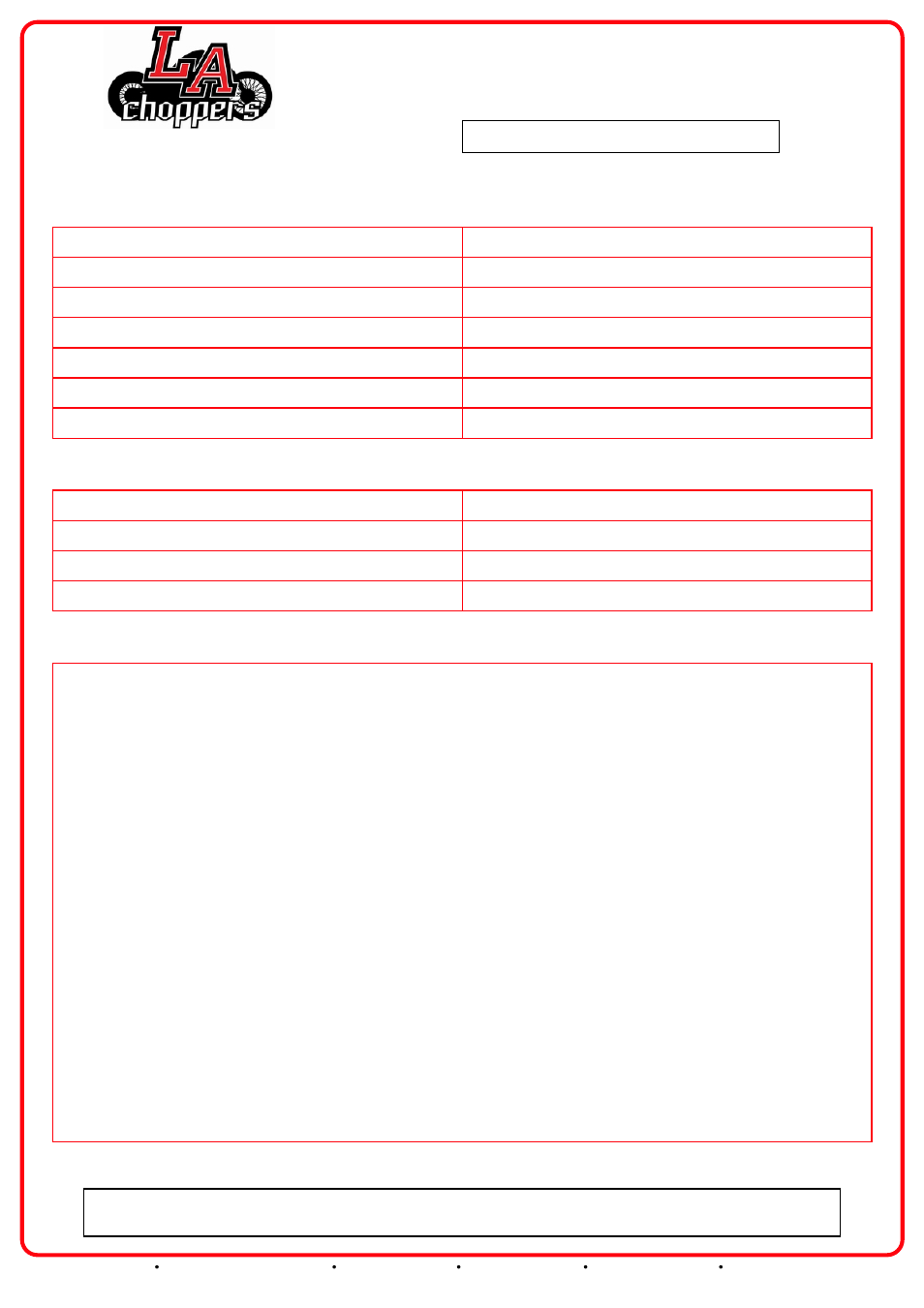
Page: 1
LA-2990-00 & LA-2990-00B
Affliction Air Cleaner '93-'06 Big Twin Engines w/stock CV Carb
'01-'12 EFI Softail Models '04-'12 EFI Dyna Glide Models '02-'07
FLT Models w/Delphi EFI
CAUTION: We strongly recommend that a qualified technician install this kit
if you do not completely understand the instructions prior to the install.
Revision: 1.8 - 06/29/2012
INCLUDED IN THE KIT:
(1) Affliction Insignia Plate
(1) Gasket
(3) 1/4-20 x 3/4" Alloy Flat Heads
(2) Custom 3/8-16 Breather Bolts
(2) Custom 1/2-13 Breather Bolts
(3) 1/4-20 x 1" Alloy Steel Set Screws
(1) 1/4-20 x 1/2" SS Socket Low Head
(1) Custom Filter
(3) Aluminum Standoffs
(1) Chrome or Black Main Backing Plate
(1) Chrome or Black Filter Cinch Plate
(2) Chrome or Black Main Body Standoffs
(2) Main Body Seal Plates
TOOLS REQUIRED:
Blue Loctite®
3/16" Allen Wrench
7/16" Socket and Open End Wrench
1/2" Socket or Driver
Needle Nose Pliers
T-27 Socket or Driver
5/16" Allen Wrench
Harley-Davidson® Service Manual
INSTRUCTIONS:
1. First you must remove your stock air cleaner assembly and backing plate via the instructions in your service
manual. The carburetor flange and threaded bosses into the cylinder heads should then be cleaned. Remove the
backing on the supplied gasket and apply to the back of the large chrome backing plate.
2. Mount the large backing plate to the cylinder heads via the supplied spacers and breather bolts. Spacers have
a lip that helps them seat flush in the backing plate. Be sure to use Loctite® when securing the bolts. For Evo
engines, use the larger 1/2-13 breather bolts. For twin cam engines, use the 3/8-16 breather bolts. Tighten
breather bolts lightly allowing minimal play in the backing plate for ease with the next step.
3. Install the three supplied standoffs w/studs through the backing plate and into the carburetor flange. Apply
Loctite® to the threaded studs on the standoffs and secure finger tight (tighten down as much as possible by
hand, they will be torqued in the next step). Secure the breather bolts to ~50in/lbs of torque at this time.
4. Next install the seal plates that fit into the backing plates, sealing off the air/oil channels from the breather
bolts. Place filter over seal plates, and install cinch plate with supplied black flat head bolts sealing the air filter
and seal plates to the backing plate. Be sure to apply Loctite® to the three flat head bolts. Tighten the bolts to
~50in/lbs of torque.
5. Lastly, place the Affliction plate into the cover and install over the air filter using the supplied socket low
head bolt and Loctite®. Tighten the bolt, clean off the cover and around the air cleaner assembly. Installation is
complete. Be sure to clean and re-oil your air filter on a regular basis. Also, be sure to re-torque bolts after
riding to ensure air cleaner assembly remains secure.
Our install guides provide a basic outline on the proper installation of our products. Further tuning and/or
fitment may be required. LA Choppers bears no responsibility on installation costs associated with this product.
© 2013 LA Choppers
5221 Oceanus Drive
Huntington Beach, CA 92649
(925)583-2499 - Ph.
(714)901-0520 - Fax
www.lachoppers.com
