Installation – Xerox WorkCentre Pro 215 User Manual
Page 14
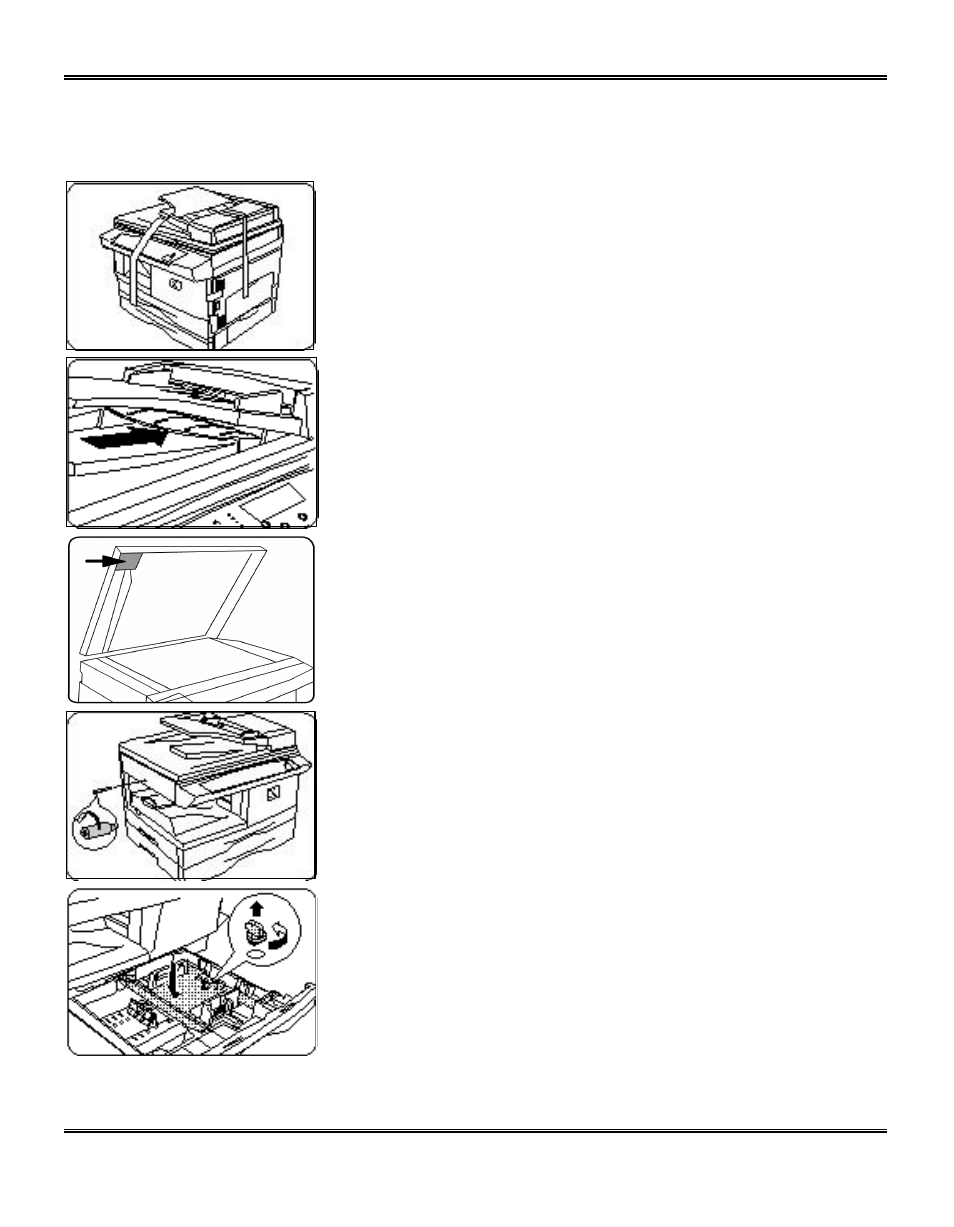
7
Installation
(continued)
Follow the steps below to properly set up your Xerox Pro 215.
1. Remove the bag from the Pro 215.
2. Remove the pieces of tape and the packing material.
Remove the tape and the packing material supporting the
clear plastic 2-sided tray.
3. To ensure the 2-sided tray is in the correct position,
gently push it in the direction shown by the arrow.
4. Open the Automatic Document Feeder (ADF) and remove
the packing materials shown.
5. Unscrew and remove the shipping screw from the left
side of the Pro 215.
CAUTION: The Pro 215 will malfunction if the shipping
screw is not removed.
6. Lift and pull open the paper tray. Turn and remove the
paper tray button.
CAUTION: Paper will misfeed if the paper tray button is not
removed.
Note: Be sure to remove the pressure plate lock from both
paper trays.
- 3040 (2 pages)
- Phaser 7750 (2 pages)
- Phaser 7750 (5 pages)
- 6350 (4 pages)
- Phaser 6180 (4 pages)
- Phaser 3600 (2 pages)
- Phaser 3435 (98 pages)
- ColorQube 9202 (16 pages)
- ColorQube 9203 (13 pages)
- DocuColor 242-252-260 con Creo Spire CX260-17131 (216 pages)
- DocuColor 8000AP (13 pages)
- DocuColor 8000AP (4 pages)
- DocuPrint M760 (44 pages)
- Phaser 860 (42 pages)
- Phaser 3450 (58 pages)
- Phaser 3635MFP (10 pages)
- Phaser 5500 (5 pages)
- Phaser 6100 (7 pages)
- Phaser 7300 (28 pages)
- Color Printer Phaser 7300 (3 pages)
- Phaser Color Printer 7750 (8 pages)
- 4127 (4 pages)
- 480 (352 pages)
- 3R11474 (2 pages)
- 4500 (3 pages)
- 721P85600 (116 pages)
- 721P (2 pages)
- WorkCentre XE80 Digitaler Kopierer - Laserdrucker-9588 (58 pages)
- FreeFlow DST2-NL (23 pages)
- FaxCentre F12 (4 pages)
- 4182 (39 pages)
- Copycentre C175 (2 pages)
- ColorStix 8200 Ink Sticks 016-2045-00 (9 pages)
- DocuColor CX250 (276 pages)
- HP Toner Cartridges C9722A (2 pages)
- DocuColor 40CP (82 pages)
- 4850 (90 pages)
- Phaser 016-1300-00 (2 pages)
- X2 (41 pages)
- M123 (12 pages)
- 6130N (3 pages)
- WorkCentre PE120-120i-3133 (20 pages)
- 7300 (4 pages)
- Color Printer Phaser 6280 (158 pages)
