1 camera, 2 device – Velleman Central Management System User Manual
Page 37
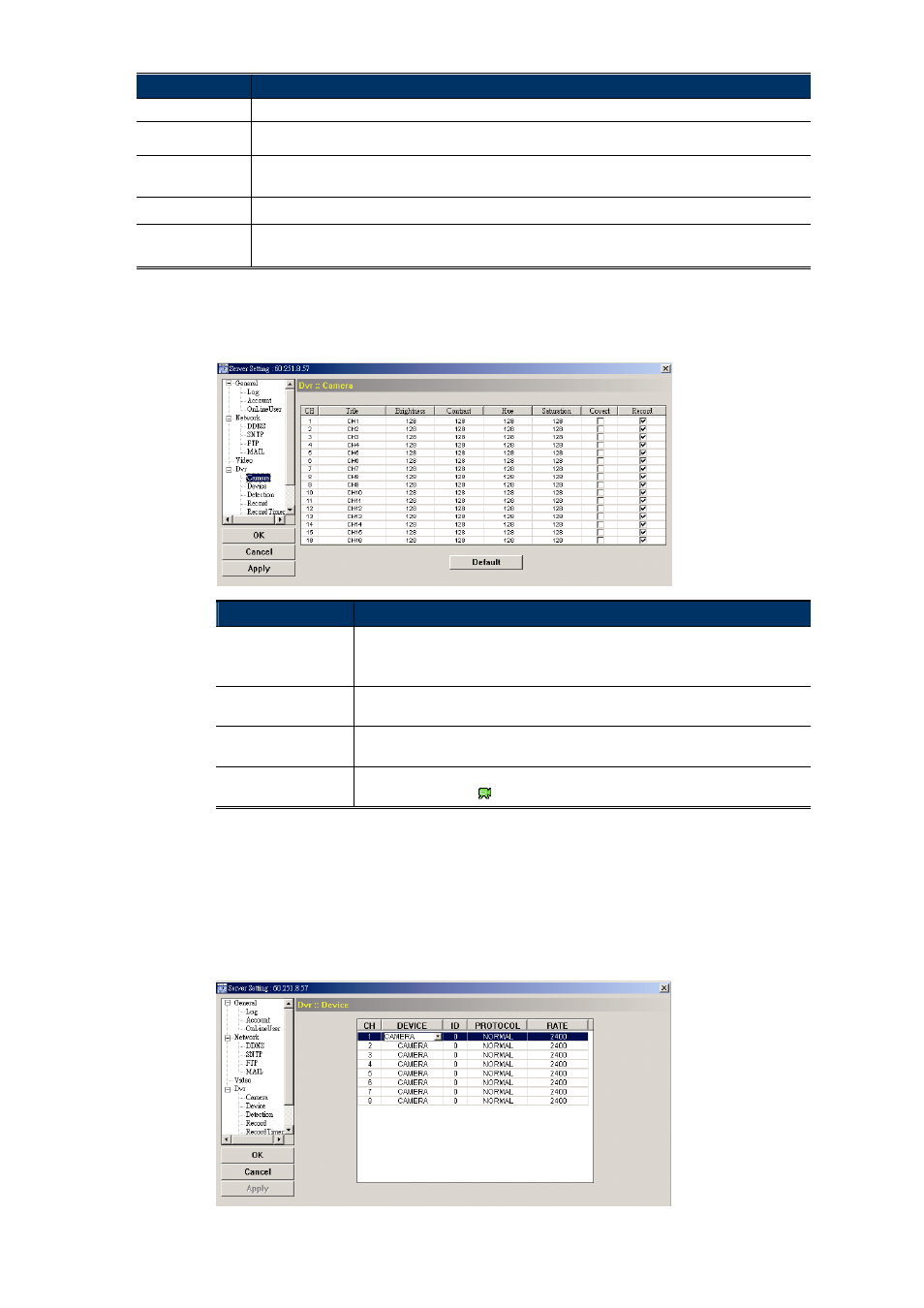
34
Function
Description
Host ID
Set the host ID from 0 to 254. The default value is 0.
If this function is enabled, set the time period (START / END), and adjust the daylight saving time in hours
(ADJUST).
Menu Operation
Select the time-out in seconds after which the DVR keys will be automatically locked when no one is
operating the DVR for a period of time (0 / 30 / 60 / 120). The default value is 30.
Serial Type
It displays the serial type (RS485) used by this DVR. It’s automatically detected.
Baud Rate
Choose a baud rate used by this DVR from the drop-down list (2400 / 9600 / 19200 / 38400 / 57600 /
115200). The default value is 2400.
9.4.1 Camera
You can set camera-related setting here.
Function
Description
Title
Change the default camera naming here. The default title is the channel number.
Click to select the channel title and directly assign a new name to the camera up to six
alphanumeric characters.
Brightness / Contrast /
Hue / Saturation
You can adjust the brightness/contrast/saturation/hue of each channel here. The value
is adjustable from 0 to 255.
Covert
Select if you want to mask the selected channel under recording. When this function is
activated, the wording “COV.” will be shown on the channel screen.
Record
Select if you want to enable recording for the selected channel. When this function is
activated, the symbol “ ” will be shown on the channel screen.
9.4.2 Device
It’s necessary to go to this setting page when the selected channel is connected to a PTZ
camera. The values set here must be the same as the values set in the PTZ camera for
the DVR to control it properly.
For details, please refer to the user manual of your PTZ camera.
