Record 6.1 overview, 2 record time range, 1 weekly – Velleman Central Management System User Manual
Page 24
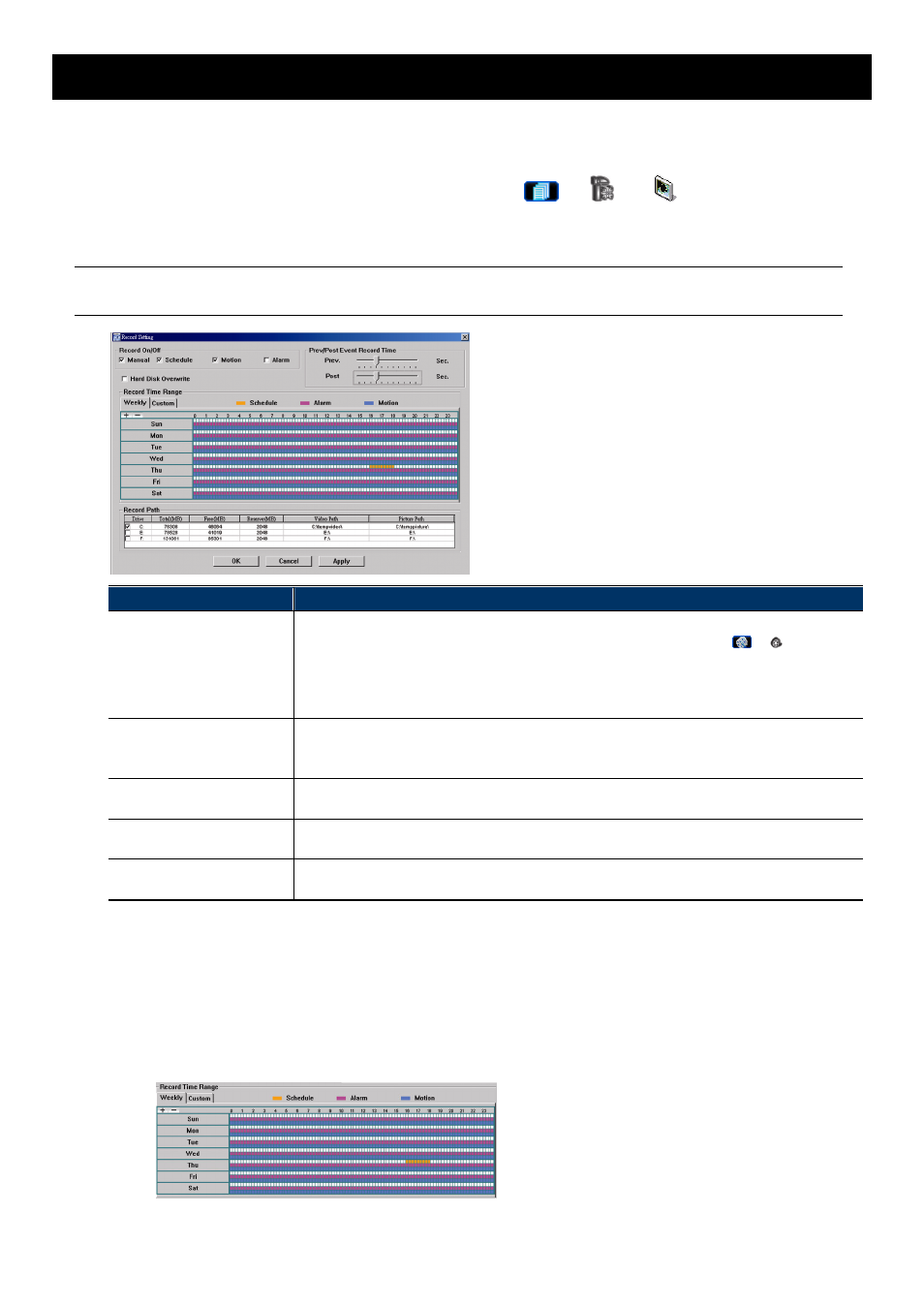
21
6. RECORD
6.1 Overview
To manage remote recording for all connected devices, click “
” or “
” → “
” to go to the “Record
Setting” page. The settings here will apply to all connected devices, and all recordings will save in the location
specified in “Record Path”.
Note: It’s recommended to specify the record path to the hard disk other than the boot hard disk to
protect your recording data.
Function
Description
Record On/Off
Check to enable Manual / Schedule / Motion / Alarm recording.
For manual recording, the recording starts when “REC” is selected in “Address Book”, and
or
is selected in the
main control panel. For details, please refer to “5.1 Overview” at page 19, and “3.2 Control panel overview” at page 8.
For schedule recording, the recording starts during the time specified in “Record Time Range”.
For motion & alarm recording, the recording starts when the connected device has detected motion or alarm events
during the time specified in “Record Time Range”.
Prev/Post Event Record Time
Click and drag the slider to set the record time in 0~10 seconds before (Prev.) / after (Post) a motion or alarm
event.
This function helps to capture full evidences for a motion or alarm event.
Hard Disk Overwrite
Check this option, and the hard disk will start to overwrite from the oldest data when the available capacity of
the specified record path is full.
Record Time Range
Set the record time for schedule, alarm or motion recording by week or by time. For details, please refer to “6.2
Record Time Range” at page 21.
Record Path
Select the hard disk in which you want to save all recordings and snapshots. For details, please refer to “6.3
Record Path” at page 22.
6.2 Record Time Range
6.2.1 Weekly
Click “Weekly” tab, and you will see a weekly time table indicating the week days (Mon ~ Sun) and hours (0
~ 24), similar to the figure below:
X axis:
0 ~ 24 hours. Each time interval within a square is 15 minutes.
Y axis:
Monday ~ Sunday.
