2 network – Velleman Central Management System User Manual
Page 34
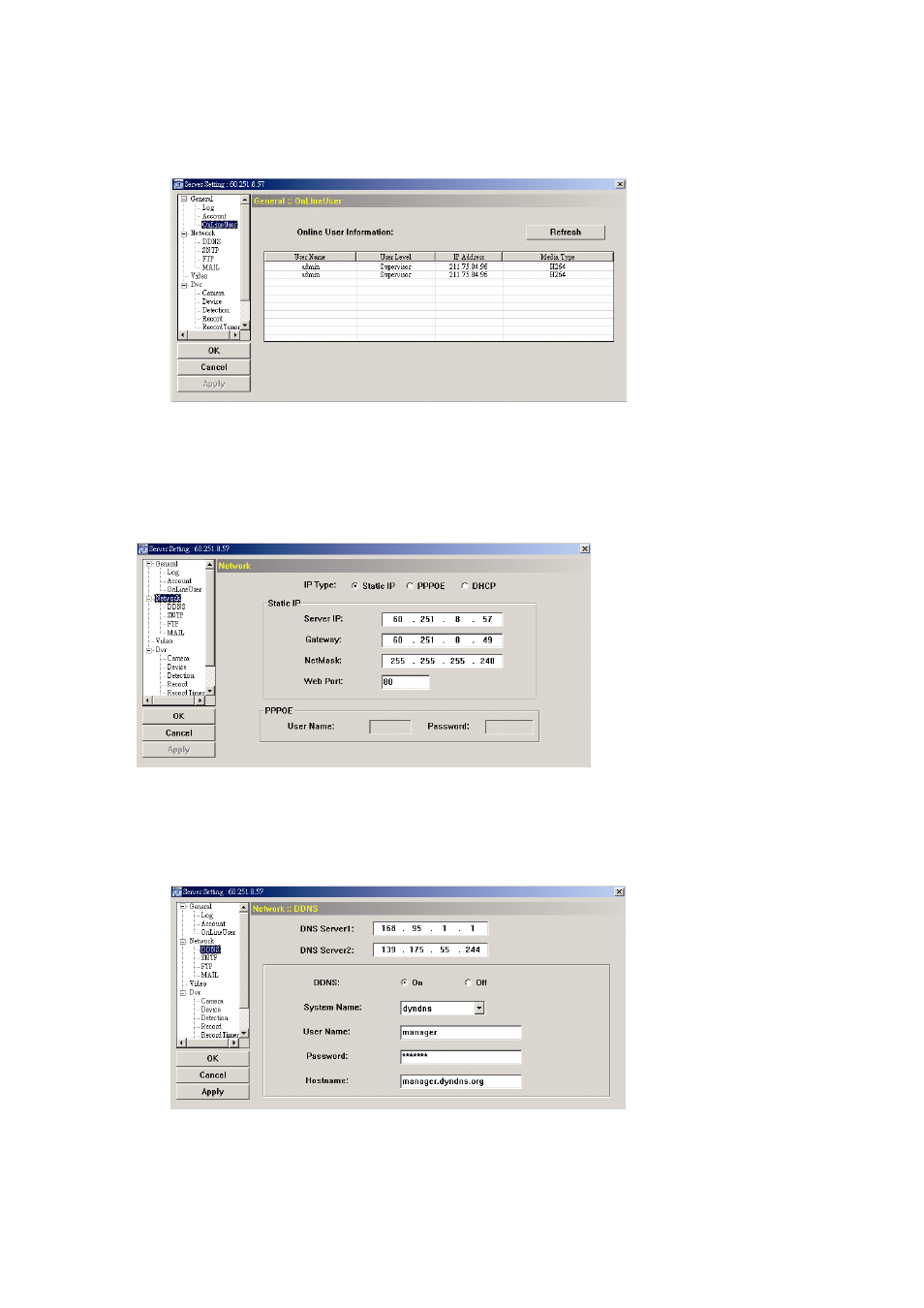
31
9.1.3 OnLineUser
You can check the current online user(s) with respective online information. To refresh the list,
click “Refresh”.
9.2 Network
You can set the network configuration of the connected device depending on your network type. For
details, please refer to “2. NETWORK CONNECTION” at page 2.
9.2.1 DDNS
Select “On” when the selected network type in “Network” is “PPPOE” or “DHCP”. For details,
please refer to “2. NETWORK CONNECTION” at page 2.
See also other documents in the category Velleman Accessories for video:
- WB014 (15 pages)
- WB005 (8 pages)
- WB040 (10 pages)
- WB035 (14 pages)
- WB011 (10 pages)
- WB036 (18 pages)
- WB044 (12 pages)
- VAS4A (5 pages)
- WB034 (18 pages)
- WB033 (18 pages)
- WB010 (12 pages)
- VASMON3 (14 pages)
- VASMON2N (8 pages)
- VAS4 (8 pages)
- WB032 (20 pages)
- WB043 (14 pages)
- WB023 (14 pages)
- WB042 (10 pages)
- WB008 (11 pages)
- WB020 (18 pages)
- NVR2 (314 pages)
- NVR2 (55 pages)
- WB027 (16 pages)
- WB026 (14 pages)
- NVR3 (48 pages)
- VD4C (6 pages)
- VASMON4 (18 pages)
- VAS8A (8 pages)
- WB004 (10 pages)
- WB039 (48 pages)
- WB003 (15 pages)
- WB021 (14 pages)
- ANTDVBT5 (11 pages)
- DVR4MQAE (38 pages)
- DVR16H1 Quick Installation Guide (39 pages)
- DVRSD1 (22 pages)
- DVR16H2 (128 pages)
- DVBTUSB2 (58 pages)
- DVR16H1 User manual (71 pages)
- ANTM7 (11 pages)
- AVMOD19 (33 pages)
- DVR8H1 Quick Installation Guide (41 pages)
- CAMPS1 (12 pages)
- DVR8H2 Quick Installation Guide (64 pages)
- ANTDVBT7 (24 pages)
