2 ptz control – Velleman Central Management System User Manual
Page 29
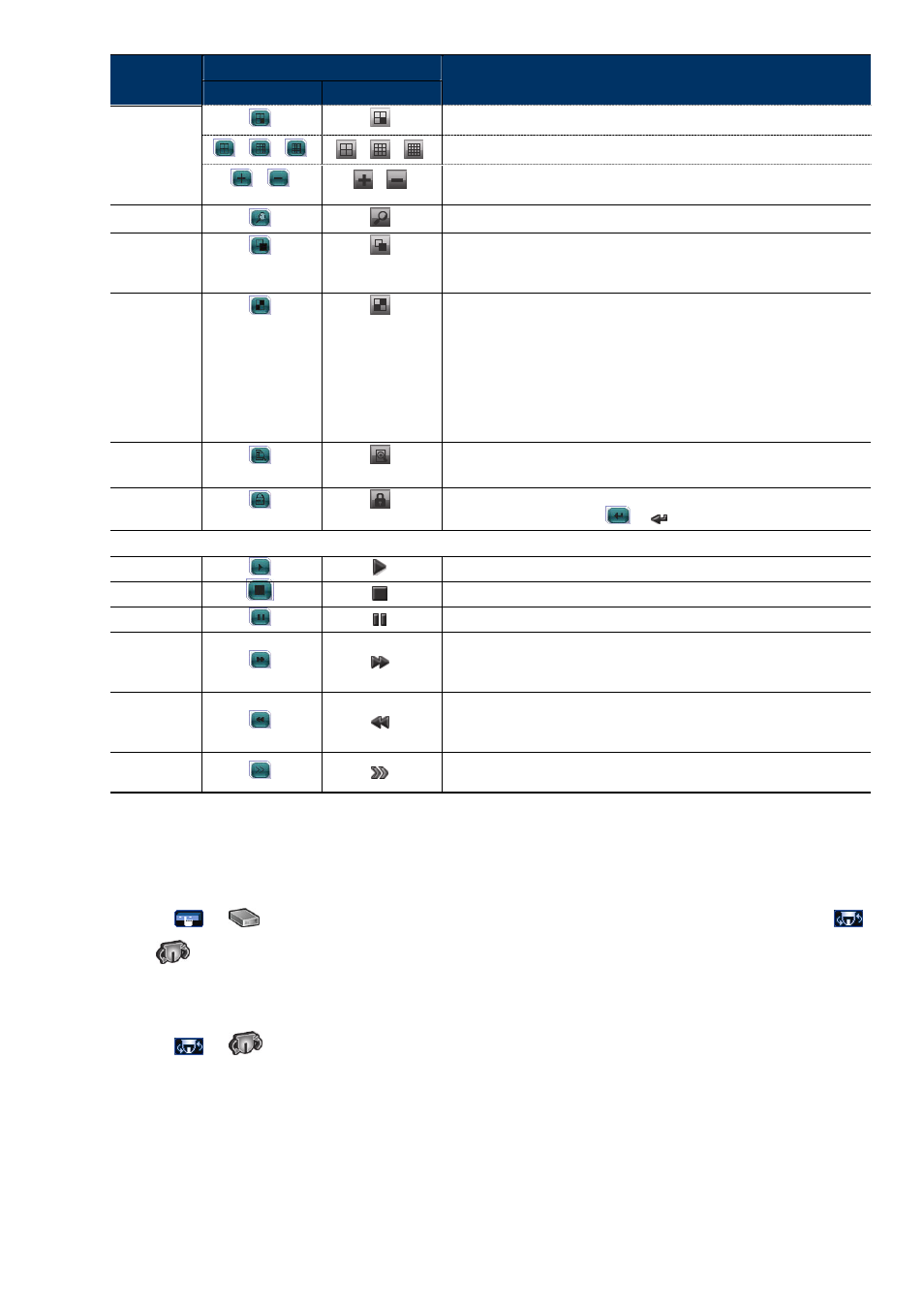
26
Button
Function
Simplified
Full Function
Description
Click to display the 4th channel of the selected 4-cut view mode.
/
/
/
/
Click to switch to the 4-cut / 9-cut / 16-cut display.
/
/
You can also click these two buttons to go to the previous / next channel of the
selected device.
Digital Zoom
Press to zoom in / out the selected channel image.
Full Sequence
Press to display each channel of the selected device one by one, starting from
CH1. When the last channel is displayed, it will start from CH1 again.
To exit from this display mode, press any channel display mode.
Quad Sequence
Quad Sequence
Click to display the 4 quad display modes one by one.
The 1st display is CH1, CH2, CH5 & CH6,
the 2nd display is CH3, CH4, CH7 & CH8,
the 3rd display is CH9, CH10, CH13 & CH14, and
the 4th display is CH11, CH12, CH15 & CH16.
When the 4th display is shown, it will start from the 1st display again.
To exit from this display mode, click any other channel display button.
Search
Press to enter the full search menu of the selected device.
You can check all the logs here, and select one of them to payback.
Key Lock
Click to enable the key lock function for the selected device. To unlock the device,
key in the password, and press
or
.
Playback Operation
Play
Press to play the latest recorded video clip.
Stop
Press to stop the video playback.
Pause
Press to pause the video playback.
Forward
Click to forward the video playback.
Click once to speed up the forward by 4 times, and press twice by 8 times, etc.
The maximum speed is 32 times.
Rewind
Click to rewind the video playback.
Click once to speed up the rewind by 4 times, and press twice by 8 times, etc. The
maximum speed is 32 times.
Slow
Click once to slow down the video playback by 1/4 time, and press twice by 1/8
time.
8.2 PTZ Control
If a PTZ camera is connected and you want to control it:
1) Click
or
to show the DVR control panel, and switch to the channel which connects the PTZ camera.
or
will be available on the main control panel.
OR
2) Click
or
on the main control panel when the PTZ camera is also a network camera.
