Velleman VD4C User Manual
Vd4c – 4-channel colour video distributor
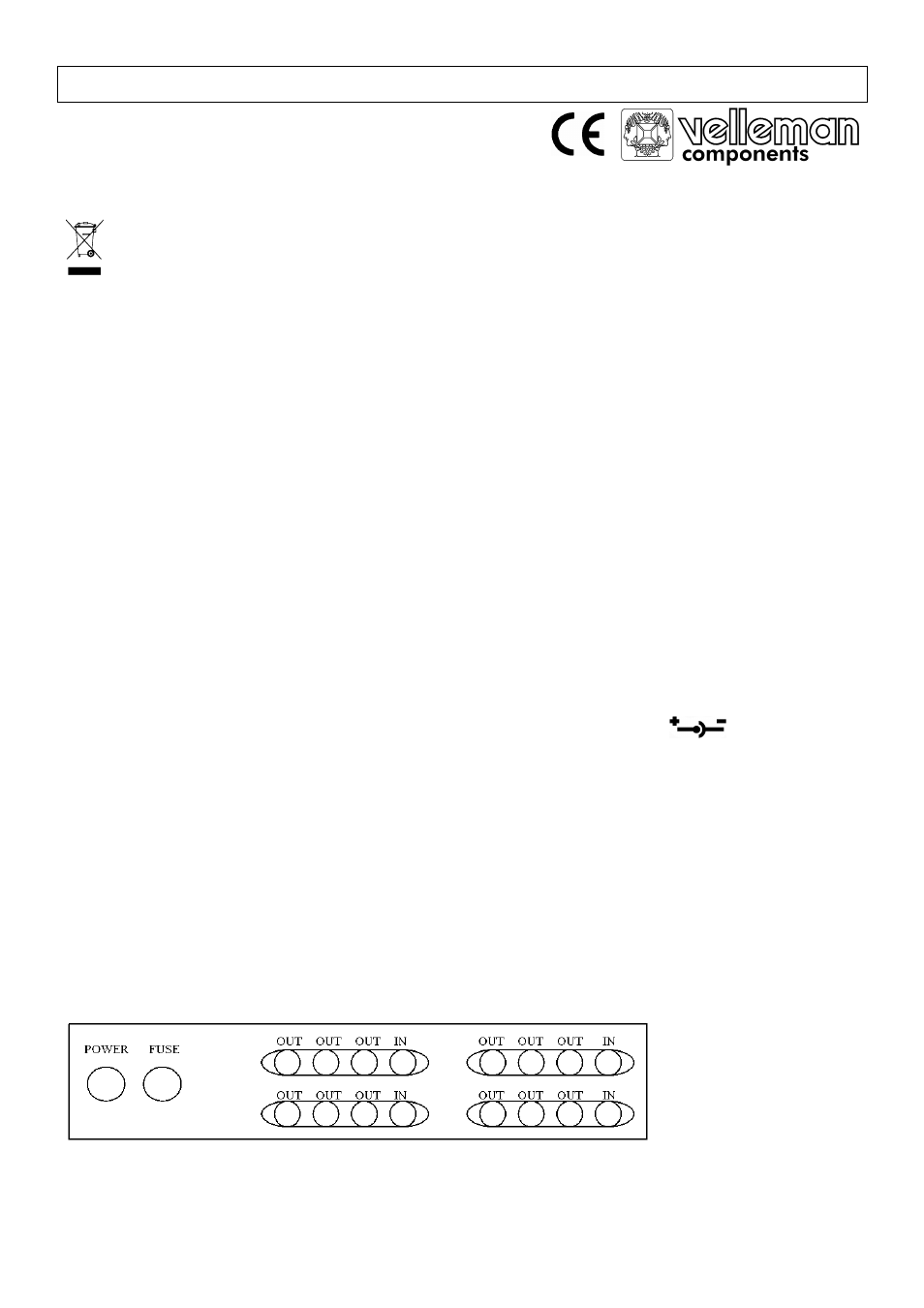
VD4C
- 1 -
VELLEMAN
VD4C – 4-CHANNEL COLOUR VIDEO DISTRIBUTOR
1. Introduction & Features
To all residents of the European Union
Important environmental information about this product
This symbol on the device or the package indicates that disposal of the device after its lifecycle could harm
the environment.
Do not dispose of the unit (or batteries) as unsorted municipal waste; it should be taken to a specialised
company for recycling.
This device should be returned to your distributor or to a local recycling service.
Respect the local environmental rules.
If in doubt, contact your local waste disposal authorities.
Thank you for buying the VDC4 Please read the manual thoroughly before bringing this device into service. If the device
was damaged in transit, don't install or use it and contact your dealer.
2. Safety Instructions
•
Damage caused by disregard of certain guidelines in this manual is not covered by the warranty and the dealer will
not accept responsibility for any ensuing defects or problems.
•
Make sure that the available voltage does not exceed the voltage stated in the specifications of this manual.
•
Modifications of the device are forbidden for safety reasons and ensuing damage is not covered by the warranty.
•
Keep the device away from children and unauthorised users.
•
Select a location where the device is protected against extreme heat, dust and moisture.
•
Only use the device for its intended purpose. Using the device in an unauthorised way will void the warranty.
3. Technical Specifications
Power Supply
12VDC, 350mA (recommended adapter PS1205, not included,
)
Power Consumption
1W
Fuse
F0.5A, 250VAC (5 x 20mm) (order code FF0.5N)
Video in
4 BNC inputs, 1.0Vp-p, 75Ω
Video out
12 BNC outputs, 1.0Vp-p, 75Ω (3 outputs per input)
Max. video gain
6dB
Frequency response
10Hz to 15MHz (±0.3dB)
Bandwidth (±3dB)
1Hz-15MHz
Dimensions
218 x 45 x 212mm
Weight
1.25kg
Operating temperature -10~+60°C
4. Connections & Operation
Connect the power supply and video input/output signals.
Switch the device on and off by means of the switch on the front of the device.
