VEGA VEGAMET 514… D User Manual
Page 3
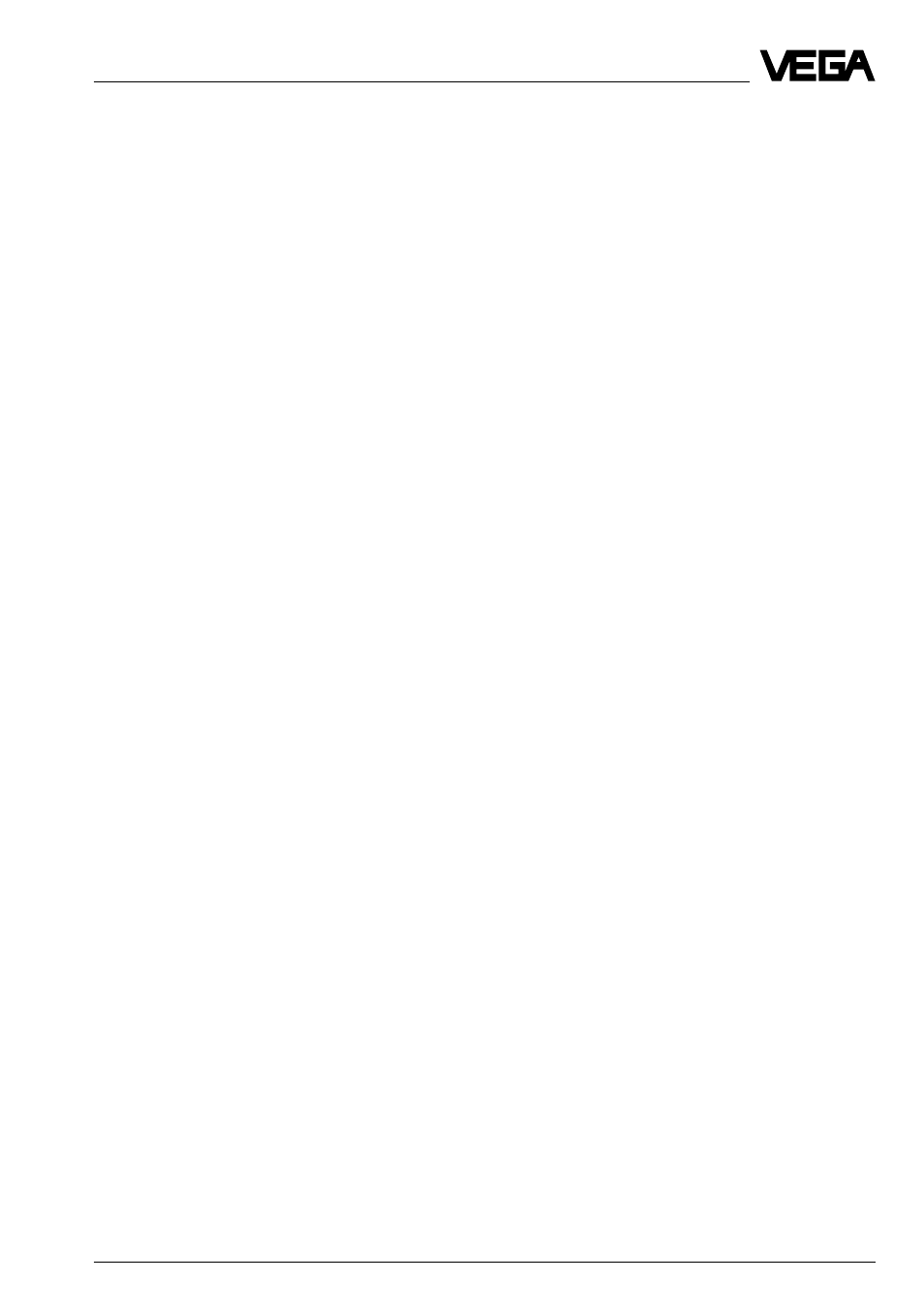
VEGAMET 514… D
3
Contents
4
Set-up
4.1 Indicating and operating elements ................................................. 15
4.2 Adjustment system ........................................................................... 16
4.3 Menu list ........................................................................................... 17
4.4 Adjustment via PC ............................................................................ 18
4.5 Set-up sequence .............................................................................. 18
4.6 Set-up, configuration ....................................................................... 19
4.6.1
Configuration inputs ............................................................ 19
4.6.2
Configuration meas. point .................................................. 21
4.6.3
Configuration output ........................................................... 23
4.7 Set-up, parameter adjustment ......................................................... 26
4.7.1
Parameter adjustment MST1, adjustment .......................... 26
4.7.2
Flow measurement .............................................................. 28
4.7.3
Parameter adjustment MST1 and MST2, processing ........ 33
4.7.4
Parameter adjustment MST1 and MST2, outputs .............. 35
4.7.5
Parameter adjustment MST1 and MST2, simulation .......... 42
4.7.6
Parameter adjustment MST1 and MST2, special functions 43
4.8 Set-up, additional functions ............................................................. 43
4.8.1
Password ............................................................................. 43
4.8.2
Linearization curve 1 … 3 ................................................... 43
4.8.3
Info ....................................................................................... 44
4.8.4
Language ............................................................................ 44
4.8.5
VEGAMET Reset ................................................................. 45
4.8.6
Service ................................................................................. 45
5
Diagnosis
5.1 Detailled menu list ............................................................................ 46
5.2 Maintenance ..................................................................................... 48
5.3 Repair ............................................................................................... 48
5.4 Fault signal ....................................................................................... 48
5.5 Error codes ....................................................................................... 49
