Set-up, configuration – VEGA VEGAMET 514… D User Manual
Page 22
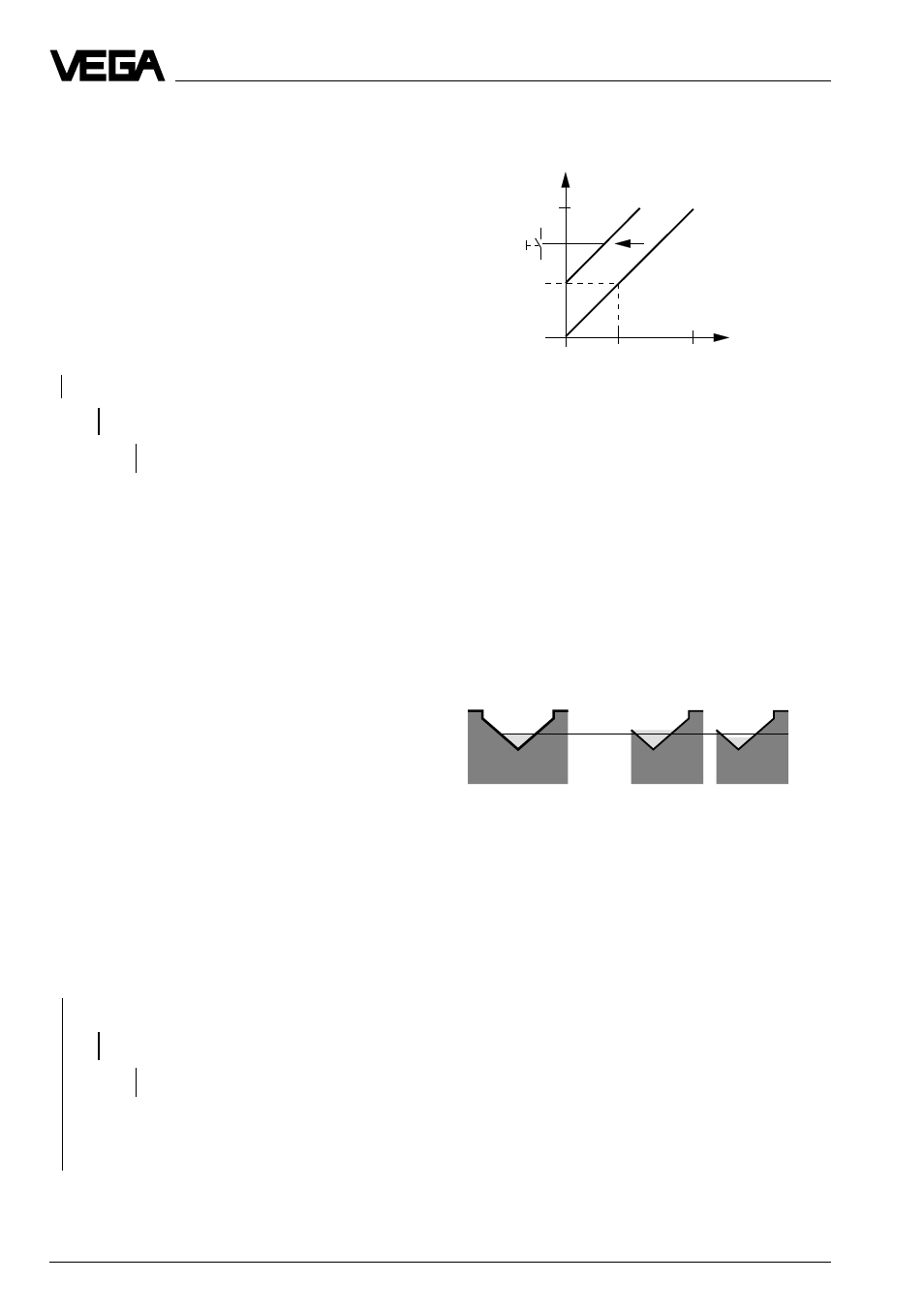
22
VEGAMET 514… D
Set-up, configuration
Monitoring
For the activation of the monitoring the following pre-
requirements must be met:
- Determine in the menu range "Configuration
meas. point" input 4
- Connect the key switch (opener) to input 4 (see
page 13).
- Select in the menu range "Parameter adjustment
relay outputs" the monitoring mode for the
concerned relay (see page 37 and 40).
The selected relay is energized.
By pushing the key switch (opener opens) the respectively actual measured value is frozen and derived from
this, in case the value is decreased (low) or exceeded (high) the relay energizes.
After a reset and pushing the key switch again the actual measured value is frozen again etc.
–– MST1
–– Monitoring
–– Input
not defined
Input 4
with input 4 determination of the correction signal
input (key switch)
–– MST2
as described above
Tare
By means of the tare function an additional
measured value exists from the actual value
beginning at 0%. The tare function can be triggered
via a key connected to correction signal input 4.
Each current, voltage or relay output as well as the
display can be afterwards coordinated to the tared
measured value in the menu point "relating to". With
the allocation or allocations the tared measured
value is activated.
–– MST1
–– Tare
–– Input
not defined
Input 4
Determination of the correction signal input (key)
Meas.value
50 %
High 7 %
Low –5 %
>57 %
Relay de-
energized
<45%
Relay de-
energized
Relay energized
100 %
0 40 100 %
0
40
Measured values in %
Key
tared course
actual course
tared measured values
actual measured values
